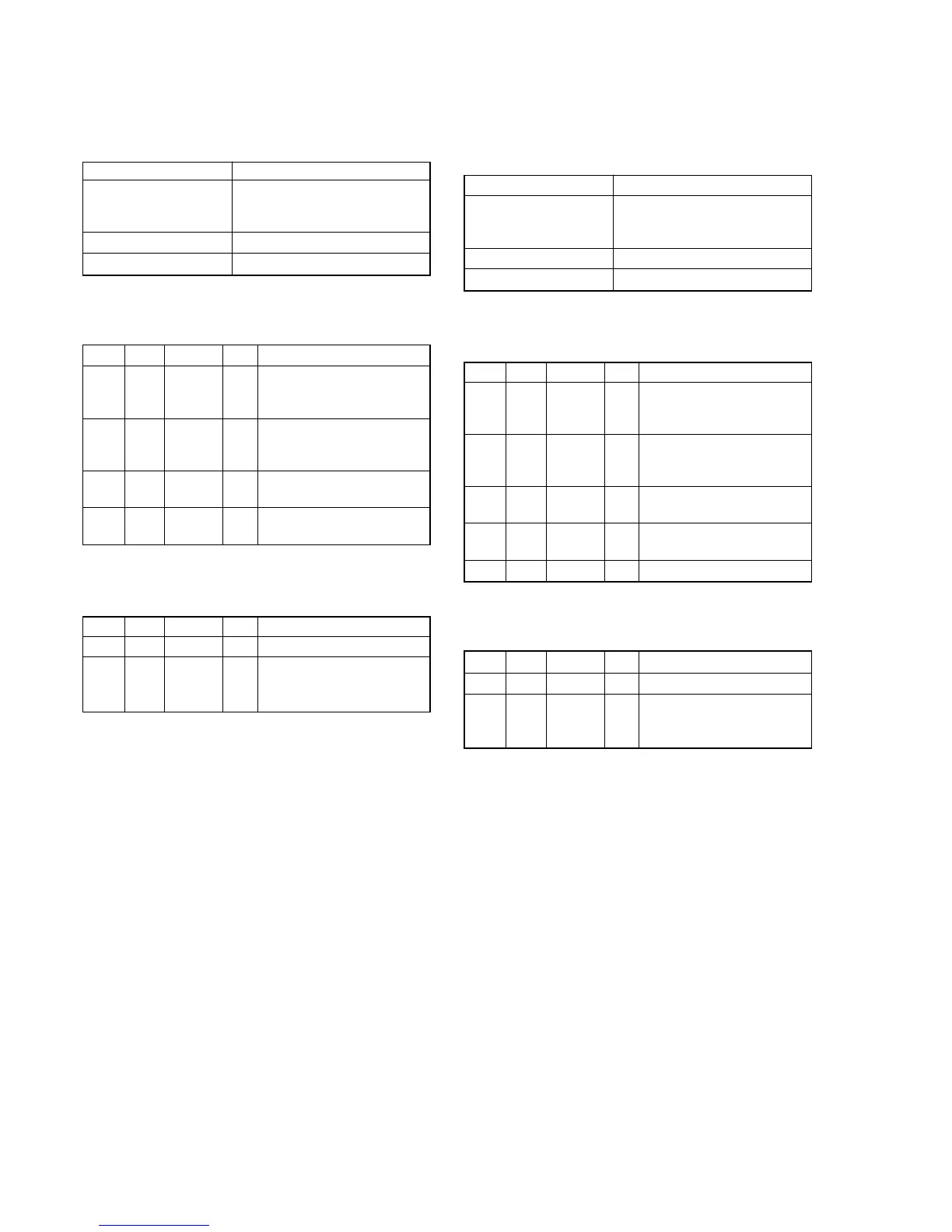DSC-F717
6-20
5. F No. Compensation
RadarWRadarWRadarW
Compensate the unevenness of the iris meter sensitivity.
Mode CAMERA
Subject Clear chart
(Standard picture frame with the
zoom lens at WIDE end)
Adjustment Page F
Adjustment Address 5E to 64
Note 1: Check that the data of page: 6, address: 02 is “00”.
If not, turn the power of unit OFF/ON.
Adjusting method:
Order Page Address Data Procedure
1
Perform “Data setting during
camera system adjustment”.
(Refer to page 6-14)
2
Perform “Picture Frame
setting”.
(Refer to page 6-15)
36 01BB
Press PAUSE button.
(Note 2)
46 02
Check the data changes to
“01”.
Note 2: The adjustment data will be automatically input to page:
F, address: 5E to 64.
Processing after Completing Adjustment:
Order Page Address Data Procedure
1 6 01 00 Press PAUSE button.
2
Release the data setting
performed at step 1.
(Refer to page 6-14)
6. Mechanical Shutter Adjustment
RadarWRadarWRadarW
Adjust the period which the mechanical shutter is closed, and com-
pensate the exposure.
Mode CAMERA
Subject Clear chart
(Standard picture frame with the
zoom lens at WIDE end)
Adjustment Page F
Adjustment Address B8 to D7
Note 1: Check that the data of page: 6, address: 02 is “00”.
If not, turn the power of unit OFF/ON.
Adjusting method:
Order Page Address Data Procedure
1
Perform “Data setting during
camera system adjustment”.
(Refer to page 6-14)
2
Perform “Picture Frame
setting”.
(Refer to page 6-15)
36 01AD
Press PAUSE button.
(Note 2)
46 02
Check the data changes to
“01”.
5 6 AB Check the data is “00”.
Note 2: The adjustment data will be automatically input to page:
F, address: B8 to D7.
Processing after Completing Adjustment:
Order Page Address Data Procedure
1 6 01 00 Press PAUSE button.
2
Release the data setting
performed at step 1.
(Refer to page 6-14)
