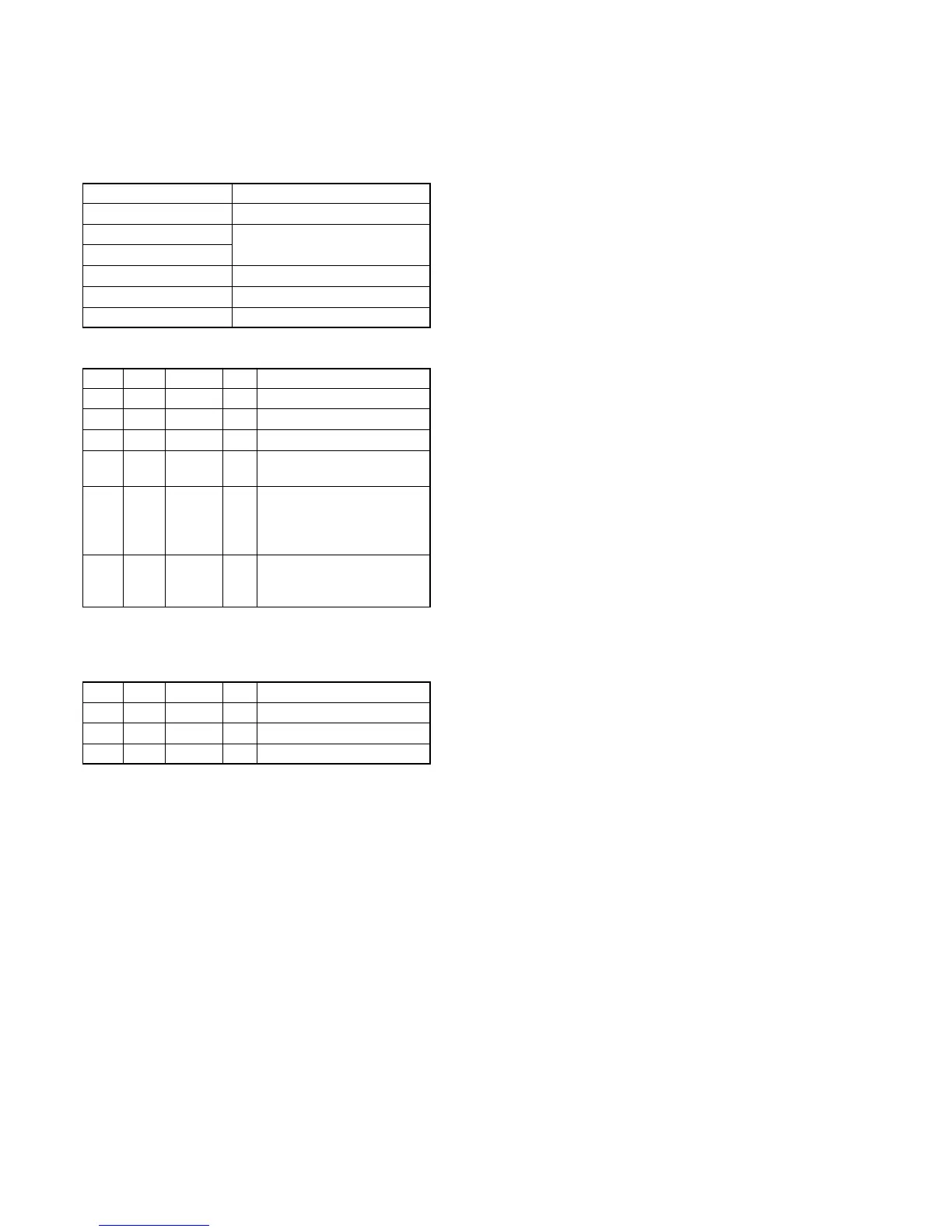DSC-F717
6-46
5. White Balance Adjustment (PD-179 Board)
Correct the white balance.
If deviated, the EVF screen color cannot be reproduced.
Mode PLAY
Signal Arbitrary
Measurement Point Check on EVF screen
Measuring Instrument
Adjustment Page A
Adjustment Address 98, 99
Specified Value EVF screen must not be colored
Adjusting method:
Order Page Address Data Procedure
1 0 01 01
2 A 02 23 Press PAUSE button.
34 F102
4A
98 94 Press PAUSE button.
99 82 (Initial value)
5
Check that the EVF screen is
not colored. If not colored,
proceed to “Processing after
Completing Adjustments”.
6A
98
Change the data so that the
EVF screen is not colored.
99
(Note)
Note: To write in the non-volatile memory (EEPROM), press the
PAUSE button each time to set the data.
Processing after Completing Adjustments:
Order Page Address Data Procedure
1 A 02 00 Press PAUSE button.
24 F100
3 0 01 00
