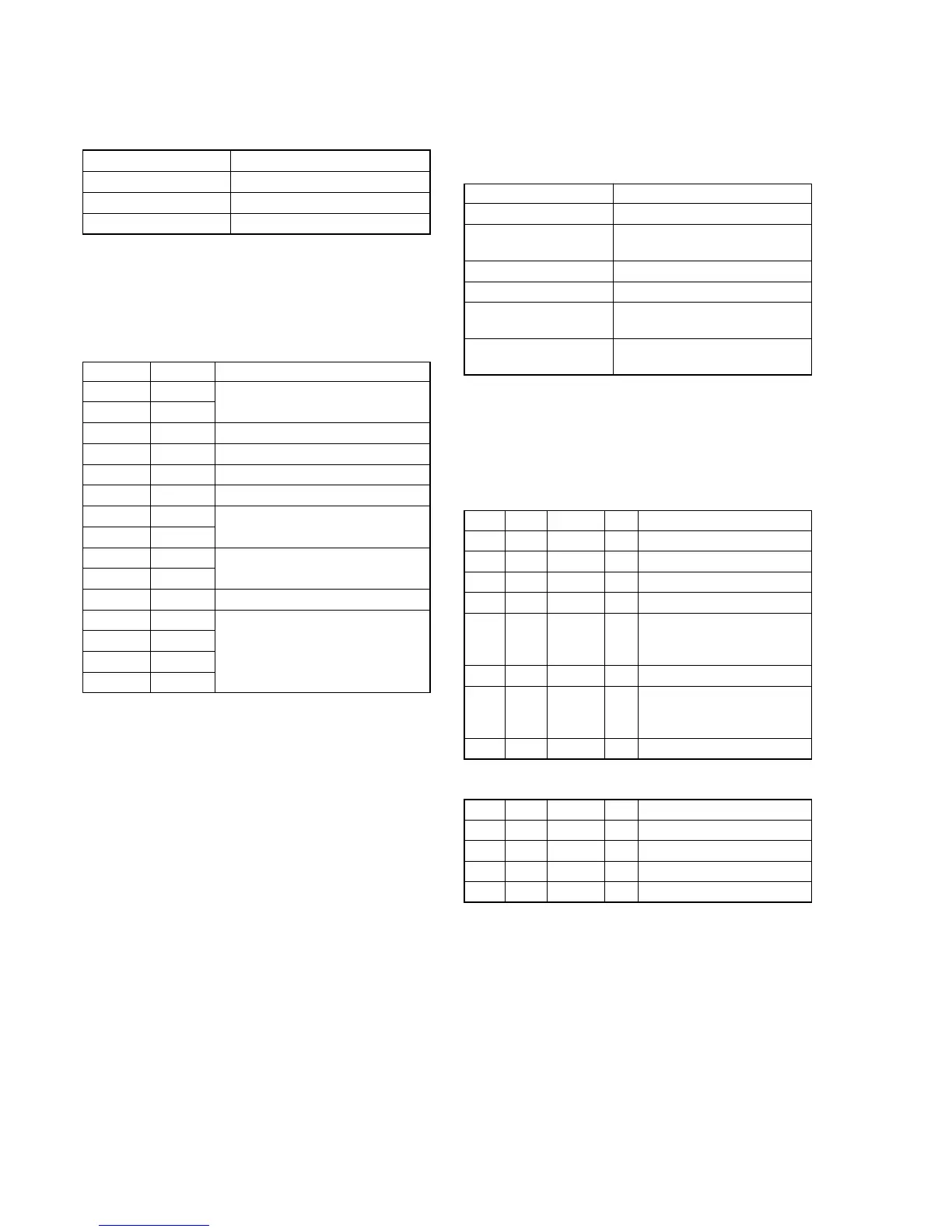DSC-F717
6-44
1. EVF Initial Data Input
Mode PLAY
Signal Arbitrary
Adjustment Page A
Adjustment Address 90 to 9D, A2
Adjusting method:
1) Select page: 0, address: 01, and set data: 01.
2) Select page: A, and enter the data given in the following table.
Note: Press the PAUSE button each time the data are set, as the
data are written to non-volatile memory (EEPROM).
Address Data Remark
90 30
Fixed value
91 72
92 34 VCO Adjustment (NTSC mode)
93 44 VCO Adjustment (PAL mode)
94 28 Fixed value
95 7F Bright Adjustment
96 08
Fixed value
97 80
98 94
White Balance Adjustment
99 82
9A 25 Contrast Adjustment
9B 1D
Fixed value
9C 2B
9D 00
A2 30
Processing after Completing Adjustments:
1) Select page: 0, address: 01, and set data: 00.
2. VCO Adjustment (PD-179 Board)
Set the VCO free-run frequency. If deviated, the EVF screen will
be blurred.
Mode PLAY
Signal Arbitrary
Measurement Point Pin ws of CN305 on FR-194
board (EVF_VCO)
Measuring Instrument Frequency counter
Adjustment Page A
Adjustment Address 92 (NTSC mode)
93 (PAL mode)
Specified Value f = 15734 ± 100 Hz (NTSC mode)
f = 15625 ± 100 Hz (PAL mode)
Menu setting:
1) VIDEO OUT of SET UP setting
......................... NTSC (NTSC mode)
(This adjustment must be performed in NTSC mode, so don’t
set the menu setting to “PAL” )
Adjusting method:
Order Page Address Data Procedure
1 0 01 01
2 A 02 23 Press PAUSE button.
3 4 F1 13 (NTSC mode)
4 4 1D 82 (PAL mode)
5A 92
Change the data and set the
frequency (f) to the NTSC
specified value.
6 A 92 Press PAUSE button.
7A 93
Change the data and set the
frequency (f) to the PAL
specified value.
8 A 93 Press PAUSE button.
Processing after Completing Adjustments:
Order Page Address Data Procedure
1 A 02 00 Press PAUSE button.
2 4 F1 00 (NTSC mode)
3 4 1D 80 (PAL mode)
4 0 01 00
