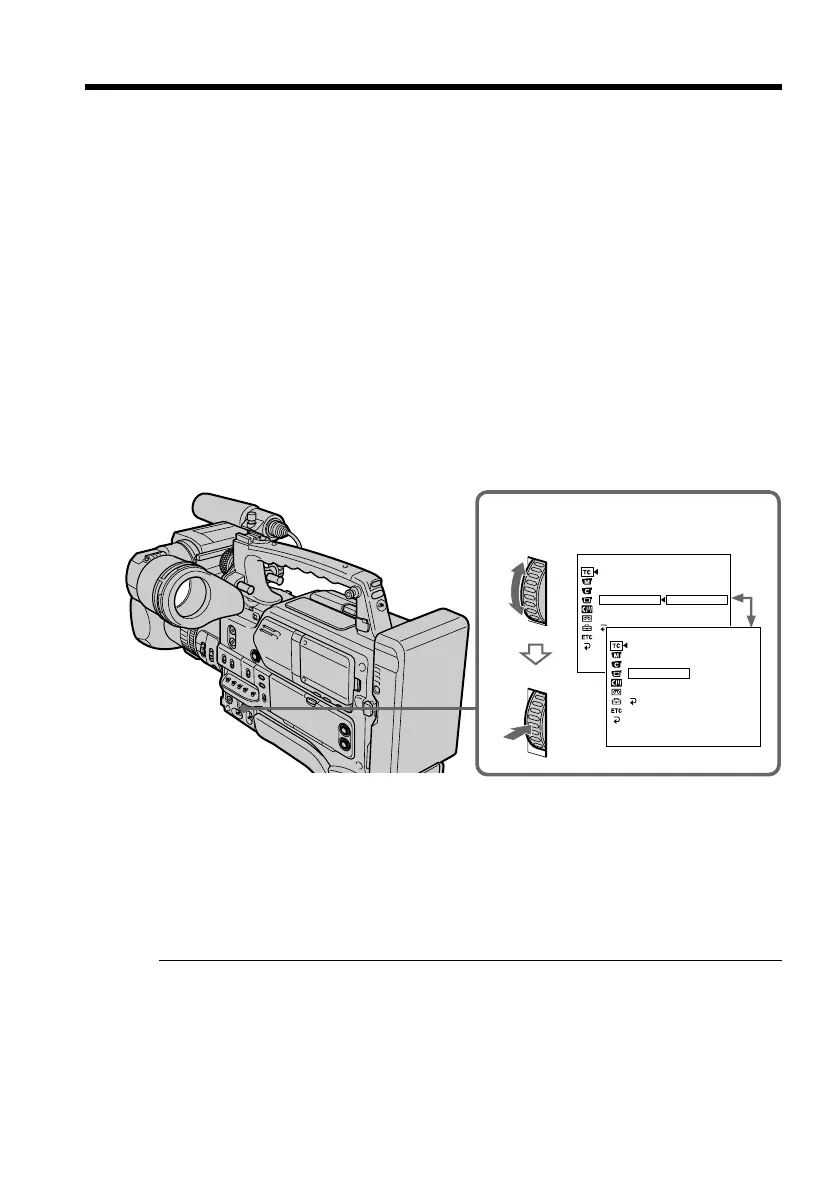106
(
10
)Turn the SEL/PUSH EXEC dial to select SET, then press the dial.
(
11
)Turn the SEL/PUSH EXEC dial to select TC FORMAT, then press the dial.
(
12
)Turn the SEL/PUSH EXEC dial to select the frame mode, then press the dial.
AUTO: Automatically sets the mode in accordance with the inserted cassette.
DF: Selects the drop-frame mode.
NDF: Selects the non-drop-frame mode.
For more information on the drop-frame/non-drop-frame mode, see “Drop-
frame mode” on page 107.
(
13
)Turn the SEL/PUSH EXEC dial to select TC RUN, then press the dial.
(
14
)Turn the SEL/PUSH EXEC dial to select the desired running mode, then press
the dial.
REC RUN: Time code value advances only while recording. When making the
time code continuous at back space editing, select this setting.
FREE RUN: Time code advances freely regardless of the camcorder’s current
operation mode.
For more information on the running mode, see “Making the time code
continuous at back space editing” on page 107.
To cancel the time code setting
Select CANCEL in step 10, then press the SEL/PUSH EXEC dial.
To reset the time code
Select RESET in step 7, then press the SEL/PUSH EXEC dial.
Note
Time code can be set only in DVCAM mode.
Setting time values
13,14
TC / UB SET
TC PRESET
UB PRESET
TC FORMAT
TC RUN
TC MAKE
UB T I ME
RETURN
[MENU] : END
REC RUN
FREE RUN
TC / UB SET
TC PRESET
UB PRESET
TC FORMAT
TC RUN
TC MAKE
UB T I ME
RETURN
[MENU] : END
FREE RUN