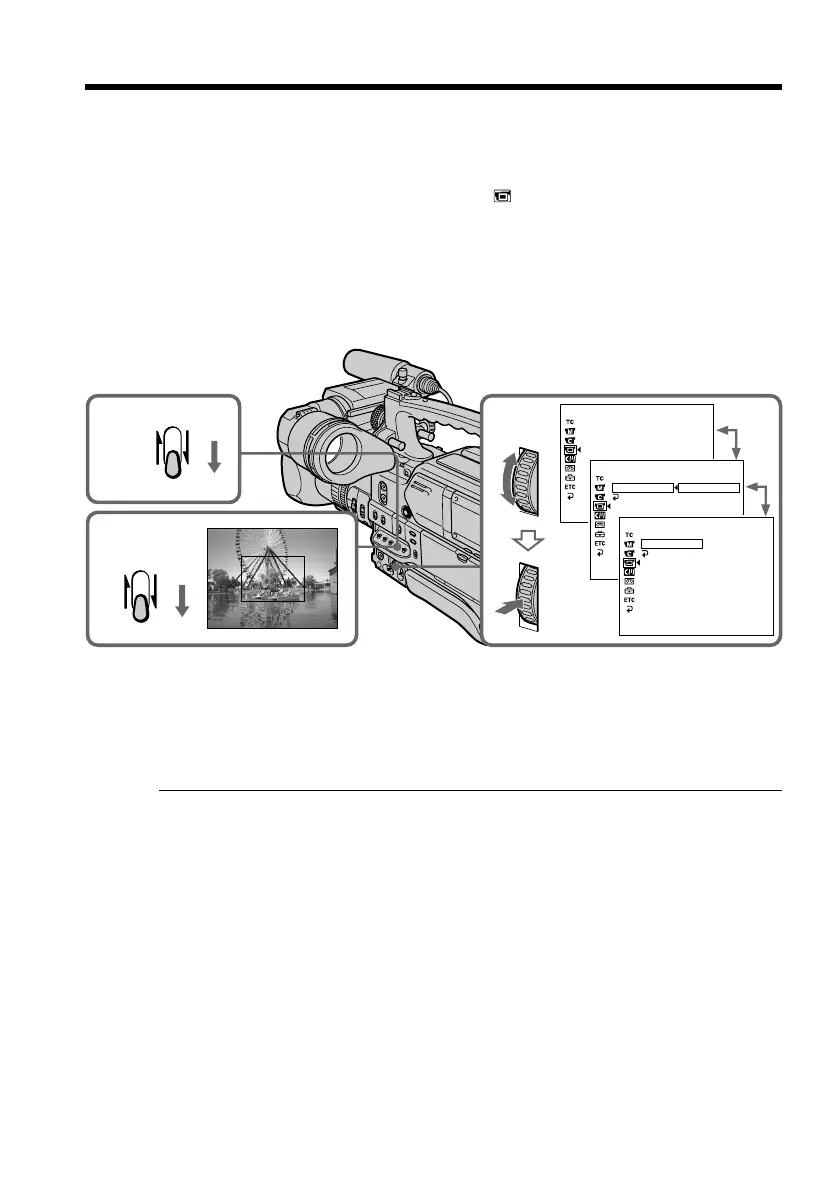52
Using the guide frame
You can easily make the picture be on a horizontal or vertical line using the guide
frame. The guide frame is not recorded.
(1) Push the CUSTOM PRESET/MENU switch in the MENU direction and release
it to display the menu in standby, recording, or memory mode.
(2) Turn the SEL/PUSH EXEC dial to select
, then press the dial.
(3) Turn the SEL/PUSH EXEC dial to select GUIDEFRAME, then press the dial.
(4) Turn the SEL/PUSH EXEC dial to select ON, then press the dial.
(5) Push the CUSTOM PRESET/MENU switch in the MENU direction and release
it to erase the menu display. The guide frame is displayed on the LCD screen
or in the viewfinder.
To clear the guide frame
•Select OFF in step 4, then press the SEL/PUSH EXEC dial.
•Simply press DISPLAY or set the DISPLAY switch located on the front of the
viewfinder to OFF.
Note
The guide frame indicates only a rough level. The size and position of the guide frame
do not affect the setting of the camcorder.
If you set GUIDEFRAME to ON
The screen indicators other than the guide frame are also displayed on the LCD screen
or in the viewfinder.
When the DISPLAY switch located on the front of the viewfinder is set to OFF
The guide frame will not be displayed.
2-4
LCD SET
LCD COLOR
GUIDEFRAME
[
MENU
]
:
END
LCD SET
LCD COLOR
GUIDEFRAME
RETURN
[
MENU
]
:
END
OFF
ON
LCD SET
LCD COLOR
GUIDEFRAME
RETURN
[
MENU
]
:
END
ON
1
5
CUSTOM
PRESET
MENU
CUSTOM
PRESET
MENU