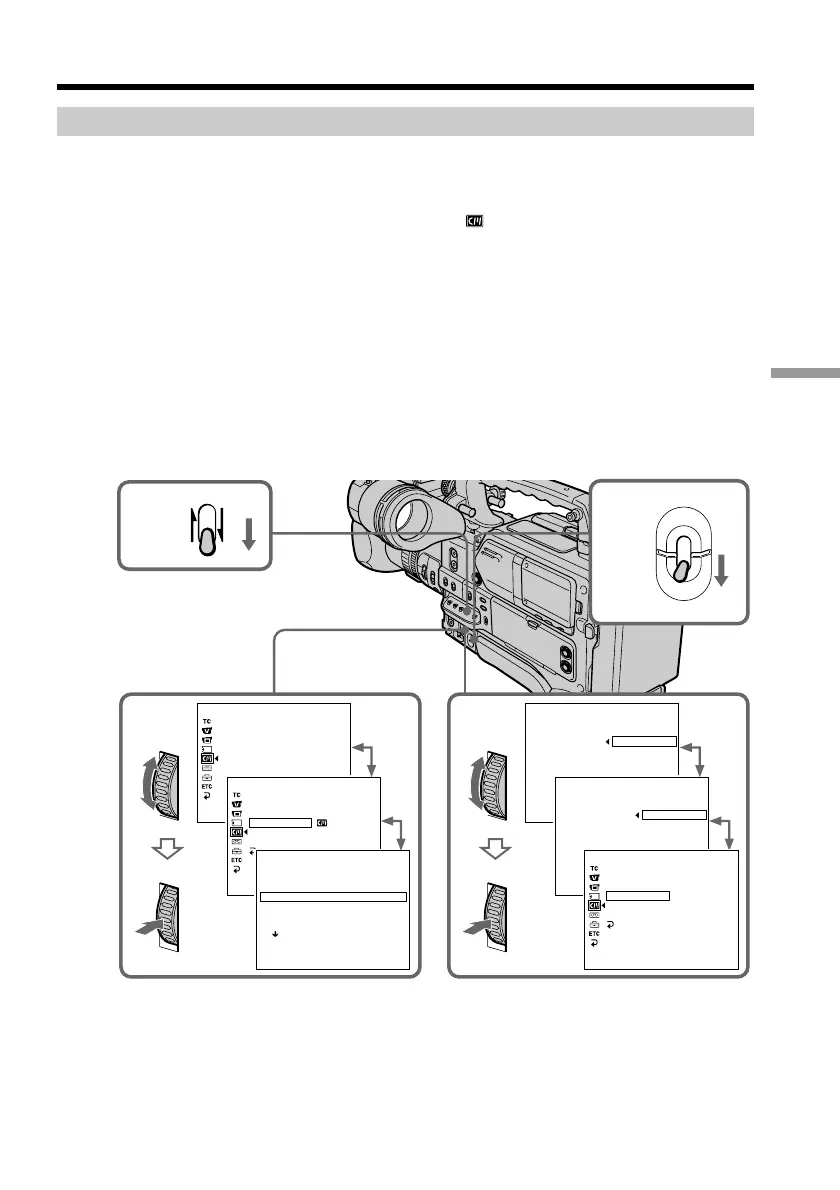Editing
113
Superimposing a title
Erasing a title
(1) Set the MEMORY/CAMERA/VTR selector to VTR or CAMERA.
(2) Push the CUSTOM PRESET/MENU switch in the MENU direction and release
it to display the menu.
(3) Turn the SEL/PUSH EXEC dial to select
, then press the dial.
(4) Turn the SEL/PUSH EXEC dial to select TITLEERASE, then press the dial.
The title erase display appears.
(5) Turn the SEL/PUSH EXEC dial to select the title you want to erase, then press
the dial.
The “ERASE OK ?” indicator appears.
(6) Make sure the title is the one you want to erase, and turn the SEL/PUSH EXEC
dial to select OK, then press the dial.
“OK” changes to “EXECUTE.”
(7) Press the SEL/PUSH EXEC dial.
“ERASING” flashes for about two seconds and “COMPLETE” appears after
erasing the title.
To cancel erasing
Select RETURN in step 6 or 7, then press the SEL/PUSH EXEC dial.
To erase all the titles
See “Erasing the cassette memory data” on page 118.
CM SET
CM
SEARCH
TAPE T
I
TLE
T
I
TLE DSPL
T
I
TLEERASE
I
TEM ERASE
ERASE ALL
[
MENU
]
:
END
T
I
TLE ERASE
3
SCENE3
ERASE OK ? RETURN
OK
[
MENU
]
:
END
3-5 6,7
CUSTOM
PRESET
MENU
MEMORY
VTR
CAMERA
2
1
CM SET
CM
SEARCH
TAPE T
I
TLE
T
I
TLE DSPL
T
I
TLEERASE
I
TEM ERASE
ERASE ALL
RETURN
[
MENU
]
:
END
T
I
TLE ERASE
3
SCENE3
ERASE OK ? RETURN
EXECUTE
[
MENU
]
:
END
T
I
TLE ERASE
1 SCENE1
2 SCENE2
3 SCENE3
4 SCENE4
5 SCENE5
6 SCENE6
[
MENU
]
:
END
CM SET
CM
SEARCH
TAPE T
I
TLE
T
I
TLE DSPL
T
I
TLEERASE
I
TEM ERASE
ERASE ALL
RETURN
COMPLETE
[
MENU
]
:
END