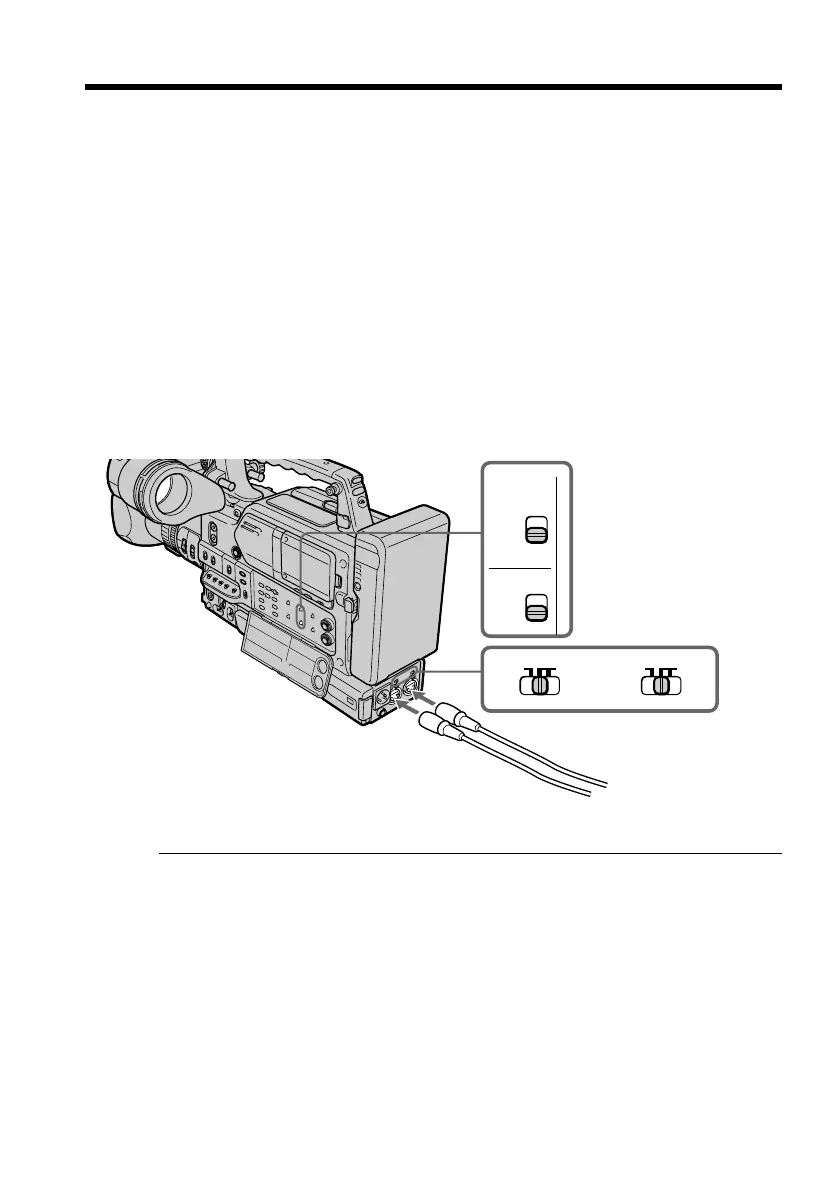58
LINE MIC
+48V
ON
LINE MIC
+48V
ON
AUDIO
INPUT
FRONT
REAR
FRONT
REAR
Using an external audio system or
microphone
Connect an audio mixer or other external audio system component to the AUDIO IN
CH1/CH2 connectors.
(1) Connect an audio mixer or other external audio system component to the
AUDIO IN CH1/CH2 connector.
(2) Set the AUDIO INPUT switch that corresponds to the channel that the cable is
connected to REAR.
(3) Set up the following.
When connecting a microphone:
Set the LINE/MIC selector that corresponds to the channel that the cable is
connected to MIC. If the microphone is powered through its cable, set it to
+48V ON.
When connecting audio equipment:
Set the LINE/MIC selector that corresponds to the channel that the cable is
connected to LINE.
Note
If you use other than the 48-V microphone with the LINE/MIC selector set to +48V ON,
a malfunction of the connected equipment may occur.
When you unplug the microphone plug
Unplug it while pressing the PUSH button.
When the external unit is compatible with 12-V power
The camcorder can supply 12-V power to the unit from the DC OUT 12V connector.