150
Note
Formatting erases all information on the “Memory Stick,” including the protected
image data. Check the contents of the “Memory Stick” before formatting.
If the write-protect tab on the “Memory Stick” is set to LOCK
You cannot carry out image protection.
When the auto logo insert function is activated
You cannot use this function. Refer to the extra operating instructions, “Auto Logo
Insert for Copyright Protection.”
Preventing accidental erasure – Image protection
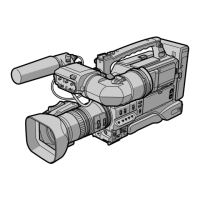
