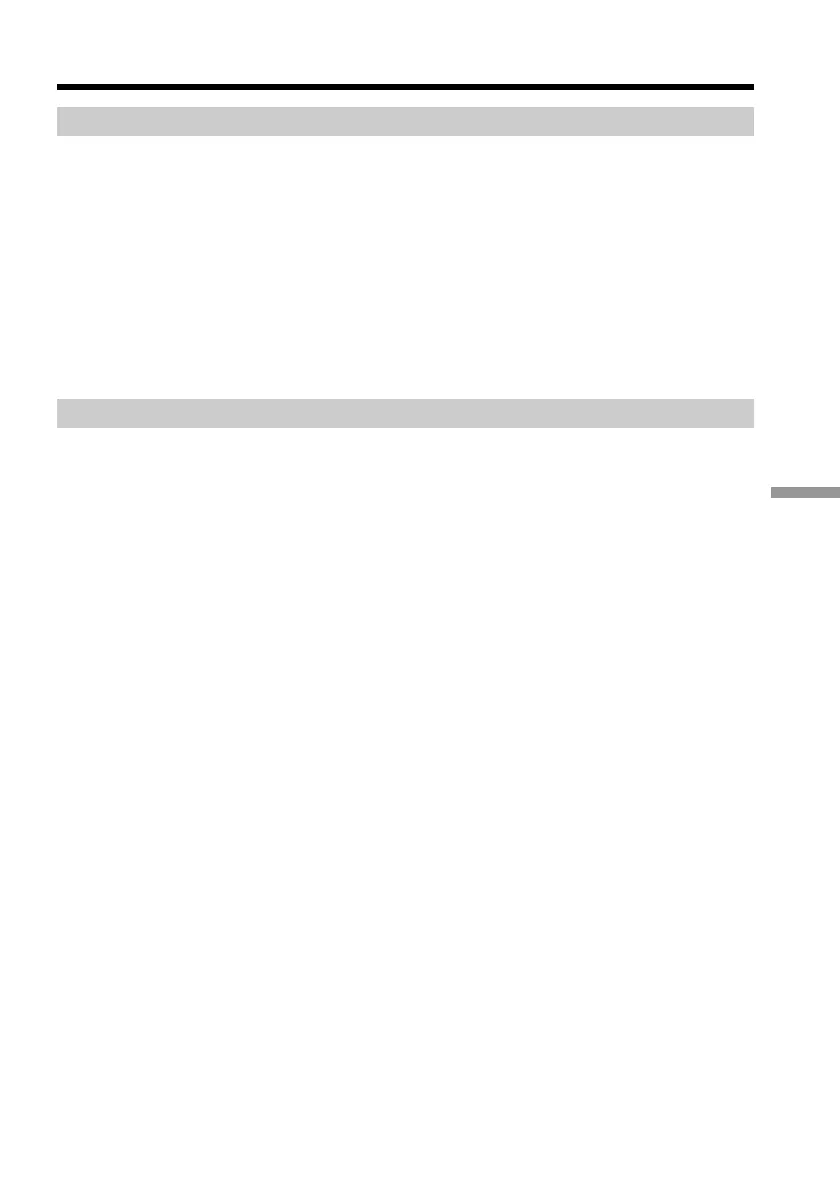Additional Information
159
Usable cassettes
Copyright signal
When you play back
When you connect your camcorder to any other video camera recorder to dub a tape
that has recorded copyright control signals for copyright protection, you may not
record the tape that played back on your camcorder.
When you record
You cannot record software on your camcorder that contains copyright control
signals for copyright protection of software.
“COPY INHIBIT” appears on the LCD screen, in the viewfinder or on the TV screen if
you try to record such software.
Your camcorder does not record copyright control signals on the tape when it records.
Audio mode
Fs32K (12-bit) mode: The original sound can be recorded in channels 1 and 2, and the
new sound in channels 3 and 4 in 32 kHz. The balance between channels 1/2 and
channels 3/4 can be adjusted by selecting AUDIO MIX in the menu settings during
playback and audio dubbing. Both sounds can be played back. You can monitor the
sound during audio dubbing.
Fs48K (16-bit) mode: A new sound cannot be recorded but the original sound can be
recorded in high quality using two channels. The audio mode can be indicated on the
LCD screen or in the viewfinder.
You may not add a sound on a DVCAM-formatted tape which does not comply with
the condition of the DVCAM format as described on page 156 or when you recorded on
a DV-formatted tape. In this case, “NS” appears on the LCD screen or in the viewfinder.
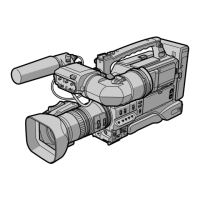