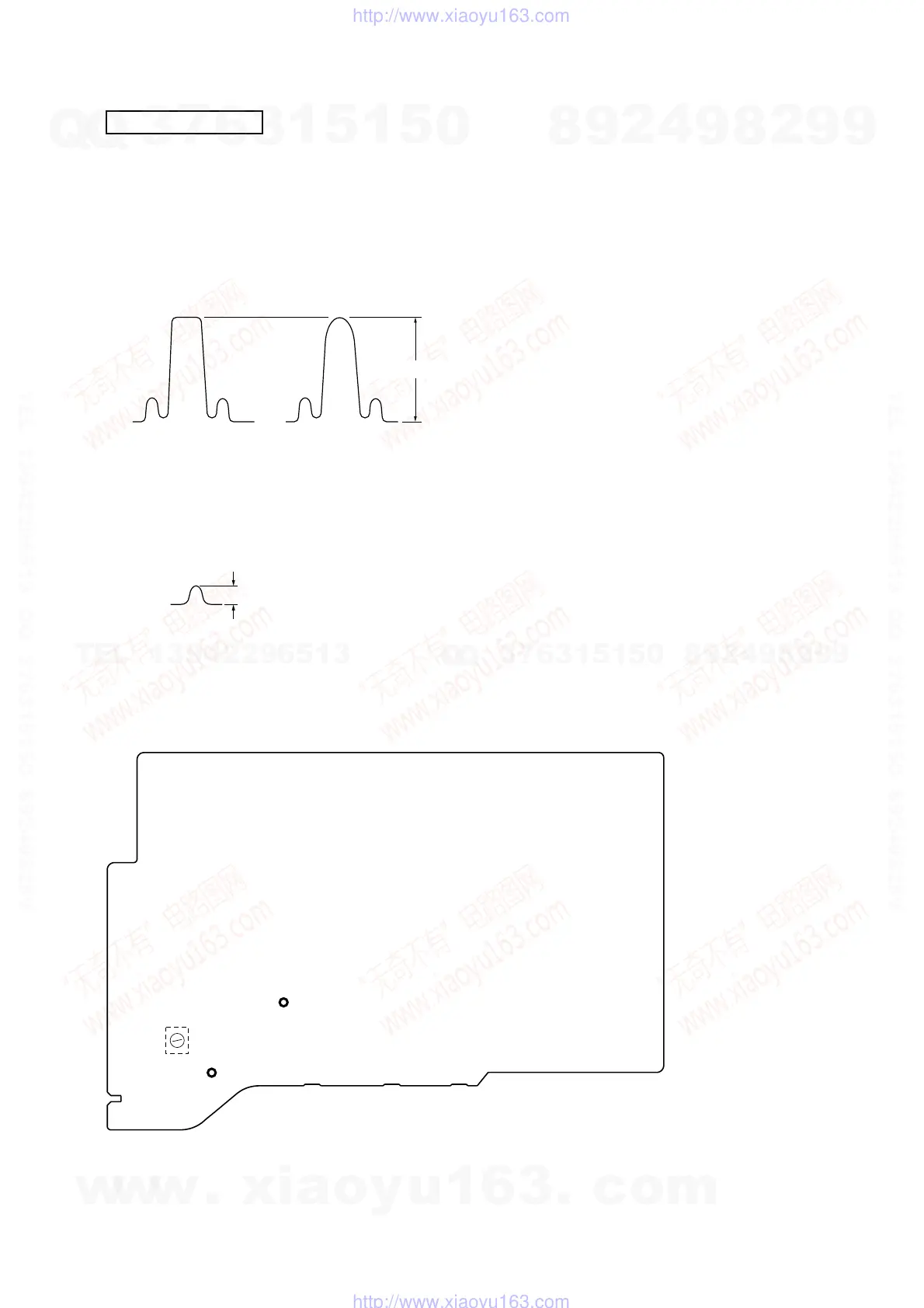19
HCD-VM330AV
SENSOR SECTION
Disc Sensor Level Adjustment
Procedure:
1. Connect an oscilloscope to TP (DISC SENSOR) and TP (GND)
on the MAIN board.
2. Turn the power on.
3. In the no disc status, adjust RV301 on the MAIN board so that
the waveform of oscilloscope becomes as below. And check
the peak to peak level is more than 4 Vp-p.
4. Insert a disc into the disc slot No. 58.
5. Check that the waveform of oscilloscope as below. And adjust
RV301 on the MAIN board so that the peak to peak level
becomes less than 0.5 Vp-p besides becomes as little as possible.
6. Check that the waveform and peak to peak level satisfy
specification of step 4. If it is wrong, repeat from step 4 until
satisfy.
Adjustment Location:
Waveform when no disc
,
turn the RV301
NG
OK
more than 4 Vp-p
Waveform when disc in
less than 0.5 Vp-
[MAIN BOARD] (CONDUCTOR SIDE)
RV301
Disc Sensor Level
Adjustment
TP (GND)
TP (DISC SENSOR)
w
w
w
.
x
i
a
o
y
u
1
6
3
.
c
o
m
Q
Q
3
7
6
3
1
5
1
5
0
9
9
2
8
9
4
2
9
8
T
E
L
1
3
9
4
2
2
9
6
5
1
3
9
9
2
8
9
4
2
9
8
0
5
1
5
1
3
6
7
3
Q
Q
TEL 13942296513 QQ 376315150 892498299
TEL 13942296513 QQ 376315150 892498299
http://www.xiaoyu163.com
http://www.xiaoyu163.com
