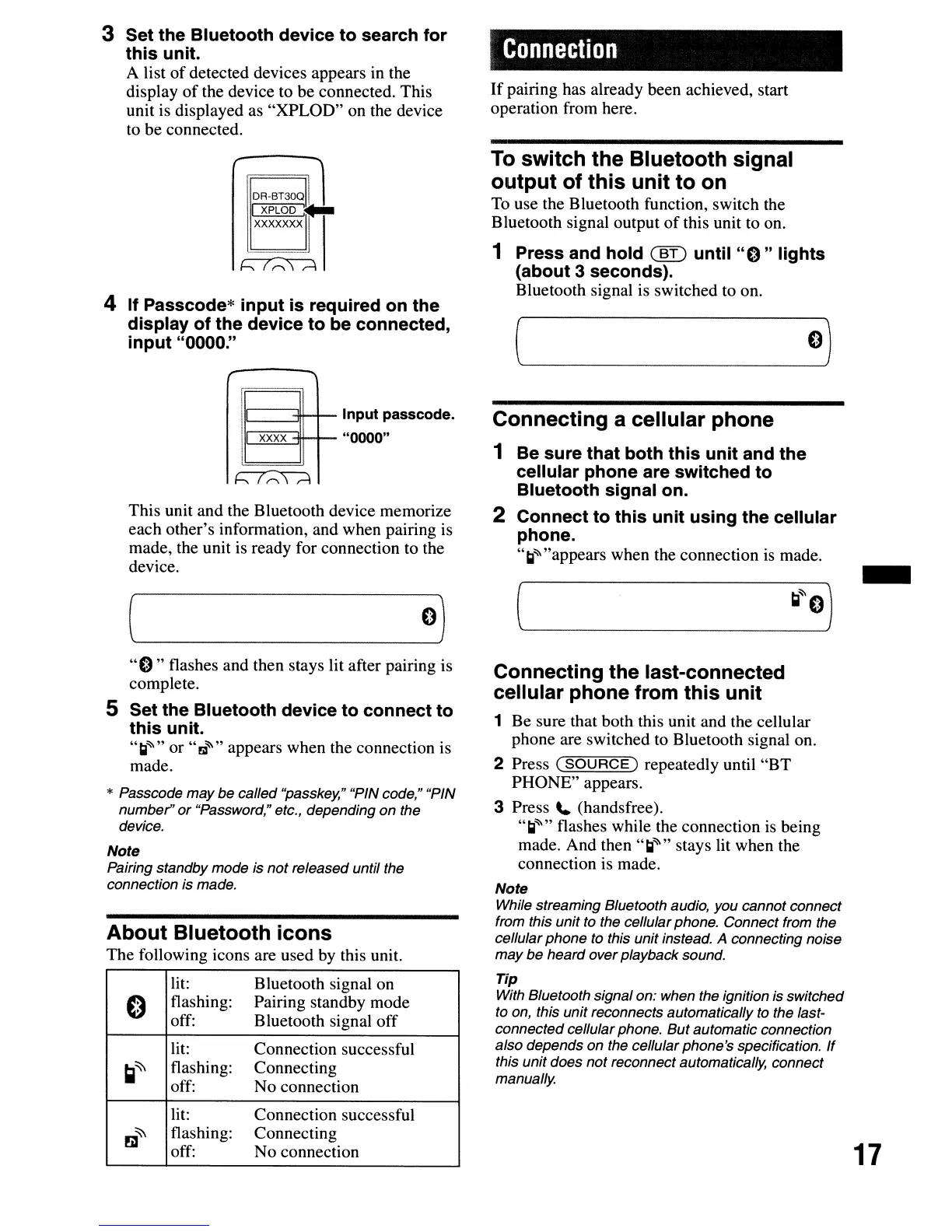3 Set the Bluetooth device to search for
this unit.
A list
of
detected devices appears in the
display
of
the device to be connected. This
unit is displayed as
"XPLOD"
on the device
to be connected.
4 If Passcode* input is required on the
display of the device to be connected,
input "0000."
Connection
If
pairing has already been achieved, start
operation from here.
To switch the Bluetooth signal
output of this unit to on
To use the Bluetooth function, switch the
Bluetooth signal output
of
this unit to on.
1 Press and hold
CID
until"
0 " lights
(about 3 seconds).
Bluetooth signal is switched to on.
(~
__
-----'O
)
(
-----'0
)
This unit and the Bluetooth device memorize
each other's information, and when pairing is
made, the unit is ready for connection to the
device.
...
n-
-
xxxx
..,
I-
-
~
Input passcode.
"0000"
Connecting a cellular phone
1 Be sure that both this unit and the
cellular phone are switched to
Bluetooth signal on.
2 Connect to this unit using the cellular
phone.
"~~"appears
when the connection is made.
('---
----/~'o
)
-
"0"
flashes and then stays lit after pairing is
complete.
S Set the Bluetooth device to connect to
this unit.
"~~"
or
"~~"
appears when the connection is
made.
* Passcode may be called "passkey," "PIN code," "PIN
number"
or
"Password," etc., depending on the
device.
Note
Pairing standby mode is
not
released until the
connection is made.
About Bluetooth icons
The following icons are used by this unit.
lit: Bluetooth signal on
0
flashing: Pairing standby mode
off: Bluetooth signal off
lit:
Connection successful
1iI~
flashing: Connecting
off: No connection
lit: Connection successful
,;J~
flashing: Connecting
off: No connection
Connecting the last-connected
cellular phone from this unit
1 Be sure that both this unit and the cellular
phone are switched to Bluetooth signal on.
2 Press
(SOURCE)
repeatedly until
"BT
PHONE"
appears.
3 Press
'-
(handsfree).
"~~"
flashes while the connection is being
made. And then
"~~"
stays lit when the
connection is made.
Note
While streaming Bluetooth audio, you cannot connect
from this unit to the cellularphone. Connect from the
cellularphone
to
this unit instead. A connecting noise
may be heard overplayback sound.
Tip
With Bluetooth signal on: when the ignition is switched
to on, this unit reconnects automatically
to
the last-
connected cellular phone. But automatic connection
also depends on the cellular phone's specification.
If
this unit does not reconnect automatically, connect
manually.
17
