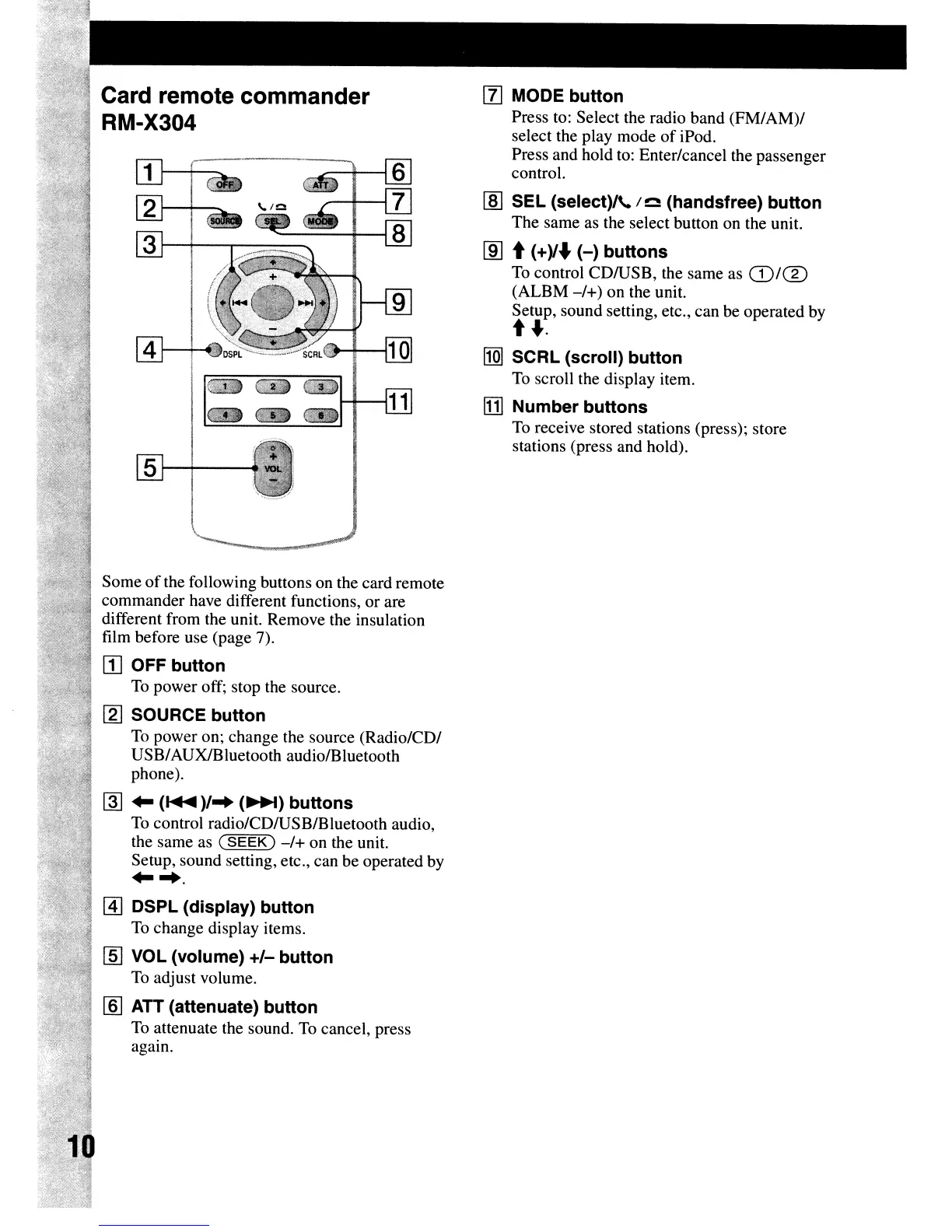Card remote commander
RM-X304
51--1---
Some
of
the following buttons on the card remote
commander have different functions, or are
different from the unit. Remove the insulation
film before use (page 7).
[I]
OFF button
To
power off; stop the source.
[2] SOURCE button
To
power on; change the source (Radio/CD/
USB/AUXIBIuetooth audio/Bluetooth
phone).
~
..
(~)/
..
(~)
buttons
To
control radio/CDIUSB/Bluetooth audio,
the same as
(SEEK)
-/+
on the unit.
Setup, sound setting, etc., can be operated by
.....
@]
DSPL (display) button
To
change display items.
[§]
VOL (volume)
+/-
button
To
adjust volume.
[§]
ATT
(attenuate) button
To
attenuate the sound.
To
cancel, press
again.
[1] MODE button
Press to: Select the radio band (FM/AM)/
select the play mode
of
iPod.
Press and hold
to:
Enter/cancel the passenger
control.
[ID
SEL
(select)/\./c
(handsfree) button
The same as the select button on the unit.
lID
t
(+)1'"
(-)
buttons
To
control CDIUSB, the same as
G)/®
(ALBM
-/+)
on the unit.
Setup, sound setting, etc., can be operated by
t
....
[Q]
SCRL (scroll) button
To
scroll the display item.
!DJ
Number buttons
To receive stored stations (press); store
stations (press and hold).
