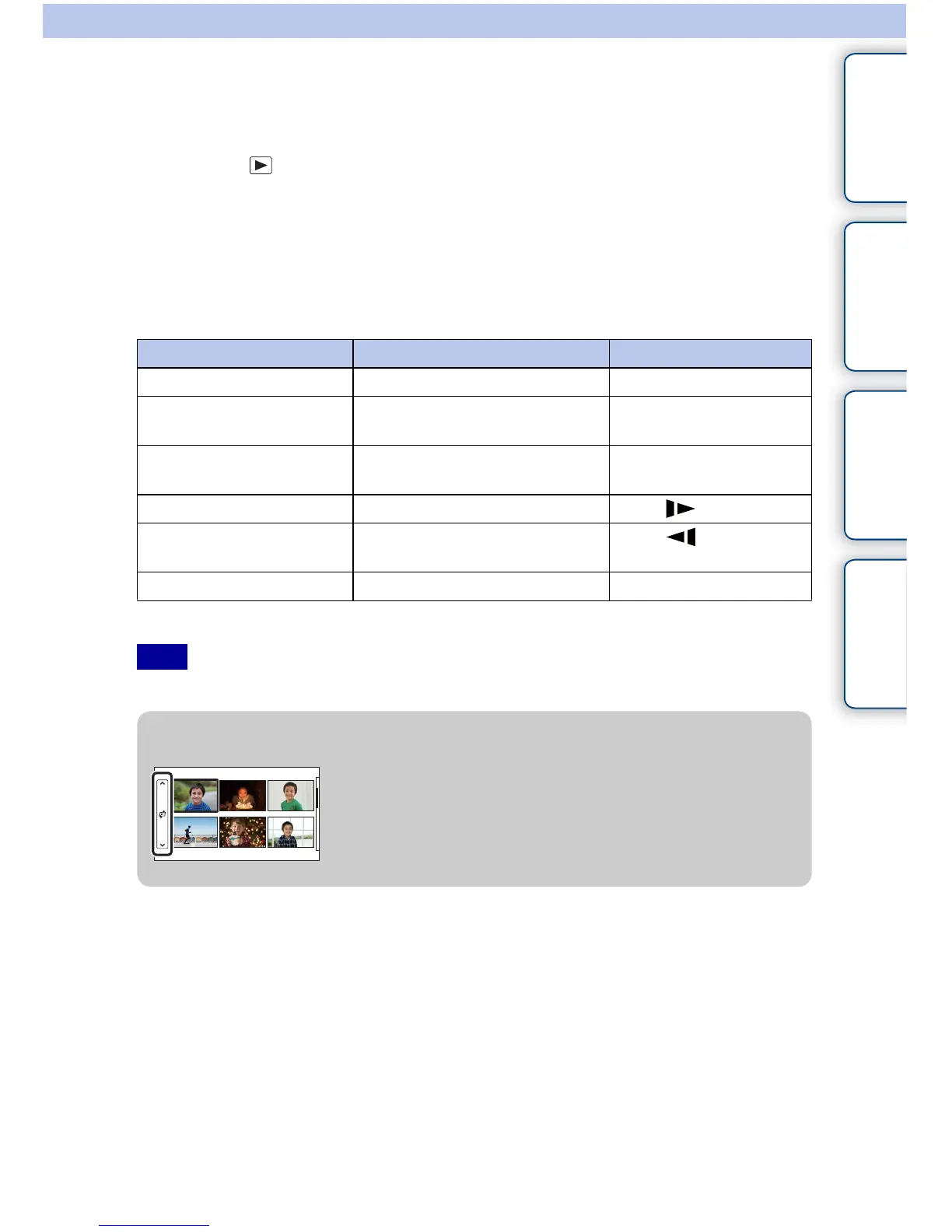30
GB
Table of
contents
Sample photo Menu Index
Playing back images
Plays back the recorded images.
1 Press the (Playback) button.
2 Select the image with the control wheel.
Or, slide the screen left or right.
3 To play back panoramic images or movies, press the center of the control
wheel.
Or, touch N on the screen.
* The movie is played back frame-by-frame.
• Panoramic images shot on other cameras may not be played back properly.
During movie playback Control wheel operation Touch panel operation
Pause/resume Press the center. Touch X/N.
Fast-forward Press the right, or turn it
clockwise.
Touch M.
Fast-rewind Press the left, or turn it
counterclockwise.
Touch m.
Forward slow playback Turn clockwise during pause. Touch during pause.
Reverse slow playback* Turn counterclockwise during
pause.
Touch during pause.
Adjust sound volume Press the bottom t top/bottom. –
Note
z Displaying a desired folder
To select a desired folder, select the bar to the left of the
image index screen (page 51), then press the top/bottom
parts of the control wheel. You may select a folder by
touching the bar. You can change the view mode by
pressing the center of the bar.
Continued r
