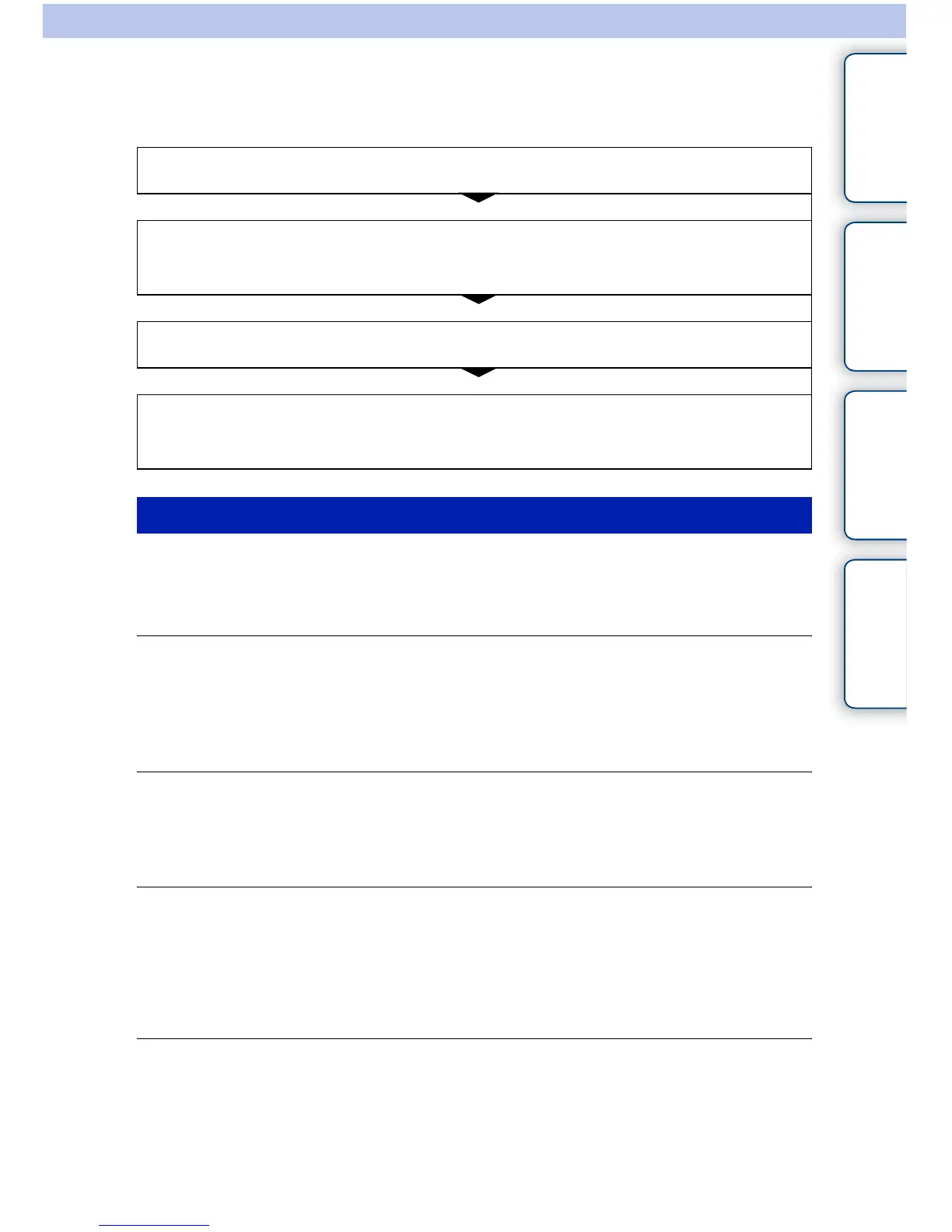177
GB
Table of
contents
Sample photo Menu Index
Troubleshooting
Troubleshooting
If you experience trouble with the camera, try the following solutions.
The battery pack cannot be installed.
• When you insert the battery pack, use the tip of the battery pack to push the lock lever.
• You can use an NP-FW50 battery pack only. Make sure that the battery is NP-FW50.
The remaining battery indicator is incorrect, or sufficient remaining battery
indicator is displayed but the power runs out too quickly.
• This phenomenon occurs when you use the camera in an extremely hot or cold location.
• The battery pack is discharged. Install a charged battery pack.
• The battery pack is dead. Replace it with a new one.
Cannot turn on the camera.
• Install the battery pack correctly.
• The battery pack is discharged. Install a charged battery pack.
• The battery pack is dead. Replace it with a new one.
The power turns off suddenly.
• When the camera or battery pack is too warm, the camera displays a warning message and turns off
automatically to protect the camera.
• If you do not operate the camera for given period of time, the camera turns to power saving mode. To
cancel the power save, operate the camera, such as pressing the shutter button halfway down
(page 141).
The CHARGE lamp flashes when charging the battery pack.
• You can use an NP-FW50 battery pack only. Make sure that the battery is NP-FW50.
• If you charge a battery pack that has not been used for a long time, the CHARGE lamp may flash.
• The CHARGE lamp flashes in two ways, fast (about 0.15-second intervals) and slow (about
1.5-second intervals). If it is flashing fast, remove the battery pack and reattach the same battery pack
securely. If the CHARGE lamp flashes fast again, it suggests that there is something wrong with the
1 Check the items on pages 177 to 182.
2 Remove the battery pack, wait for about one minute, re-insert
the battery pack, then turn on the power.
3 Reset the settings (page 153).
4 Consult your Sony dealer or local authorized Sony service
facility.
Battery pack and power
Continued r
