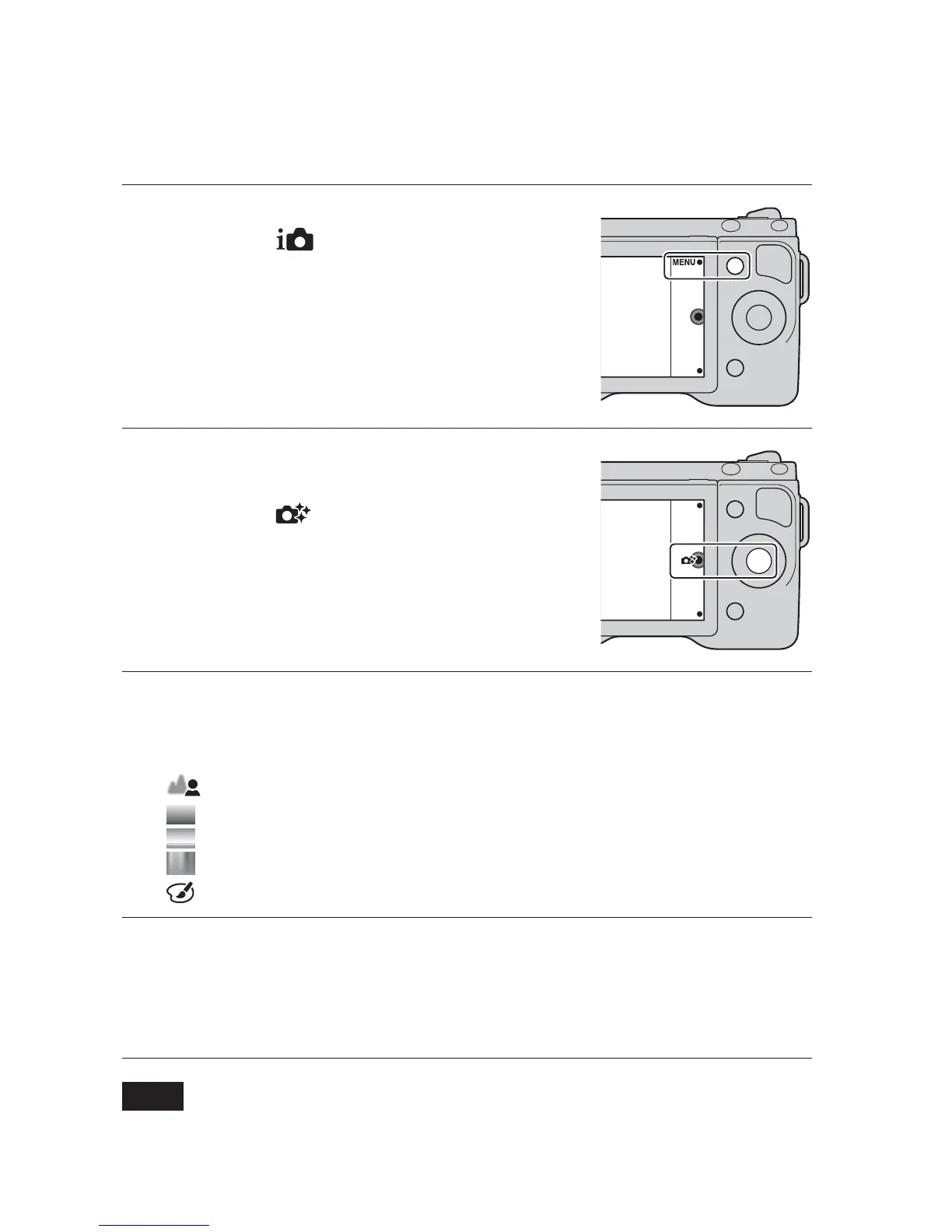GB
38
Using the recording functions
Setting the function using Photo Creativity
You can operate the camera intuitively using Photo Creativity, since the screen
is designed more for intuitive operations than the normal screen. You can
shoot a subject with easy operations and obtain creative photos easily.
• The Photo Creativity function is only available when an E-mount lens is mounted.
1
Select MENU t [Shoot
Mode] t (Intelligent
Auto).
2
Press the center of the control
wheel.
Or, touch (Photo
Creativity) on the screen.
The Photo Creativity screen appears.
3
Select the item you want to adjust by pressing the right/left
parts of the control wheel.
Or, touch the desired item on the screen.
(Bkground Defocus): Adjusts the blurring of the background.
(Brightness): Adjusts the brightness.
(Color): Adjusts the color.
(Vividness): Adjusts the vividness.
(Picture Effect): Selects the desired effect filter for shooting.
4
Select the desired setting by turning the control wheel.
Or, select the desired setting by touching the indicator or
the item on the screen.
• Repeat Steps 2 – 4 to combine the various functions.
Note
