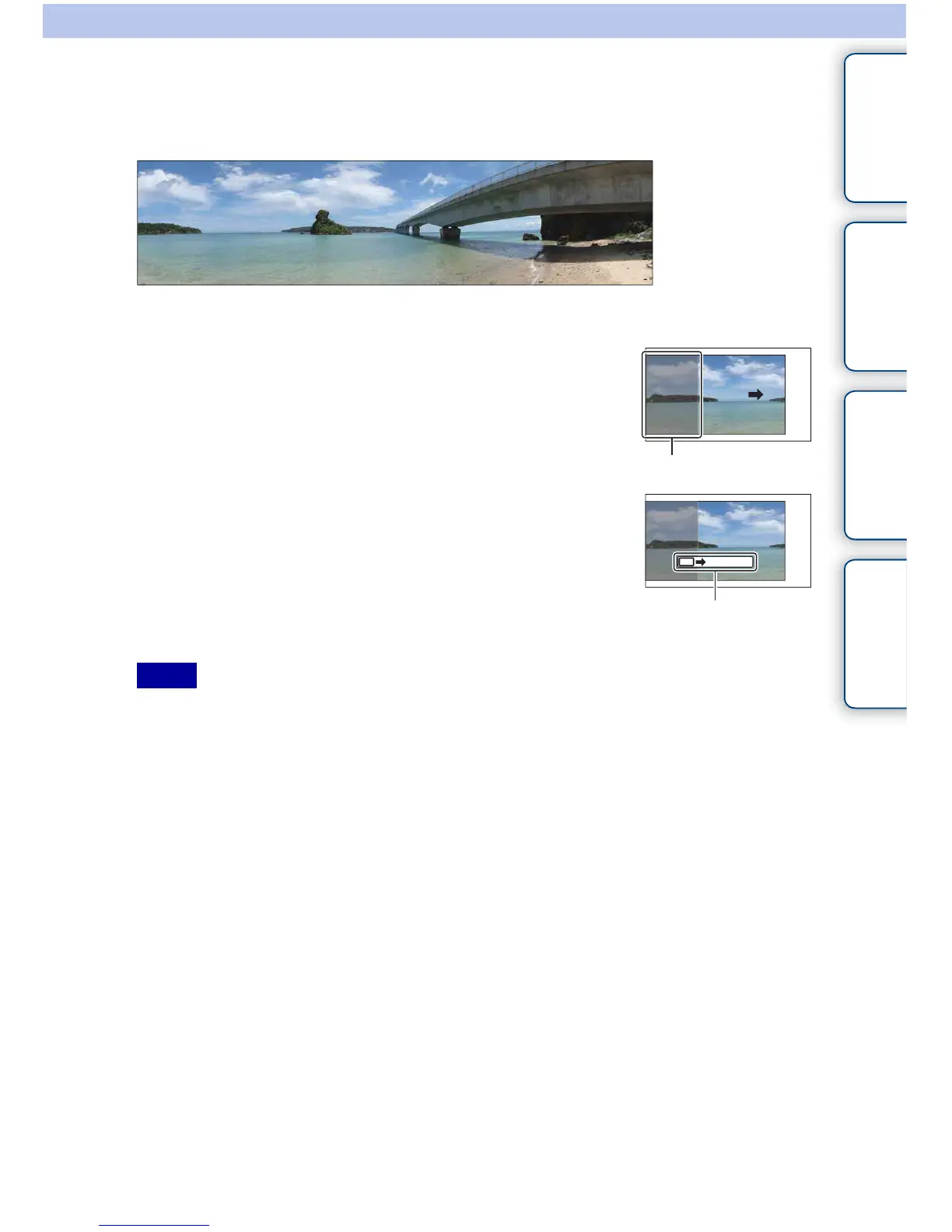57
GB
Table of
contents
Sample photo Menu Index
Sweep Panorama
Allows you to create a panoramic image from composed images.
• If you cannot pan the camera across the entire subject within the given time, a gray area occurs in the
composed image. If this happens, move the camera fast to record a full panoramic image.
• When you select [Wide] in [Image Size], you may not be able to pan the camera across the entire subject
within the given time. In such cases, we recommend that you select [Standard] in [Image Size].
• The camera continues shooting during [Sweep Panorama] recording, and the shutter keeps clicking until
the end of the shooting.
• Since several images are stitched together, the stitched part will not be recorded smoothly.
• Under low light conditions, panoramic images may be blurred.
• Under lights that flicker such as fluorescent light, the brightness or color of the combined image is not
always the same.
• When the whole angle of panoramic shooting and the angle in which you fixed the focus and exposure
with AE/AF lock are extremely different in brightness, color and focus, the shooting will not be
successful. If this happens, change the lock angle and shoot again.
• [Sweep Panorama] is not suitable when shooting:
– Subjects are moving.
– Subjects are too close to the camera.
– Subjects with a repeating pattern such as tiles, and subjects with little contrast such as sky, sandy
beach, or lawn.
– Subjects with constant change such as waves or water falls.
– Subjects with the sun or electric lights, etc. that are much brighter than surroundings.
• [Sweep Panorama] recording may be discontinued in the following situations:
– You pan the camera too fast or too slow.
– There is too much camera shake.
1 MENU t [Shoot Mode] t [Sweep Panorama].
2 Point the camera at the edge of the subject,
then press the shutter button fully down.
This part will not be taken.
3 Pan the camera to the end, following the
guidance on the LCD monitor.
Guidance bar
Notes
Continued r
