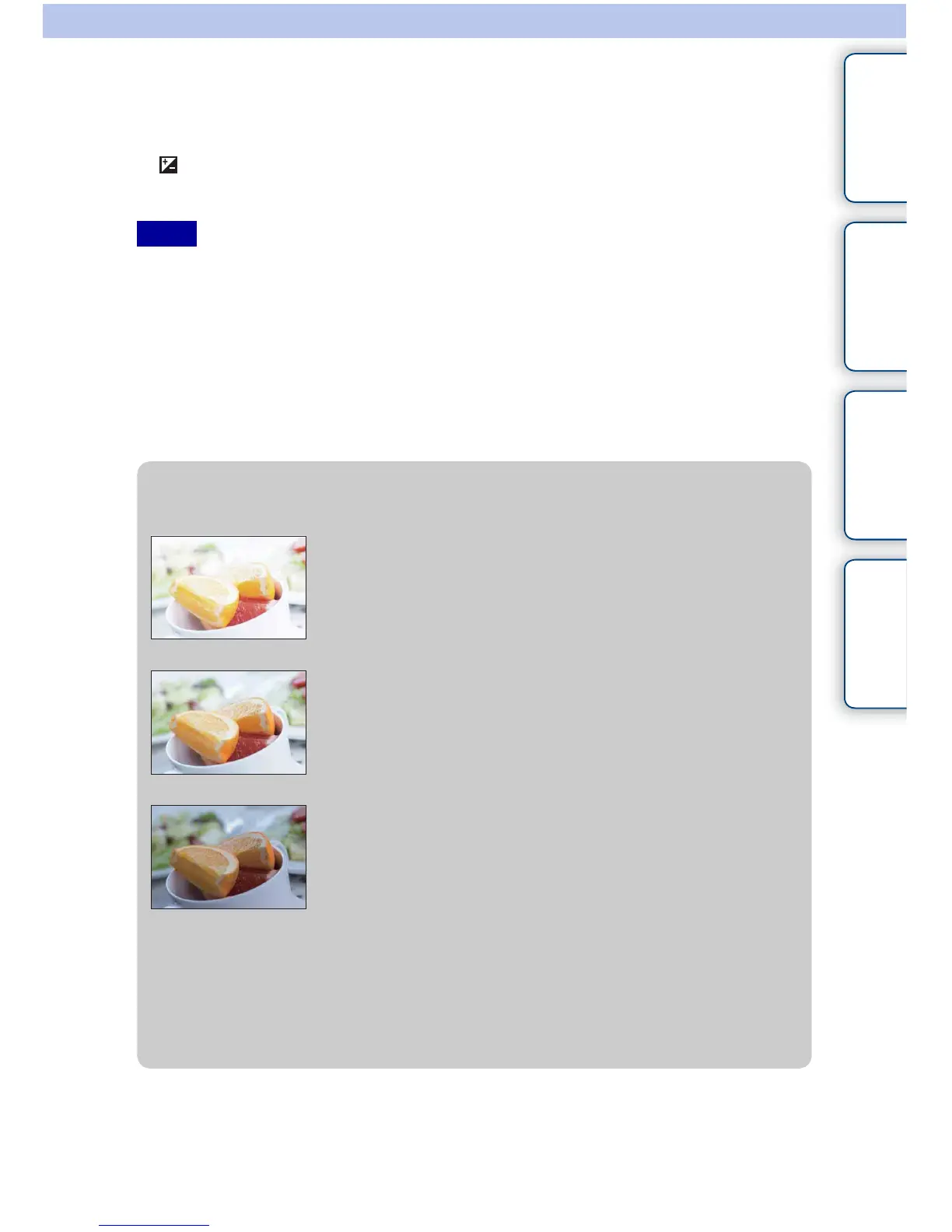43
GB
Table of
contents
Sample photo Menu Index
Exposure Comp.
You can adjust the exposure in 1/3 EV steps in a range of –3.0 EV to +3.0 EV.
1 (Exposure Comp.) on the control wheel t desired value.
Or, MENU t [Brightness/Color] t [Exposure Comp.] t desired value.
• You cannot use [Exposure Comp.] when using the following functions:
– [Intelligent Auto]
– [Scene Selection]
–[Manual Exposure]
• If you shoot a subject in extremely bright or dark conditions, or when you use the flash, you may not be
able to get a satisfactory effect.
• Even though you can adjust the exposure between –3.0 EV and +3.0 EV, only a value between –2.0 EV
and +2.0 EV with the equivalent image brightness appears on the screen when shooting. If you set an
exposure beyond this range, the image brightness on the screen does not show the effect, but it will be
reflected on the recorded image.
Notes
z Adjusting the exposure for better looking images
• To shoot subjects in brighter tones, set a +-side exposure compensation.
To make photos of food look more appealing, shoot the food a little brighter than usual
and try to use a white background.
• When shooting a blue sky, setting a –-side exposure compensation will allow you to
capture the sky in vivid colors.
Overexposure = too much light
Whitish image
Correct exposure
Underexposure = too little light
Darker image
Set [Exposure Comp.] toward –.
Set [Exposure Comp.] toward +.
m
M
