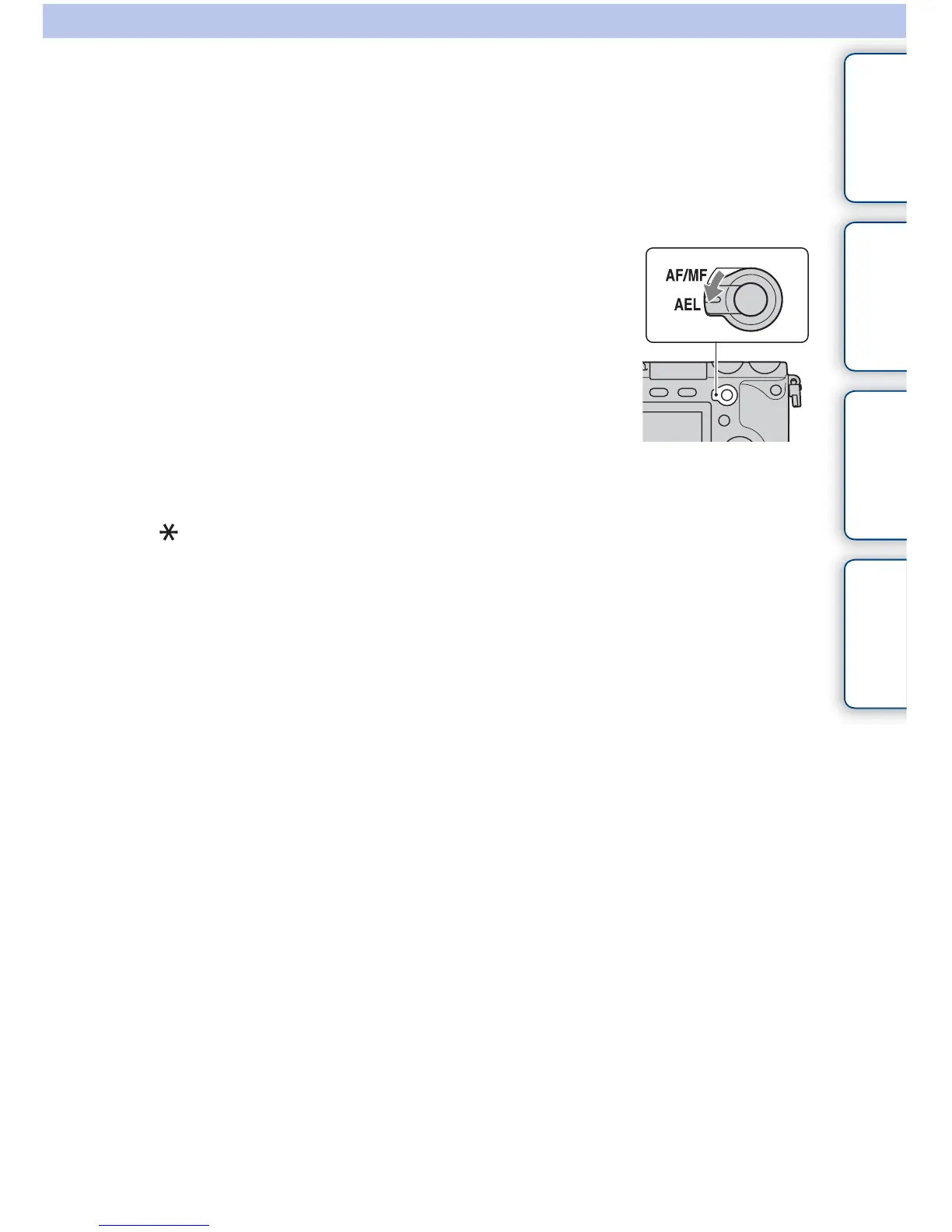46
GB
Table of
contents
Sample photo Menu Index
Using the AF/MF button/AEL button
AEL (AE lock)
When there is wide range of brightness between the subject and the background, such as
when you are shooting a subject that is backlit or near a window, you can measure and
lock the exposure at an appropriate brightness spot. To reduce the brightness, lock the
exposure at a brighter spot than the subject. To shoot the subject brighter, lock the
exposure at a darker spot than the subject. The exposure is locked for the entire screen.
1 Set the AF/MF/AEL switch lever to AEL.
2 Focus on the spot for which you want to set the exposure.
3 Press the AEL button to lock the exposure.
(AE lock) lights up at the bottom right of the screen.
4 Holding the AEL button down, focus on your subject and shoot.
You can keep the AE locked until you press the AEL button again. Select MENU t
[
Setup] t [AEL].
