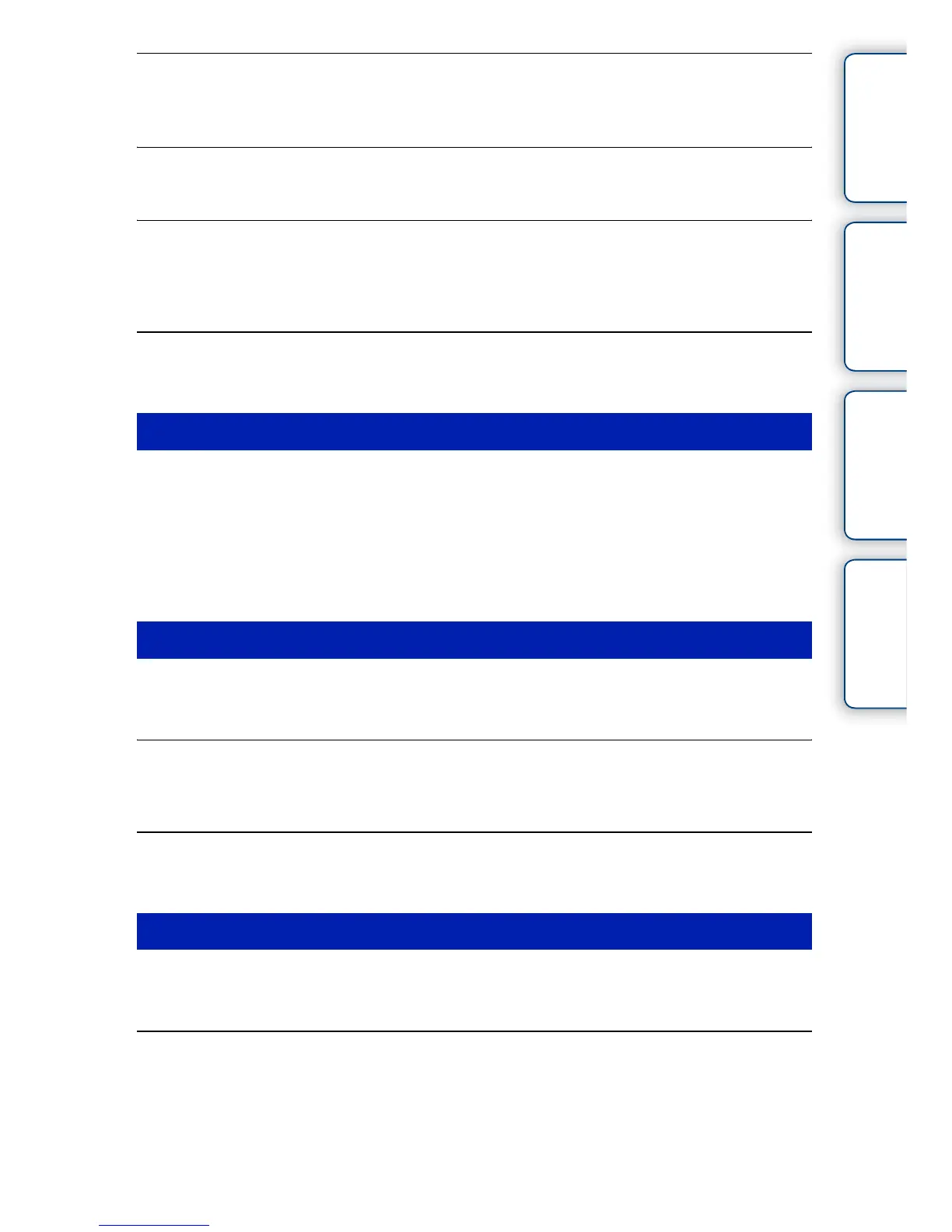192
GB
Table of
contents
Sample photo Menu Index
The eyes of the subject come out red.
• Activate the Red Eye Reduction function (page 121).
• Get close to the subject, and shoot the subject within the flash range using the flash.
Dots appear and remain on the LCD monitor.
• This is not a malfunction. These dots are not recorded.
The image is blurred.
• The picture was taken in a dark location without the flash, resulting in camera shake. The use of a
tripod or the flash is recommended (page 74). [Hand-held Twilight] in [Scene Selection] (page 62)
and [Anti Motion Blur] (page 64) are also effective in reducing blur.
The exposure value is flashing on the LCD monitor or the viewfinder.
• The subject is too bright or too dark for the metering range of the camera.
Images cannot be played back.
• The folder/file name has been changed on your computer.
• When an image file has been processed by a computer or when the image file was recorded using a
model other than that of your camera, playback on your camera is not guaranteed.
• The camera is in USB mode. Delete the USB connection (page 183).
• Use “PMB” to play images stored on a computer with this camera.
The image cannot be deleted.
• Cancel the protection (page 113).
The image was deleted by mistake.
• Once you have deleted an image, you cannot restore it. We recommend that you protect images that
you do not want to delete (page 113).
A DPOF mark cannot be put.
• You cannot mark DPOF marks on RAW images.
Not sure if the OS of the computer is compatible with the camera.
• Check “Recommended computer environment” (page 177).
The computer does not recognize the camera.
• Check that the camera is turned on.
• When the battery level is low, install the charged battery pack, or use the AC Adaptor (sold
separately).
• Use the USB cable (supplied) for connection.
• Disconnect the USB cable, and connect it again firmly.
• Set [USB Connection] to [Mass Storage] (page 161).
Viewing images
Deleting/Editing images
Computers
Continued r
