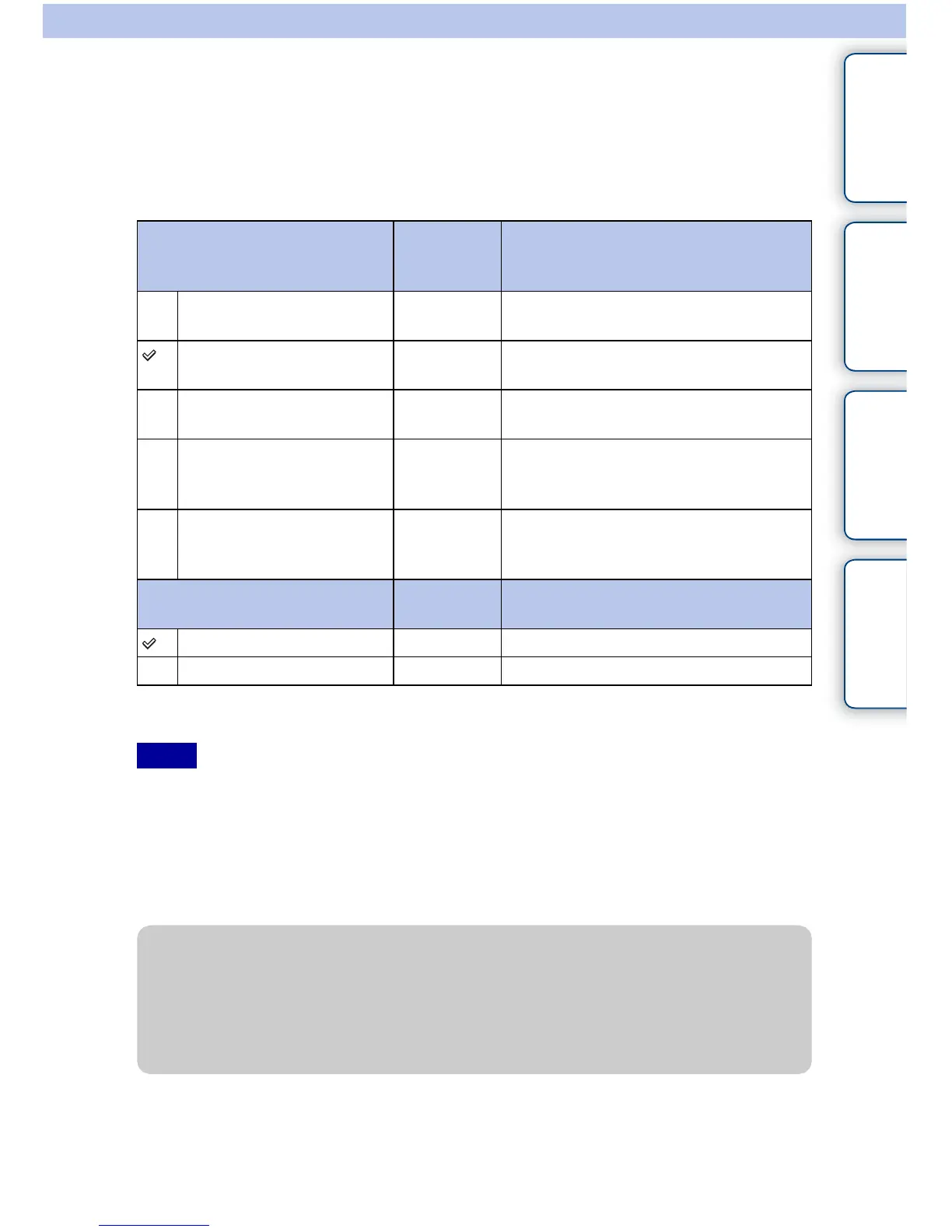95
GB
Table of
contents
Sample photo Menu Index
Record Setting
Selects the image size, frame rate, and image quality for movie recording. The higher the
data rate (average bit-rate) per second, the higher the image quality.
1 MENU t [Image Size] t [Record Setting] t desired mode.
* 1080 60i-compatible device
** 1080 50i-compatible device
• 1080 60p/50p movies can be played back on compatible devices only.
• Movies recorded with the [60p 28M(PS)/50p 28M(PS)]/[60i 24M(FX)/50i 24M(FX)]/[24p 24M(FX)/25p
24M(FX)] setting in [Record Setting] are converted by “PMB” in order to create an AVCHD disc. This
conversion can take a long time. Also, you cannot create a disc with the original image quality. If you
want to keep the original image quality, you must store your movies on a Blu-ray Disc.
• To watch 60p/50p or 24p/25p movies on a TV, you need a TV that is compatible with 60p/50p and 24p/
25p. If you use a non-compatible TV, the movies are converted to 60i/50i and output to the TV.
[File Format]:
[AVCHD 60i/60p]
[AVCHD 50i/50p]
Average
bit-rate
Recording
60i 24M(FX)*
50i 24M(FX)**
24 Mbps Records high image quality movies of
1920 × 1080 (60i/50i).
60i 17M(FH)*
50i 17M(FH)**
17 Mbps Records standard image quality movies of
1920 × 1080 (60i/50i).
60p 28M(PS)*
50p 28M(PS)**
28 Mbps Records highest image quality movies of
1920 × 1080 (60p/50p).
24p 24M(FX)*
25p 24M(FX)**
24 Mbps Records high image quality moves of
1920 × 1080 (24p/25p). This produces a
cinema-like atmosphere.
24p 17M(FH)*
25p 17M(FH)**
17 Mbps Records standard image quality movies of
1920 × 1080 (24p/25p). This produces a
cinema-like atmosphere.
[File Format]: [MP4] Average
bit-rate
Recording
1440×1080 12M 12 Mbps Records movies of 1440 × 1080.
VGA 3M 3 Mbps Records movies of VGA size.
Notes
z Checking 60i or 50i
To check if your camera is a 1080 60i-compatible device or 1080 50i-compatible device,
check for the following marks on the bottom of the camera.
1080 60i-compatible device: 60i
1080 50i-compatible device: 50i
