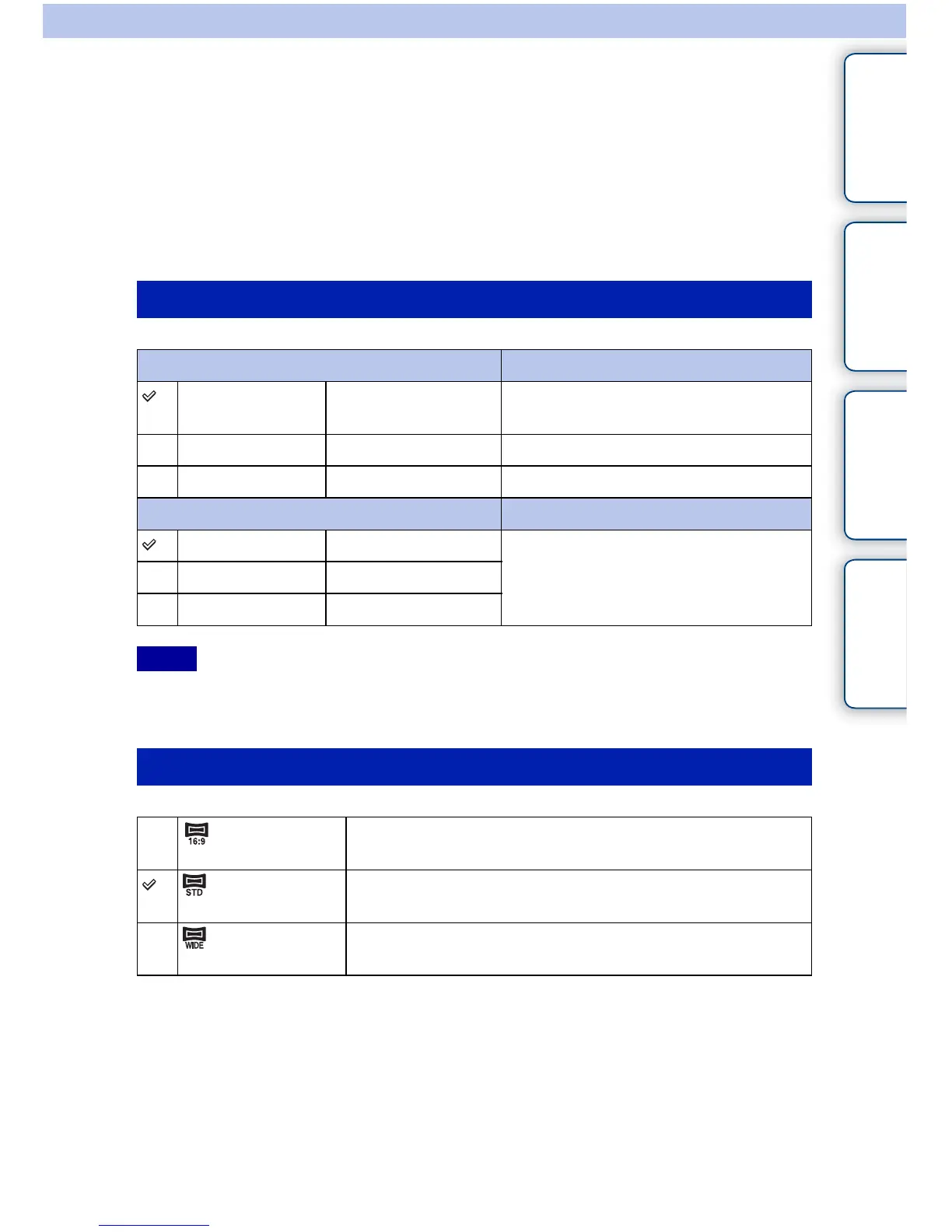89
GB
Table of
contents
Sample photo Menu Index
Image Size
The image size determines the size of the image file that is recorded when you record an
image.
The larger the image size, the more detail will be reproduced when the image is printed
on large-format paper. The smaller the image size, the more images can be recorded.
1 MENU t [Image Size] t [Image Size] t desired mode.
• When you print still images recorded with 16:9 aspect ratio, both edges may be cut off.
• When you select a RAW image with [Quality], the image size corresponds to L.
Still
Image size when [Aspect Ratio] is 3:2 Usage guidelines
L: 24M 6000 × 4000 pixels Shoots images with the highest image
quality
M: 12M 4240 × 2832 pixels For prints up to A3+ size
S: 6M 3008 × 2000 pixels For prints A5 size
Image size when [Aspect Ratio] is 16:9 Usage guidelines
L: 20M 6000 × 3376 pixels For viewing on a high-definition TV
M: 10M 4240 × 2400 pixels
S: 5.1M 3008 × 1688 pixels
Notes
3D Sweep Panorama
(16:9) Shoots images using a size suitable for a high-definition TV.
Horizontal: 1920 × 1080
(Standard) Shoots images using standard size.
Horizontal: 4912 × 1080
(Wide) Shoots images using wide size.
Horizontal: 7152 × 1080
Continued r
