
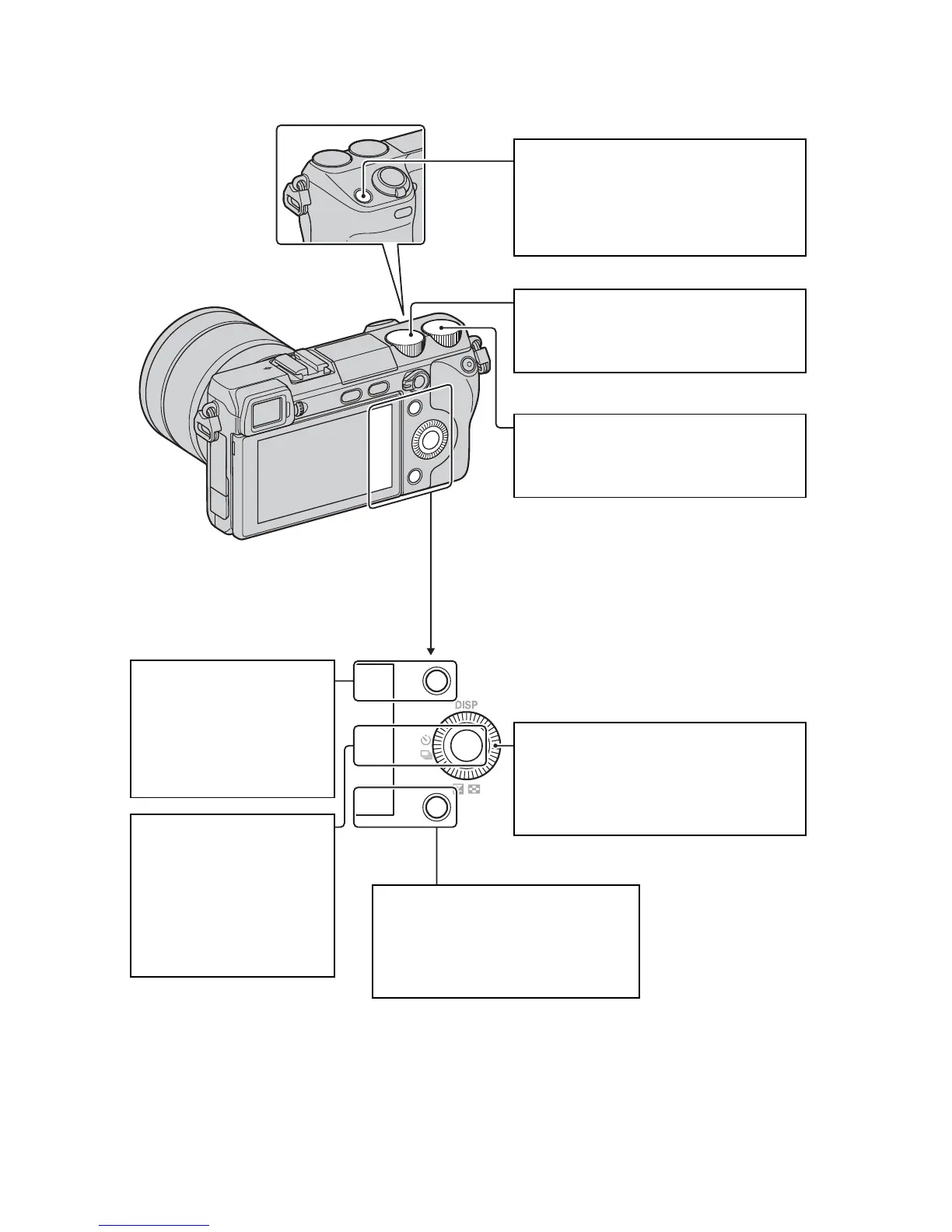 Loading...
Loading...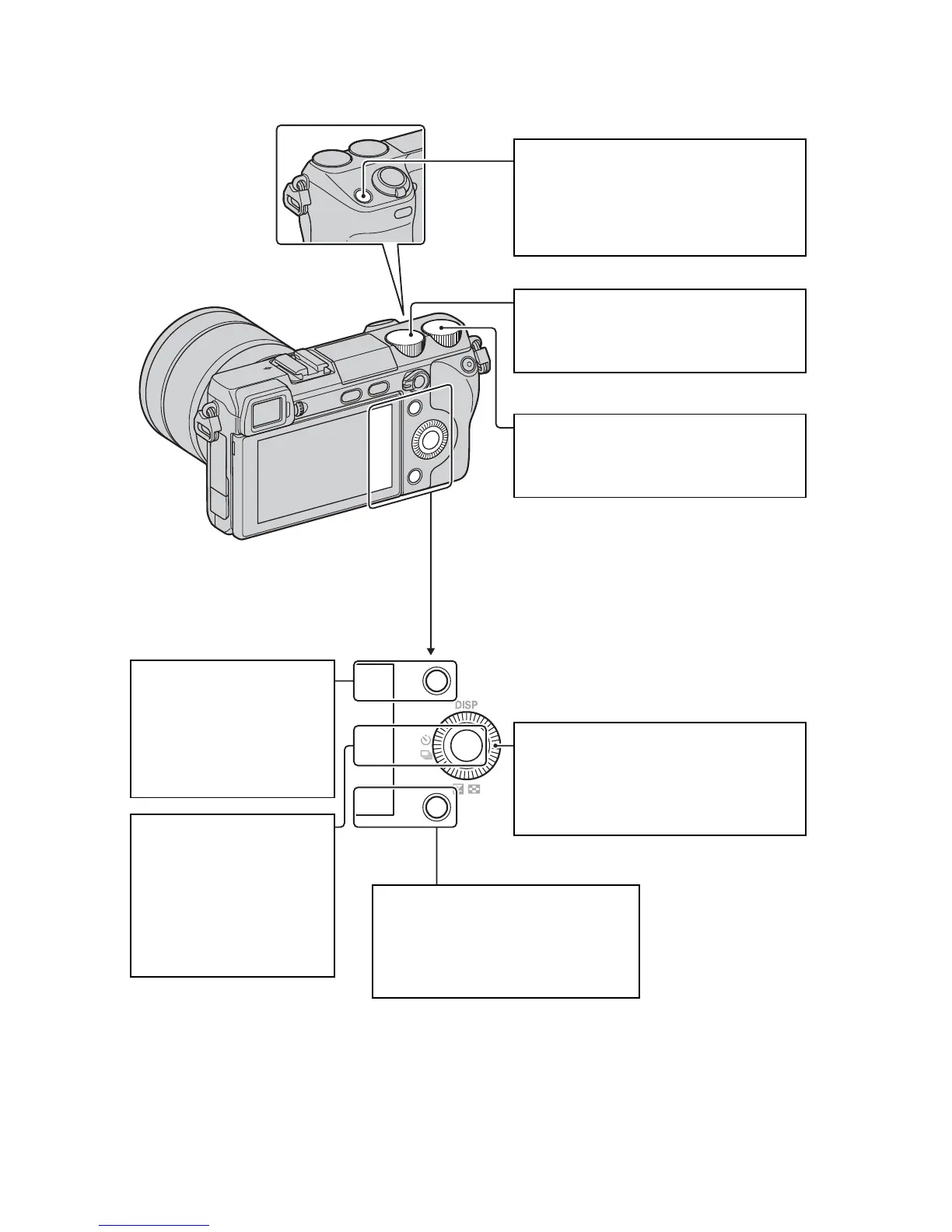
Do you have a question about the Sony Nex-7 and is the answer not in the manual?
| ISO Range | 100-16000 |
|---|---|
| Autofocus Points | 25 |
| Continuous Shooting | 10 fps |
| Weight | 291 g (body only) |
| Lens Mount | Sony E-mount |
| Sensor | APS-C CMOS |
| LCD Screen | 3.0-inch 921k-dot tilting LCD |
| Viewfinder | 2.4M-dot OLED electronic viewfinder |
| Video Resolution | Full HD 1080p |
| Shutter Speed | 1/4000 to 30 sec |
| Battery Life | Approx. 430 shots |
Details the major parts and buttons used for recording images.
Explains the controls for reviewing recorded images and videos.
Describes the controls used for camera setup and configuration.
Guides on selecting and adjusting shooting settings using the triple-dial system.
How to lock control dials and wheel to prevent accidental adjustments.
Details tasks assigned to control dials L/R and wheel based on current settings.
Explains the settings configurable for each specific 'Settings mode'.
How to assign frequently used functions to specific camera buttons for quick access.
Lists all functions that can be assigned to custom keys for personalization.
How to switch between autofocus and manual focus modes using the AF/MF button.
How to lock auto exposure (AE) using the AEL button for consistent exposure.
Overview of the camera's menu system and available functions.
Details unique shooting modes like Sweep Panorama and Anti Motion Blur.
Guidance on how to access the comprehensive digital handbook from the CD-ROM.
Explains how functions differ based on the selected shooting mode.
Provides solutions for frequently encountered camera problems.
Detailed listing of the camera's technical specifications and features.
An alphabetical index to help locate specific topics within the manual.