
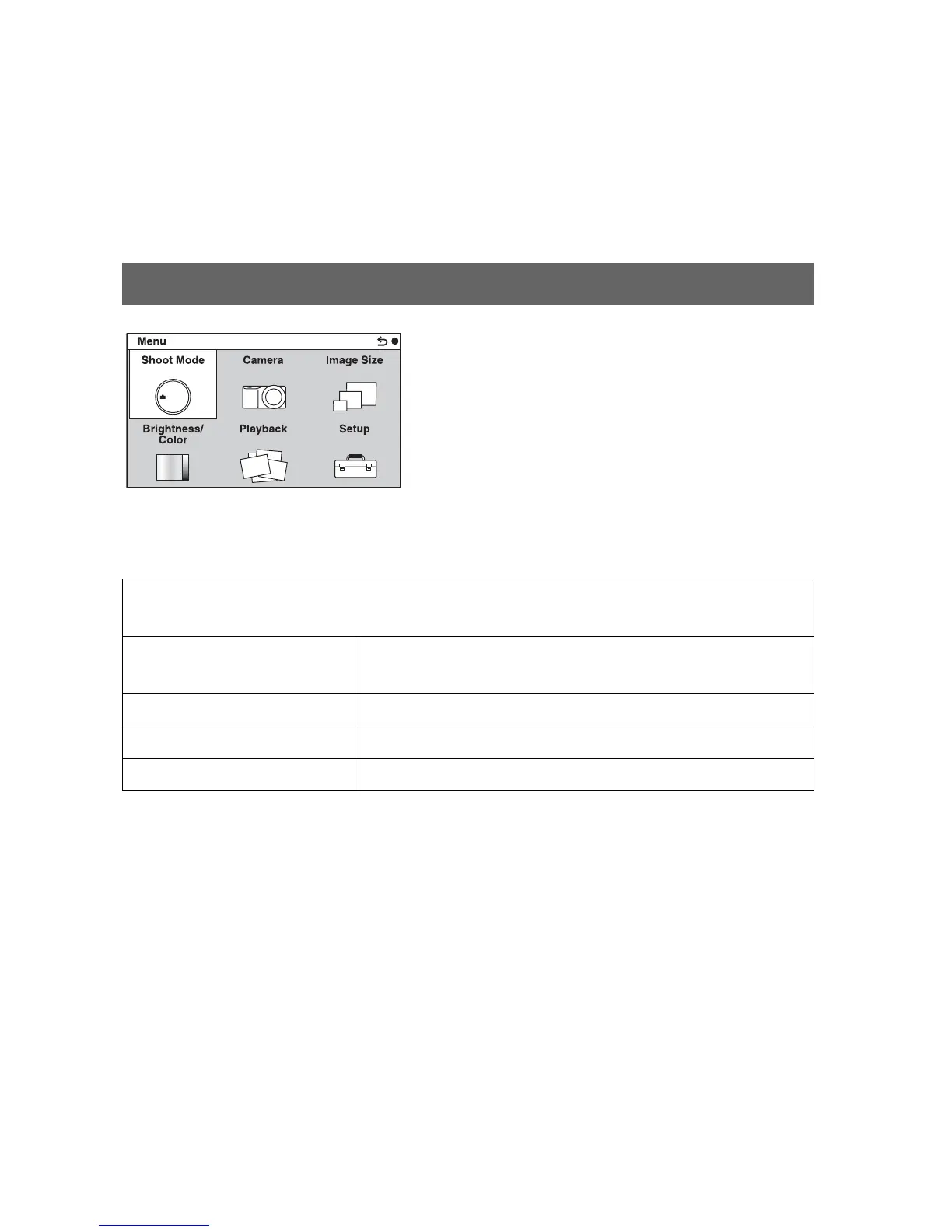 Loading...
Loading...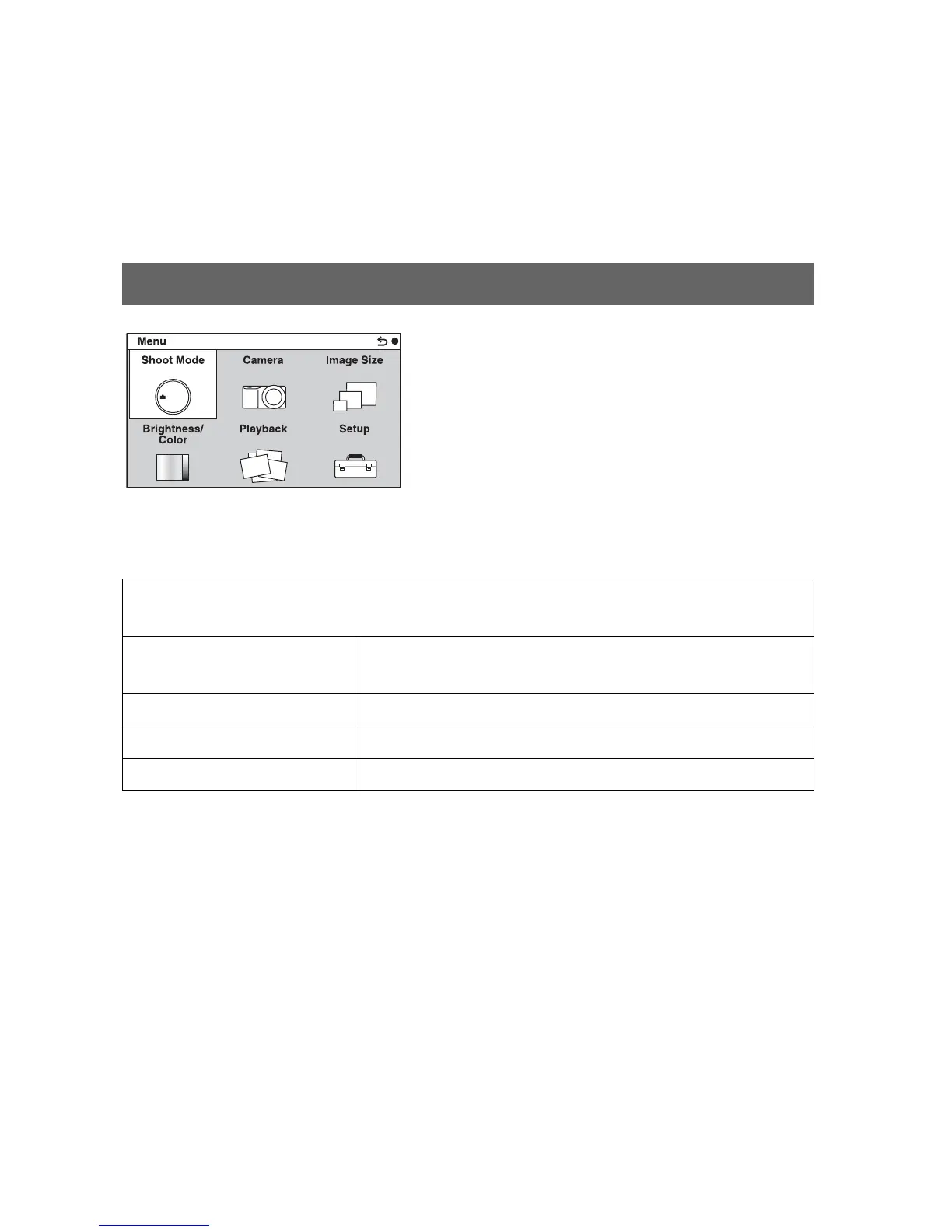
Do you have a question about the Sony Nex-7 and is the answer not in the manual?
| ISO Range | 100-16000 |
|---|---|
| Autofocus Points | 25 |
| Continuous Shooting | 10 fps |
| Weight | 291 g (body only) |
| Lens Mount | Sony E-mount |
| Sensor | APS-C CMOS |
| LCD Screen | 3.0-inch 921k-dot tilting LCD |
| Viewfinder | 2.4M-dot OLED electronic viewfinder |
| Video Resolution | Full HD 1080p |
| Shutter Speed | 1/4000 to 30 sec |
| Battery Life | Approx. 430 shots |