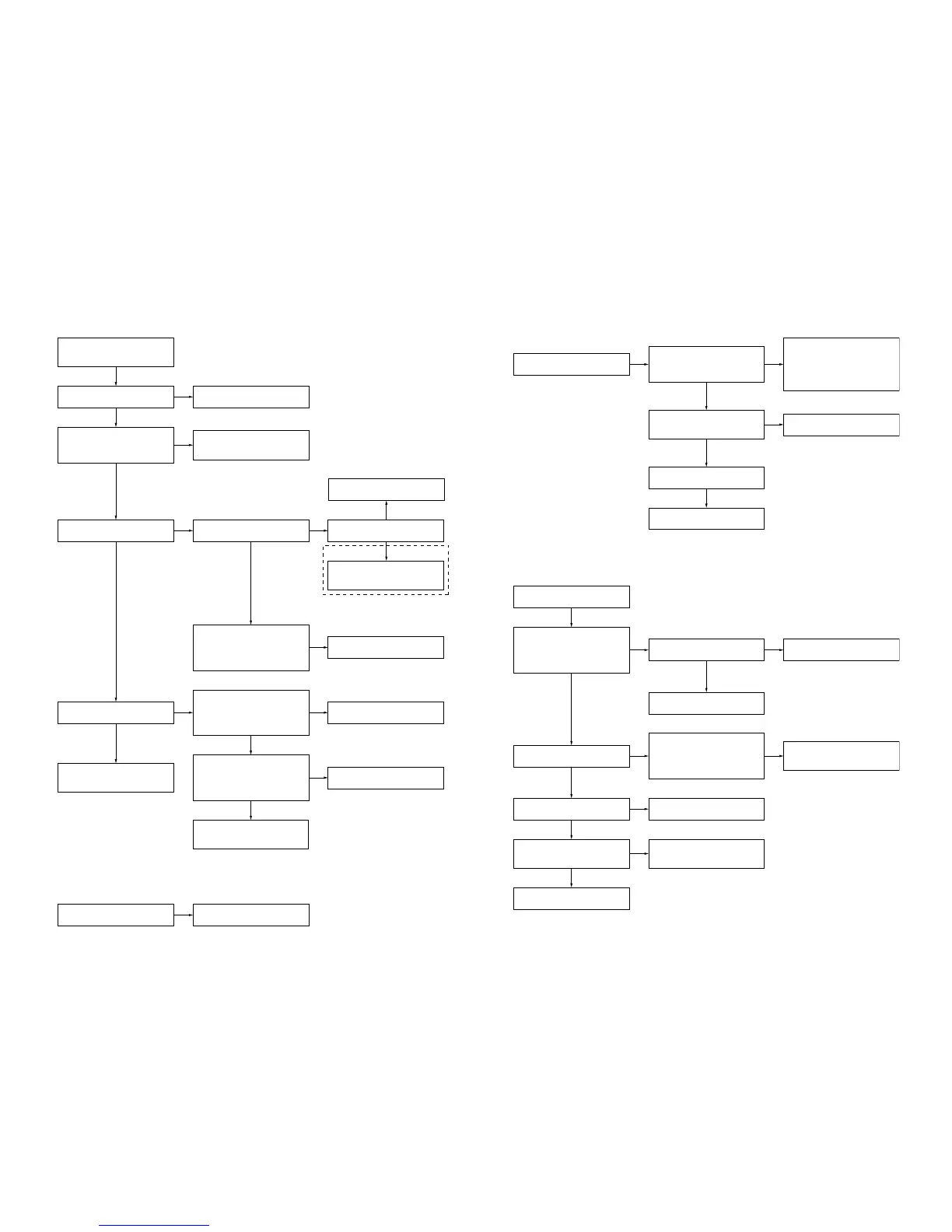HT-CT770
HT-CT770
2525
3. The sound is not outputted
After entering to the tone test mode
(Refer to 2-9. Tone test mode on the
SECTION 3 TEST MODE on page
22), test signal is outputted.
The sound is not outputted.
No
Yes
Check and repair the signal path for
being inputted to the DSP (IC2009)
on the MAIN board.
(DSP (IC2009) and digital power
amplifier (IC3001) on the MAIN
board is OK)
Yes
Check and repair the signal path
from the input in turn.
Yes
No
The voltage of the following is 3.3 V
in the state of “VOL 0”.
MAIN board: IC1002 pin 70
The voltage of the following is 3.3 V.
MAIN board: IC3001 pin 18
No
Replace the IC3001 on the MAIN
board.
4. Power is not turned on
Power is not turned on.
The voltage of the following is 28 V.
POWER board: CN902 pin 6 to 8
The voltage of the following is
12 to 18 V.
POWER board: CN902 pin 2
The voltage of the following is 3.3 V.
MAIN board: IC1002 pin 96, 97
Yes
POWER board is damaged.
Yes
Yes
Vibrator (X1001) on the MAIN board
is oscillated after AC input.
Yes
Fuse (F901) on the POWER board
conduct the electricity.
No
No
No
Replace the IC1002 or vibrator
(X1001) on the MAIN board.
The reset signal is inputted to pin
10 of IC1002 on the MAIN board
after AC input.
Check and repair the area
surrounding IC1003 on the MAIN
board.
Yes
Yes
No
Replace the IC1002 on the MAIN
board.
No
Replace the fuse (F901) on the
POWER board.
No
Repair the capcitor (C1035), diode
(D1008) or IC1008 on the MAIN
board.
The voltage of the following is 3.3 V.
MAIN board: IC1008 pin 1
D1008 cathode side
The voltage of the following is 4.1 V.
MAIN board: C1035 plus side
SECTION 4
TROUBLESHOOTING
1. “PRTECT” is displayed on the fl uorescent indicator tube after turning the power on
2. The video of HDMI is not displayed normally
“PRTECT” is displayed on the
fluorescent indicator tube after
turning the power on.
Yes
“PRTECT” is not displayed on the
fluorescent indicator tube, when
removing the speaker (SP1, SP2,
SP3, SP4) and turning the power on.
No
Replace the IC3001 on the MAIN
board.
IC3001 on the MAIN board is
burned out.
Yes
Yes
Check and replace the speaker
(SP1, SP2, SP3, SP4) and
connection cable (SPC1, SPC2).
The voltage of the following is 3.3 V.
MAIN board: IC1002 pin 18
The voltage of the following is 3.3 V.
MAIN board: IC1002 pin 74
No
The voltage of the following is 12 V.
MAIN board: IC3003 pin 4
No
Yes
The voltage of the following is 3.3 V.
MAIN board: IC1002 pin 63
Yes
Replace the IC1002 on the MAIN
board.
No No
Yes
No
No
No
OUT_D line (pin 27, 28), OUT_C
line (pin 32), OUT_B line (pin 35)
and OUT_A line (pin 39, 40) of
IC3001 on the MAIN board do not
short-circuits or opens.
Replace the IC3001 on the MAIN
board.
Yes
Replace the IC3001 on the MAIN
board.
Yes
Yes
Mounted parts on the OUT_D line
(pin 27, 28), OUT_C line (pin 32),
OUT_B line (pin 35) and OUT_A
line (pin 39, 40) of IC3001 on the
MAIN board short-circuits or opens.
The PWM signal is inputted OUT_D
line (pin 27, 28), OUT_C line
(pin 32), OUT_B line (pin 35) and
OUT_A line (pin 39, 40) of IC3001
on the MAIN board.
Repair the short-circuit and opening
of mount parts.
Yes
Check and repair the area
surrounding IC3003 on the MAIN
board.
Check and repair the area
surrounding IC3002 on the MAIN
board.
Check and repair the area
surrounding Q950, Q952 on the
POWER board.
(Except US, Canadian and Taiwan models only)
The video of HDMI is not displayed
normally.
Check and repair the HDMI board.
Yes
Ver. 1.1
