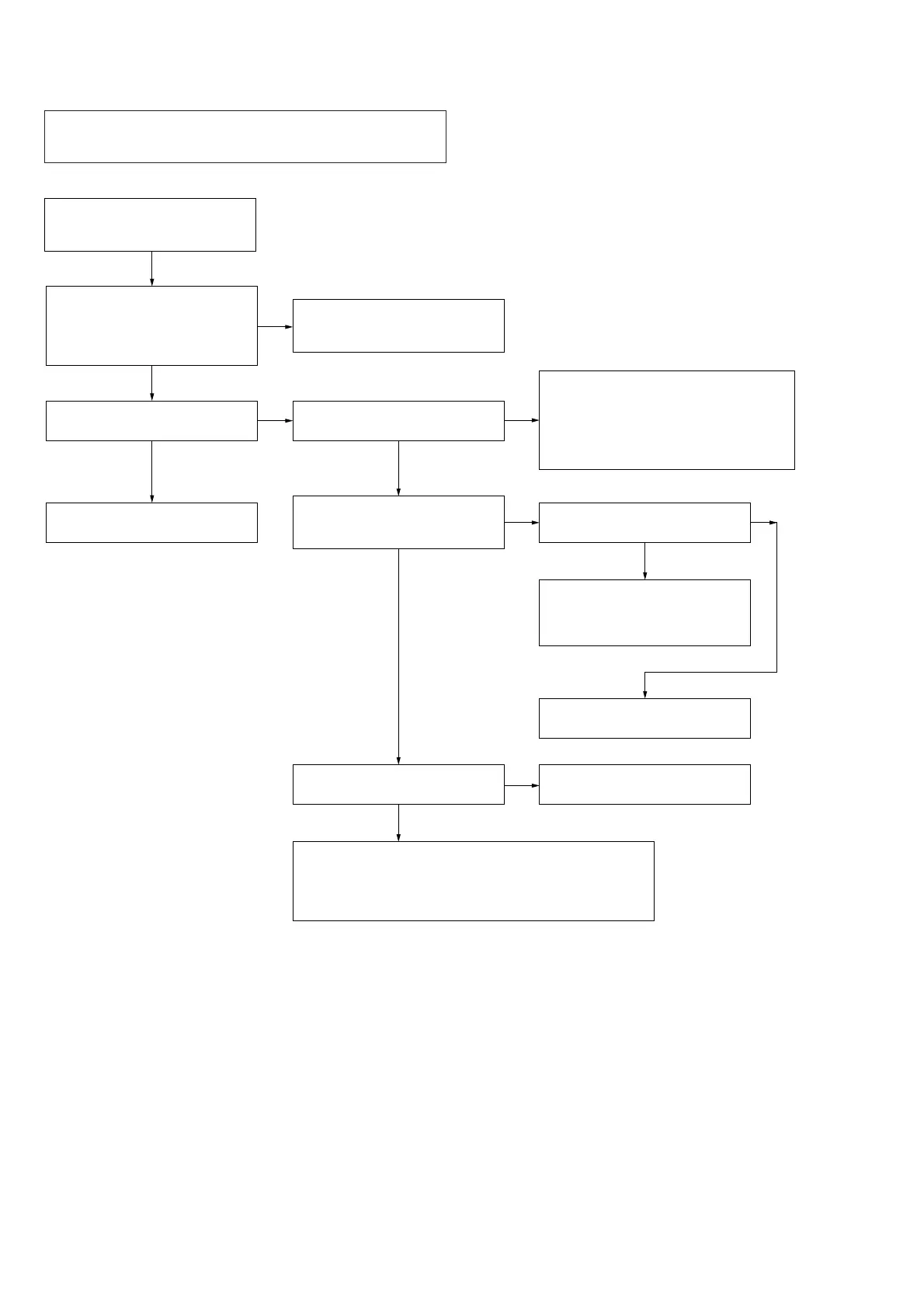SA-Z9R
18
SECTION 3
TROUBLESHOOTING
1. ON/STANDBY indicator fl ashes in red (PROTECT)
ON/STANDBY indicator flashes in
red.
(PROTECT)
IC8010 on the SK2 REAR MAIN
board is burned out.
ON/STANDBY indicator remains
flashing in red, when removing the
speaker connection connector
(CN8009) on the SK2 REAR MAIN
board and turning the power on.
Yes
Yes
Yes
No
No
No
Check the speaker cable.
Check and replace the speaker
(SP1).
No
Check the mounted state of area surrounding IC8010 and
transistor (Q8008, Q8009) on the SK2 REAR MAIN board do
not short-circuits or opens. If there is no abnormality, IC8010
on the SK2 REAR MAIN board might have been damaged.
Replace the IC8010 on the SK2 REAR MAIN board.
Yes
Yes
The voltage of the following is 12 V.
SK2 REAR MAIN board:
IC8012 pin 4
Replace the IC8010 on the SK2
REAR MAIN board.
Yes
Replace the SK2 REAR MAIN
board.
(IC8012 on the SK2 REAR MAIN
board might have been damaged)
Replace the fuse (F8003) on the SK2 REAR
MAIN board. After the fuse replacing, if
immediately the fuse is damaging, IC8010
on the SK2 REAR MAIN board might have
been damaged. Replace the IC8010 on the
SK2 REAR MAIN board.
Fuse (F8003) on the SK2 REAR
MAIN board conduct the electricity.
No
Coil (L8001) on the SK2 REAR
MAIN board conduct the electricity.
Replace the SK2 REAR MAIN
board.
Resistor (R8287) on the SK2 REAR
MAIN board conduct the electricity.
Yes
No
Replace the resistor (R8287) on the
SK2 REAR MAIN board.
Note: The SA-LZ9R (L-ch) and SA-RZ9R (R-ch) are the same structure.
However, the model number label and the software written on the RF
modulator are different.