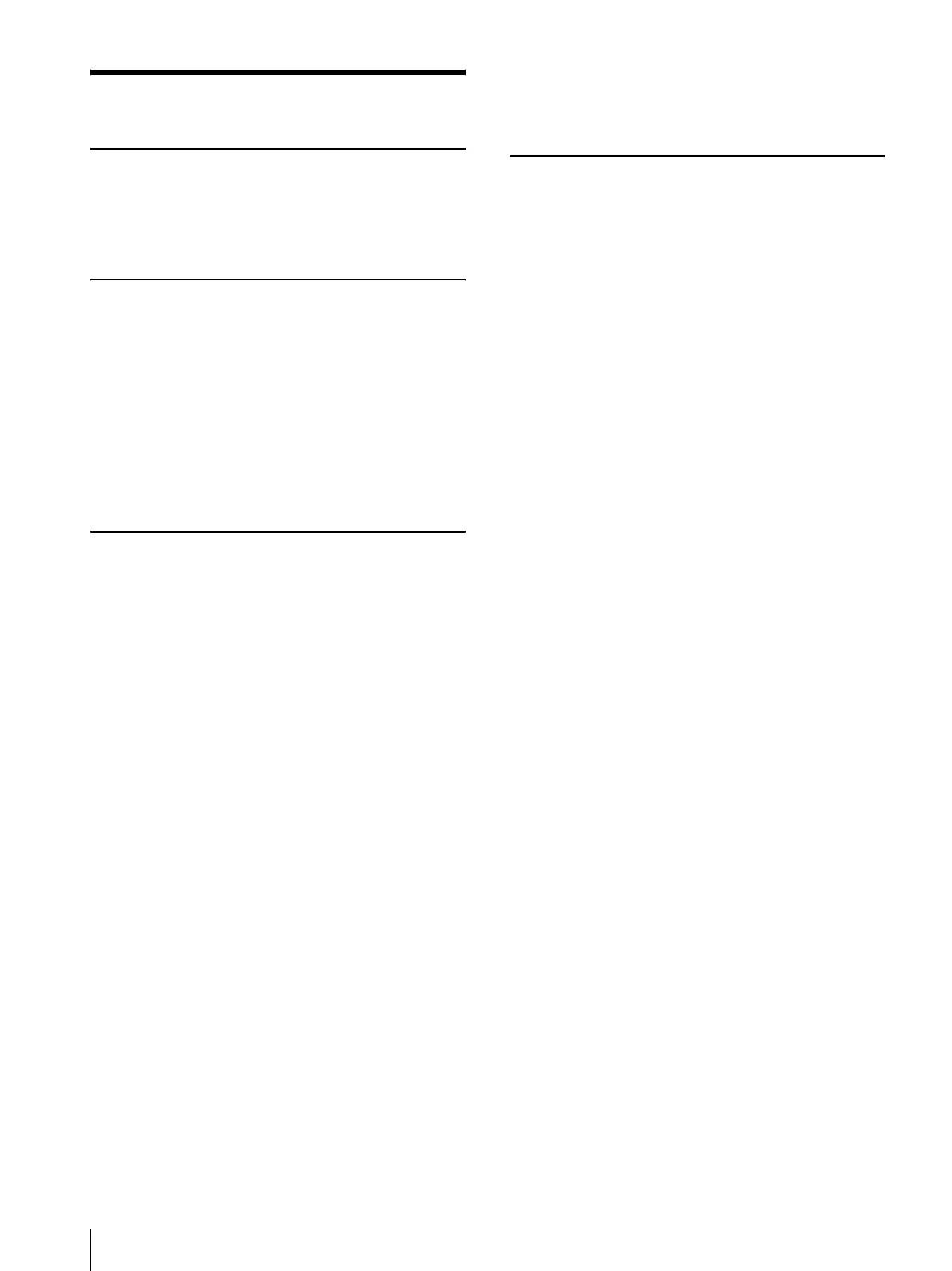2
Table of Contents
Table of Contents
Overview
Features .................................................................. 4
How to Use This User’s Guide .............................. 5
System Requirements ............................................ 5
Preparation
Assigning the IP Address to the Camera ............ 6
Assigning an IP address using SNC toolbox ..... 6
When using Windows XP Service Pack 2 or
later ................................................................... 8
When using Windows Vista ............................. 10
When using Windows 7 ................................... 13
Accessing the Camera Using the
Web Browser ........................................................ 15
Basic Configuration by the Administrator ....... 18
Operating the Camera
Administrator and User ...................................... 19
Logging in to the System ..................................... 20
Logging in as a user ......................................... 20
About Viewers .................................................. 20
Configuration of Main Viewer ........................... 21
Main menu ....................................................... 21
Control panel section ....................................... 21
Monitor image .................................................. 23
Plug-in free viewer ........................................... 23
Using SolidPTZ function ................................. 24
Controlling via the control panel (Operation
common to Area zoom mode and Vector
dragging mode) .............................................. 25
Panning and tilting by clicking the monitor
image (Area zoom mode only) ....................... 25
Panning, tilting and zooming by specifying the
area (Area zoom mode only) .......................... 25
Panning and tilting by dragging the screen
(Vector dragging mode only) ......................... 25
Moving the camera to a preset position
(Common operations in Area zoom and
Vector dragging modes) ................................. 26
Using pan/tilt/zoom operations with the displayed
control bar (PTZ Control bar only) ................ 26
Controlling the Camera on a Full Image .......... 26
Using the Trigger Button ................................... 27
Sending a monitor image via e-mail ................ 27
Sending a monitor image to an FTP server ...... 27
Switching TCP/UDP Transmission Mode ......... 27
Using the System Utility ......................................28
SNC viewer .......................................................28
SNC Desktop viewer ........................................30
Administrating the Camera
Basic Operations of the Administrator Menu ...32
How to set up the Administrator menu .............32
Configuration of the Administrator menu ........33
Configuring the System — System Menu ..........34
System Tab ........................................................34
Date & time Tab ................................................35
Superimpose Tab ..............................................35
Installation Tab .................................................36
Initialize Tab .....................................................37
System log Tab .................................................38
Access log Tab ..................................................38
Setting the Camera Image — Camera Menu ....38
Picture Tab ........................................................38
Day/Night Tab ..................................................40
Video codec Tab ...............................................40
Streaming Tab ...................................................43
Configuring the Network — Network Menu .....44
Network Tab .....................................................44
QoS Tab ............................................................45
Dynamic IP address notification Tab
— Notifying the IP Address ...........................47
Setting the SSL function — SSL Menu ..............49
Common tab .....................................................49
CA certificate tab — Adding the CA certificate
for client authentication ..................................51
How to install the CA certificate ......................52
To remove an installed CA certificate ..............53
Using the 802.1X Authentication Function
— 802.1X Menu ....................................................54
System configuration of 802.1X network ........54
Common Tab — Basic setting of 802.1X
authentication function ...................................54
Client certificate Tab .........................................55
CA certificate Tab .............................................56
Setting the 802.1X authentication function
— Example of Windows Server 2003 ............57
Setting the User — User Menu ...........................60
Setting the Security — Security Menu ...............61
Saving the Camera Position and Action
— Preset position Menu ......................................61
Position Tab — Saving pan/tilt/zoom
position ...........................................................61
Preset tour Tab — Setting a position tour .........63
Sending an Image via E-mail — e-Mail (SMTP)
Menu .....................................................................64
