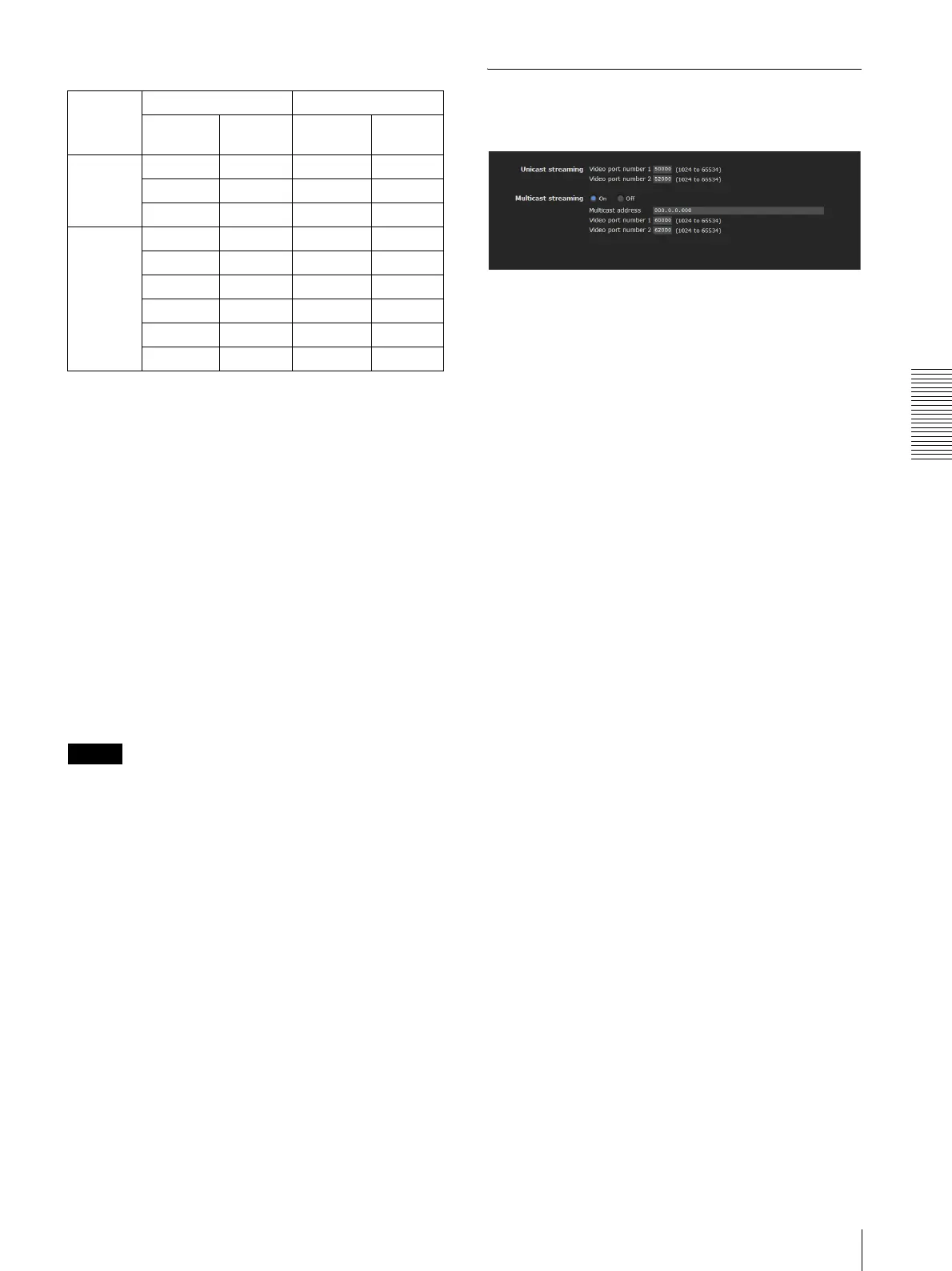Administrating the Camera
Setting the Camera Image — Camera Menu
43
Image size [1280 × 720]
Bit rate
Set the bit rate of MPEG4 or H.264 image transmission
for a line. When the bit rate is set to a high level, better
image quality can be enjoyed.
Selectable bit rates are as follows:
64, 128, 256, 384, 512, 768, 1024, 1536, 2048, 3072,
4096, 5120, 6144, 7168, 8192 (kbps)
I-picture interval
Set the I-picture insertion interval.
Adaptive rate control
This function adjusts the frame rate and the bit rate
automatically so that the camera plays back a smooth
image to suit the connected computer environment. If
On is selected, the MPEG4 or H.264 image rate is
automatically adjusted.
Notes
• The actual frame rate and bit rate may be different
depending on the image size, shooting scene, or
network condition.
•When Adaptive rate control is set to On, the actual
frame rate and bit rate change within the range that
does not exceed the values set in Frame rate and Bit
rate.
Image quality
Set the JPEG image quality.
Selectable values are from Level 1 to Level 10.
When Level 10 is selected, the best image quality is
achieved.
Bandwidth control
Limits the network bandwidth for the JPEG image data
output from the camera.
OK/Cancel
See “Buttons common to every menu” on page 32.
Streaming Tab
Use this tab to set the items for the transmission by
unicast or multicast.
Unicast streaming
Specify the transmission port numbers of the MPEG4/
H.264 video data to be used when Unicast is selected
from the Connection drop-down list in the Other panel
on the main viewer.
Video port number 1, 2
Specify the transmission port number of the MPEG4/
H.264 video data. It is initially set to 50000.
Specify an even number from 1024 to 65534. Two port
numbers (the number specified here and an odd number
with 1 added to the specified number) are actually used
for video data communication and control.
The setting for Image 1 and Image 2 apply for Video port
number 1 and 2 respectively.
Multicast streaming
Set whether the camera uses multicast streaming for
MPEG4/H.264 video data or not. It reduces the
transmission load on the camera by having a computer
of the same segment network receive the same
transmitting data.
Select On to allow, or Off not to allow multicast
sending.
When you select On, set Multicast address and Video
port number properly.
Multicast address
Type the multicast address used on the multicast
streaming.
Video port number 1, 2
Specify the MPEG4/H.264 video transmission port
number used for the multicast streaming. It is initially
set to 60000. Specify an even number from 1024 to
65534. Two port numbers (the number specified here
and an odd number with 1 added to the specified
number) are used for video data communication and
control.
The setting for Image 1 and Image 2 apply for Video port
number 1 and 2 respectively.
OK/Cancel
See “Buttons common to every menu” on page 32.
Image 1 Image 2
Codec Frame rate
(fps)
Codec Frame rate
(fps)
Single
codec
H.264 30 -
MPEG4 30 -
JPEG 30 -
Dual codec
H.264 15 H.264 6
H.264 15 JPEG 10
H.264 15 MPEG4 8
MPEG4 20 MPEG4 8
MPEG4 25 JPEG 6
JPEG 30 JPEG 10
