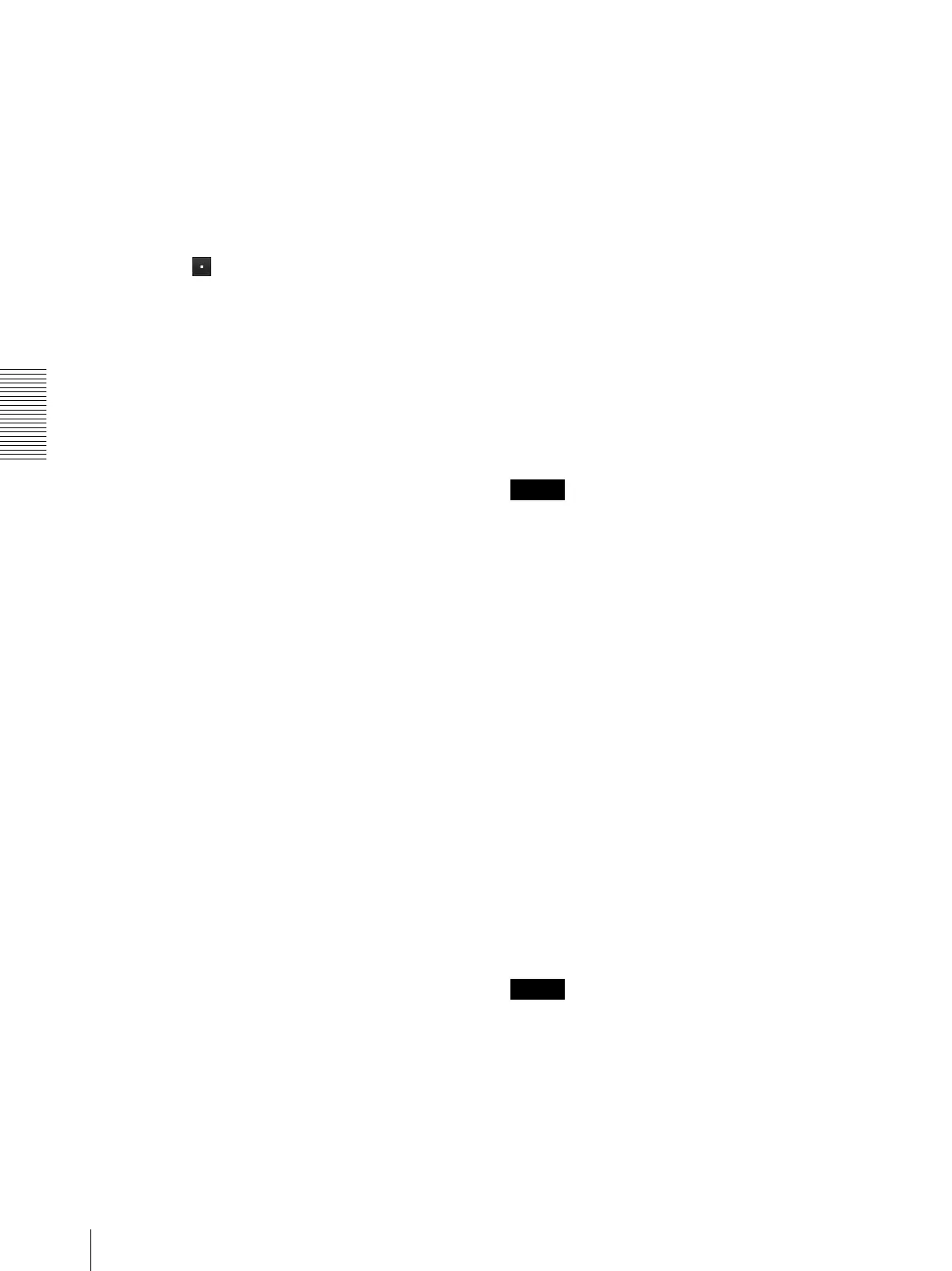Administrating the Camera
Saving the Camera Position and Action — Preset position Menu
62
Image
Select the image to configure.
Home position setting
Set the current camera position as the home position.
Set
Click to save the current pan, tilt and zoom positions as
the home position. To move the camera to the home
position, click in the control panel (page 22).
Reset
Click to reset the home position to the factory-set
position.
Position at alarm
This unit can synchronize a preset position with Sensor
input or with Camera tampering detection.
If an alarm is detected by the sensor input or the camera
tampering detection function, the camera automatically
moves to the corresponding preset position.
If you do not want to synchronize with any preset
number, select none.
Sensor input 1 (S1)
Select a preset position to synchronize with the alarm
from Sensor input 1.
Camera tampering detection (TP)
Select the preset position to synchronize with the camera
tampering detect alarm.
Preset
You can configure and save preset positions and
thumbnails. Click Call to move the camera to a specified
preset position and click Clear thumbnail to delete the
thumbnail information for the specified preset position.
No.
Select a preset number from 1 to 8 from the drop-down
list.
Name
Type the preset position name of the selected preset
number using up to 32 characters.
Set
Click to save the current camera position to the selected
preset number.
To save a preset position, operate as follows:
1
Move the camera to the position to be saved, while
checking the image with the preview viewer.
2
Select a preset number for saving, and type the
preset position Name.
3
Click the Set button.
The camera position is saved.
Call
Click to move the camera to the preset position.
Clear Thumbnail
Click to delete the thumbnail of the specific preset
position.
Thumbnail
Checking this checkbox registers a thumbnail when you
register a preset position.
Select a radio button to determine whether to register the
current camera image as a thumbnail or to register with
a specified image.
To specify an image, click Browse. Then click Submit.
Note
The available image file is JPEG format. Maximum file
size is 50KB.
Preset position list
By clicking Preset, you can view the information of the
preset positions.
Copy
You can copy the preset position of Video 1 and Video 2.
Select the preset position you want to copy, and then
click Copy.
Rename
Select the preset position you want to rename, and then
click Rename. You can enter characters. Press the enter
(return) key to confirm.
Clear
You can delete preset positions.
OK/Cancel
See “Buttons common to every menu” on page 32.
Note
Only the setting items of Position at Alarm can be
saved or cancelled by clicking OK/Cancel.
