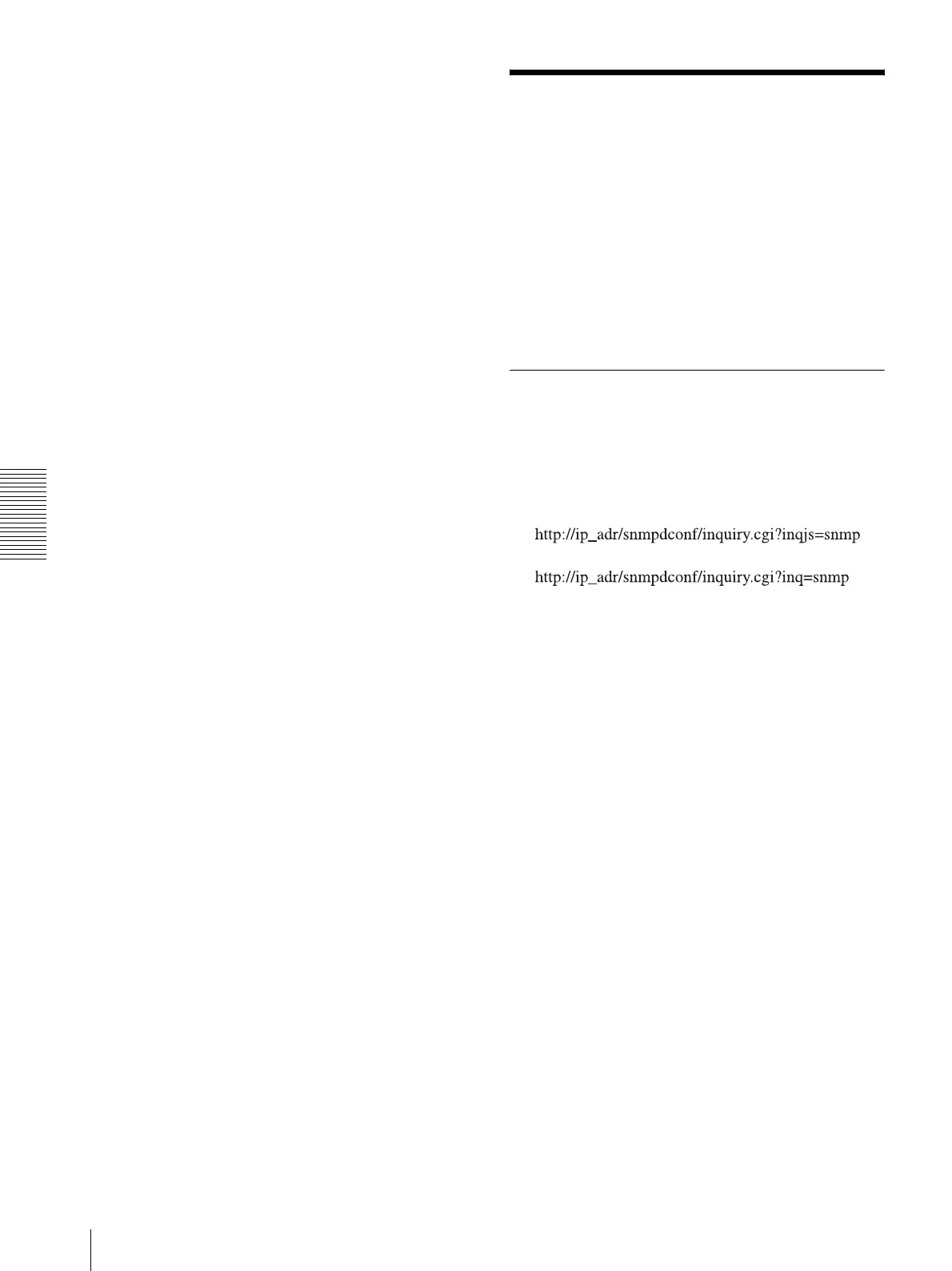Others
Using the SNMP
90
– Do the computer and the camera have the same
network address?
If not, set the same network address on the computer
and the camera.
Using the SNMP
This unit supports SNMP (Simple Network
Management Protocol). You can read MIB-2 objects
using software such as SNMP manager software. This
unit also supports the coldStart trap which occurs when
the power is turned on or the unit restarts, and the
Authentication failure trap, which informs of any illegal
access using SNMP.
Using CGI commands, you can set the community name
and access limitation, host to send traps, and some MIB-
2 objects. To allow these settings, you need
authentication by the camera administrator.
1. Inquiry Commands
You can check the SNMP Agent settings using the
following CGI commands.
<Method>
GET, POST
<Command>
(JavaScript parameter format)
(standard format)
With the above inquiry, you can obtain the following
setting information. The following explains the setting
information using the inqjs=snmp (JavaScript
parameter) format.
var sysDescr=“Model name” ...1
var sysObjectID=“1.3.6.1.4.1.122.8501” ...2
var sysLocation=“” ...3
var sysContact=“” ...4
var sysName=“” ...5
var snmpEnableAuthenTraps=“1” ...6
var community=“1,r,public,0.0.0.0,v2c” ...7
var community=“2,r,private,192.168.0.101,v2c” ...8
var trap=“1,public,192.168.0.101,v2c” ...9
1 Describes the case of “mib-2.system. sysDescr.0”.
You cannot change this parameter.
2 Describes the case of “mib-2.system.
sysObjectID.0”. You cannot change this parameter.
3 Describes the case of “mib-2.system.
sysLocation.0”. This field is used to describe
information on the location of this camera. Nothing
is set at the factory.
