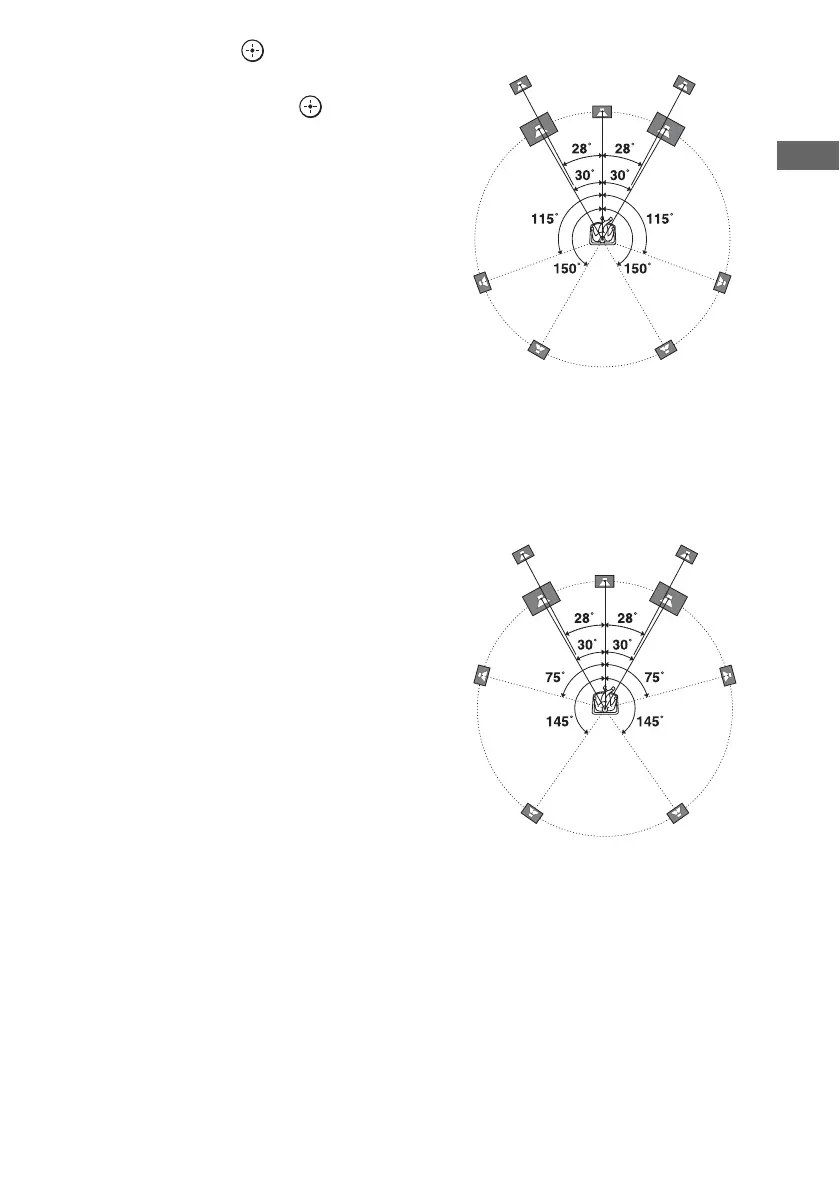103
US
Adjusting Settings
3 Press V/v/B/b and to select a
character one by one.
4 Select “Finish,” then press .
Automatic Phase Matching
Lets you set the A.P.M. (Automatic Phase
Matching) function in the D.C.A.C. (Digital
Cinema Auto Calibration) function
(page 101).
Calibrates the phase characteristics of the
speakers and ensures a well-coordinated
surround space.
x Off
Does not activate the A.P.M. function.
x Auto
Switches the A.P.M. function on or off
automatically.
Notes
• This function does not work in the following cases.
– “Off” is selected for the calibration type
(page 101).
– “MULTI IN” is selected.
– “2ch Analog Direct” is being used.
• The receiver may play back signals at a lower
sampling frequency than the actual sampling
frequency of the input signals, depending on the
audio format.
Speaker Relocation
Lets you calibrate speaker positioning
(configuration angle of each speaker from the
measurement position) to improve the
surround effect.
x Type A
Places surround back speakers on the back
wall in addition to those speakers in
Recommendation ITU-R for 5.1 channel
speaker placement.
x Type B
Places four surround speakers at virtually
identical angles, according to
Recommendation ITU-R for 7.1 channel
speaker placement.
x Off
Does not relocate speaker positioning.
Note
This function does not work when you set
“Calibration Type” (page 102) or “Automatic Phase
Matching” (page 103) to “Off.”
Drawing of the relocated speaker placement
Drawing of the relocated speaker placement
