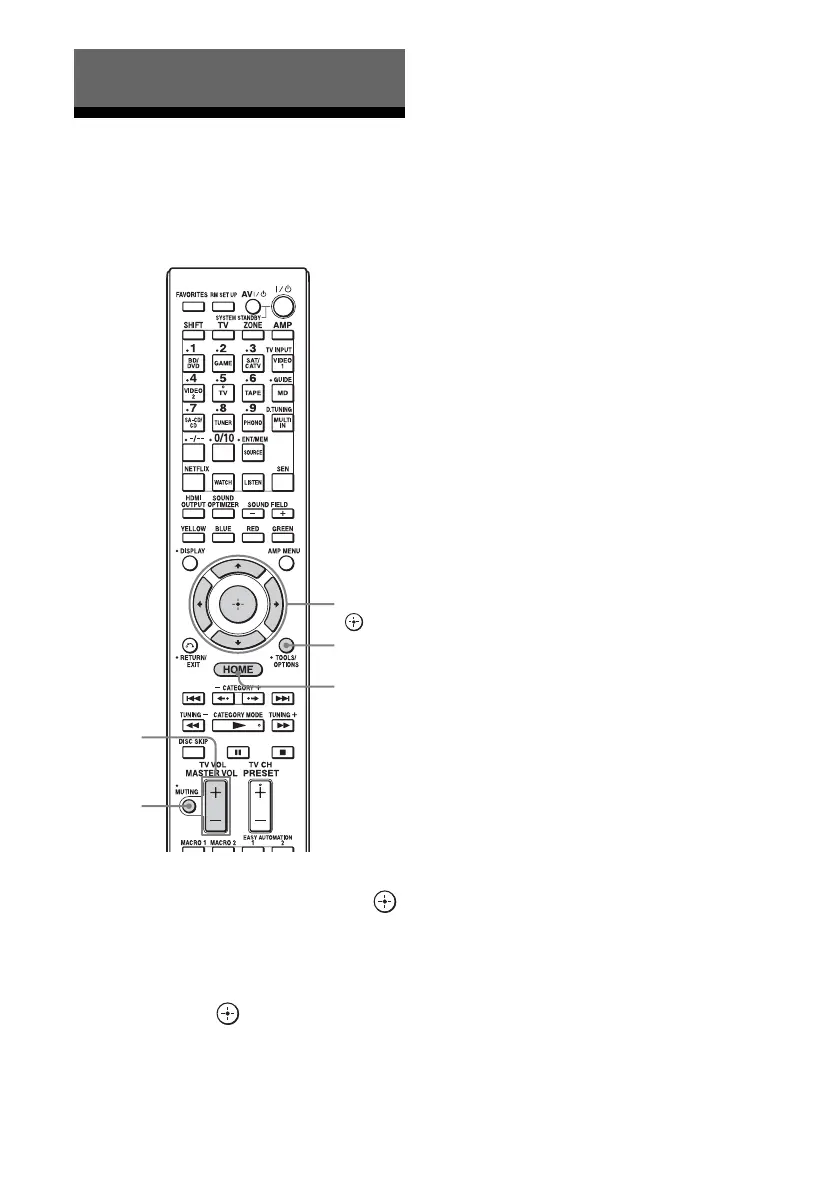54
US
Enjoying images/sound
from the connected
equipment
1 Select “Watch” or “Listen” from
the home menu, then press .
The menu item list appears on the TV
screen.
2 Select the equipment you want,
then press .
3 Turn on the equipment and
start playback.
4 Press MASTER VOL +/– to
adjust the volume.
Tips
You can adjust the volume differently using the
MASTER VOLUME knob on the receiver or the
MASTER VOL +/– button on the remote control.
• To turn the volume up or down quickly
– Turn the MASTER VOLUME knob quickly.
– Press and hold the MASTER VOL +/– button.
• To make fine adjustment
– Turn the MASTER VOLUME knob slowly.
– Press the MASTER VOL +/– button and release
it immediately.
To activate the muting function
Press MUTING on the remote control. To
cancel, press MUTING on the remote control
again or press MASTER VOL + to raise the
volume. If you turn the receiver off while the
sound is muted, the muting selection is
cancelled.
To avoid damaging your
speakers
Before you turn off the receiver, be sure to turn
down the volume level.
Enjoying images/sound
MASTER
VOL
MUTING
TOOLS/
OPTIONS
HOME
V/v/B/b,
