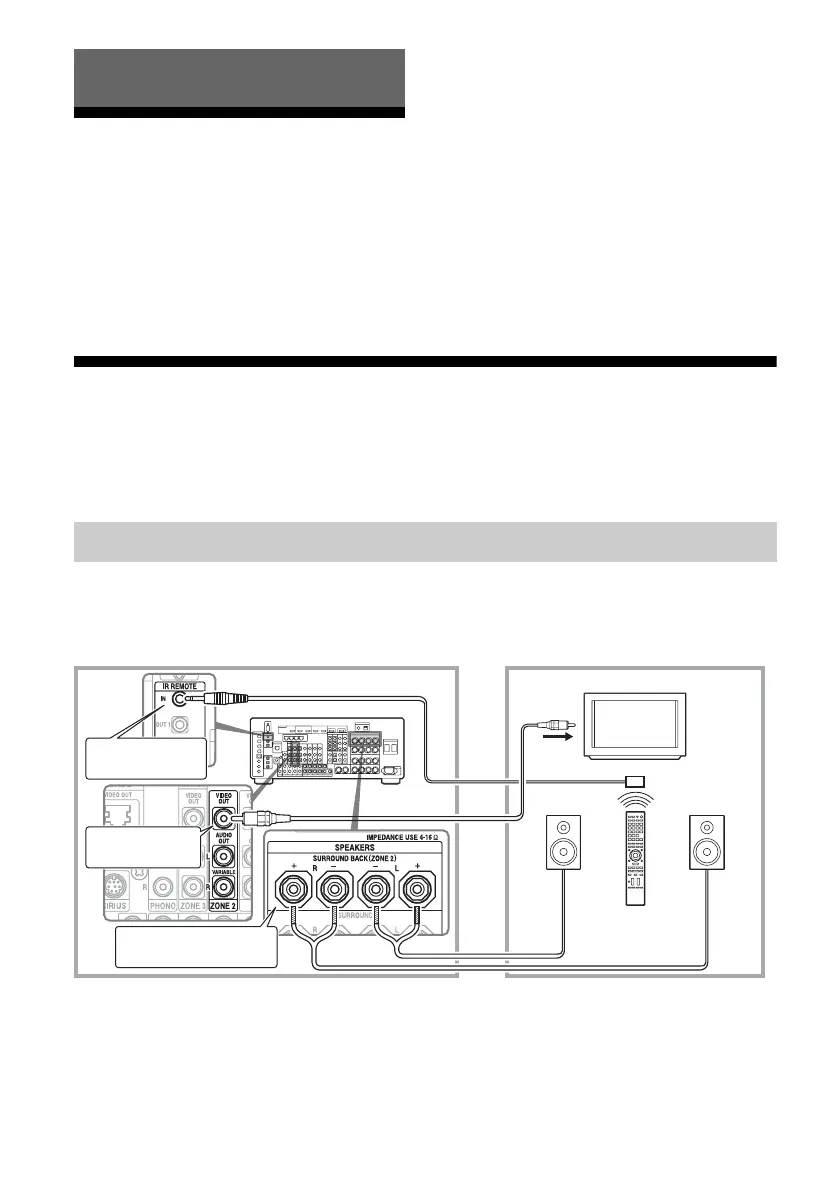78
US
What you can do with the
Multi-zone function
You can enjoy images and sounds from an
equipment connected to the receiver in a zone
other than the main zone. For example, you
can watch the DVD in the main zone and listen
to the CD in zone 2 or zone 3.
When using an IR repeater (not supplied), you
can operate both an equipment in the main
zone and Sony receiver in zone 2 or zone 3
from zone 2 or zone 3 using the remote
control.
Use an IR repeater when you install the
receiver in a place where signals from the
remote control cannot reach.
Making a multi-zone connection
Only signals from equipment connected to the analog input jacks are output through the ZONE 2
OUT/ZONE 3 OUT jacks. No signals are output from equipment connected to only the digital input
jacks.
1 Outputs sound from speakers in zone 2 using the SURROUND
BACK (ZONE 2) terminals of the receiver.
Using Multi-zone Features
1:Zone 2 connections
Main zone Zone 2
TV
monitor
ZONE 2 VIDEO
OUT*
B
STR-DA5700ES
B
SURROUND BACK
(ZONE 2)
A
Multifunction remote
control
IR REMOTE IN
