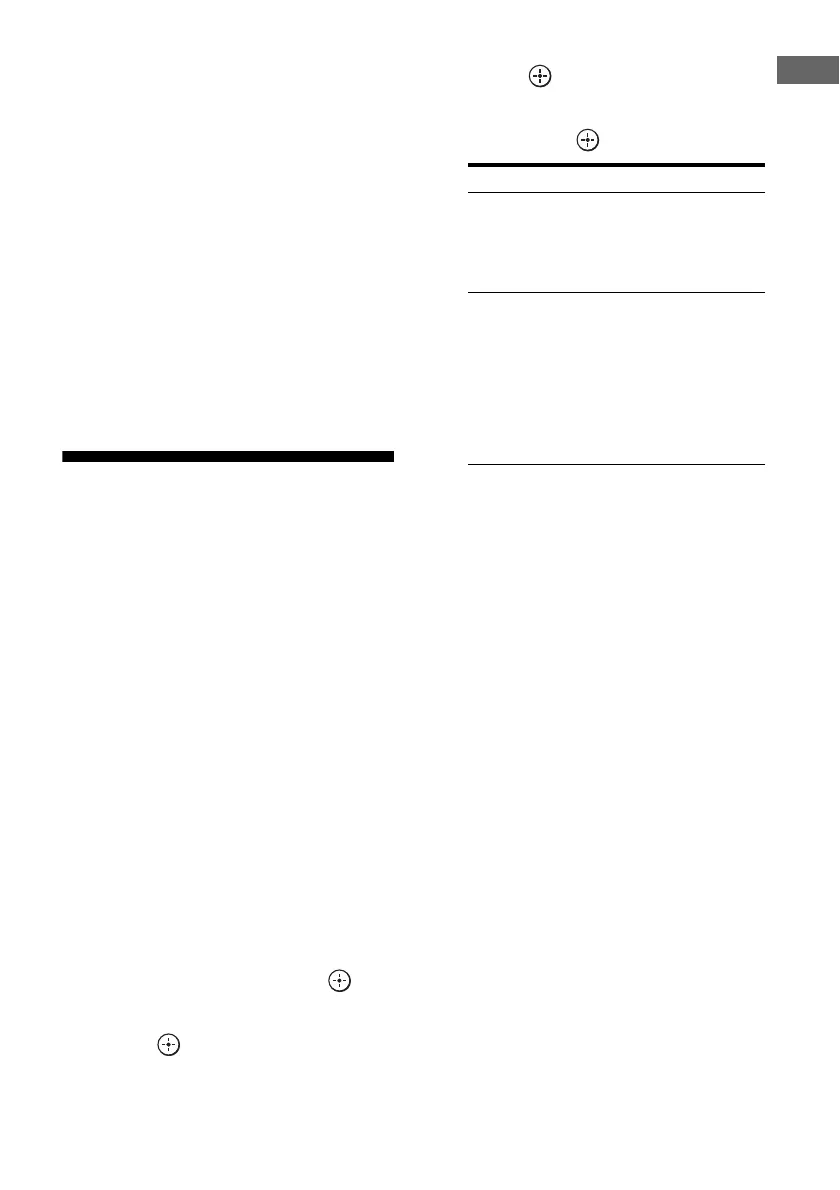87
US
Using Other Features
1 Turn on the receiver and the
two monitors.
2 Press HDMI OUTPUT.
Each time you press the button, the output
will be switched as follows:
HDMI A t HDMI B t HDMI A + B
t OFF t HDMI A…
You can also use the HDMI OUT button
on the receiver.
Notes
• If the compatible video format differs between the
monitors connected to the HDMI OUT A jack and
the HDMI OUT B jack of the receiver, “HDMI
A + B” may not work.
• Depending on the playback equipment you
connect, “HDMI A + B” may not work.
Outputting the HDMI
signals even when the
receiver is in standby
mode
(Pass Through)
You can output the video and audio signals
from the HDMI IN jack to the TV connected to
the HDMI OUT A jack even when the receiver
is in standby mode.
If you use this function while “Control for
HDMI” is set to “On,” the input of the receiver
is switched in accordance with the operation of
the connected equipment, even when the
receiver is in standby mode.
When you activate this function, make the
settings for “Pass Through” following the
steps below.
1 Select “Settings” from the
home menu, then press .
2 Select “HDMI Settings,” then
press .
3 Select “Pass Through,” then
press .
4 Select the parameter you want,
then press .
Parameter Explanation
On When the receiver is in the
standby mode, the receiver
outputs HDMI signals from
the receiver’s HDMI OUT A
jack.
Off The receiver does not output
HDMI signals when in the
standby mode. Turn on the
receiver to enjoy the
connected equipment’s
source on the TV. This
setting saves power in the
standby mode, compared
with the “On” setting.
