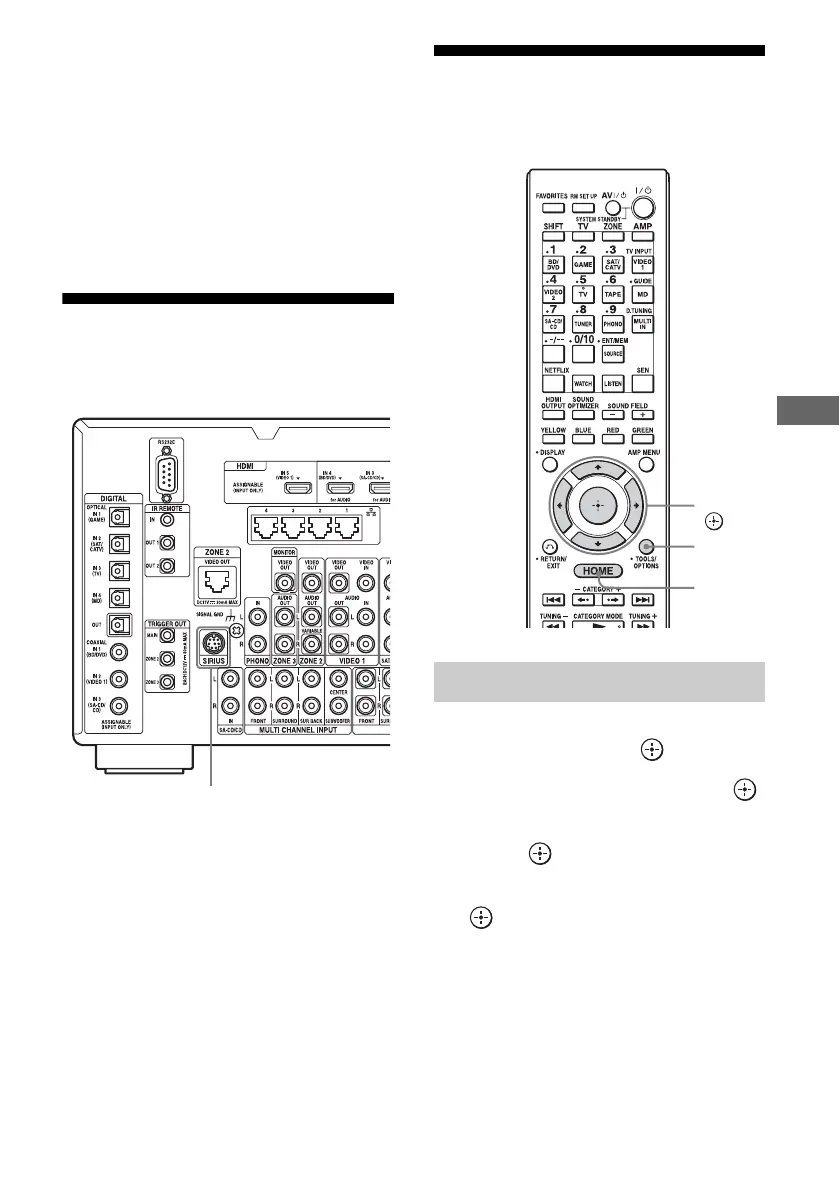65
US
Tuning
Family friendly packages are also available to
restrict channels that feature mature
programming.
To subscribe to a Sirius package, U.S.
customers (including Puerto Rico) should visit
www.siriusxm.com or call 1-888-539-7474.
Canadian customers should visit
www.sirius.ca. All programming packages
may not be available in Canada.
Connecting a satellite
radio tuner
Connect the SiriusConnect Home tuner. When
you use the SiriusConnect Home tuner with
this receiver, be sure to connect the AC power
adaptor supplied with the tuner to a wall outlet.
Keep the SiriusConnect Home tuner, antenna,
and AC power adaptor away from the speaker
cords and the power cord to avoid picking up
noise.
Preparing to listen to the
satellite radio
1
Select “Listen” from the home
menu, then press .
2 Select “SIRIUS,” then press .
3 Select “All Categories,” then
press .
4 Select the channel 0, then press
.
5 Check the Sirius ID on the TV
screen and write it in the space
provided here.
Sirius ID:_________________________
You can also check the Sirius ID using the
display on the receiver.
SIRIUS jack
Checking the ID number
V/v/B/b,
HOME
TOOLS/
OPTIONS
