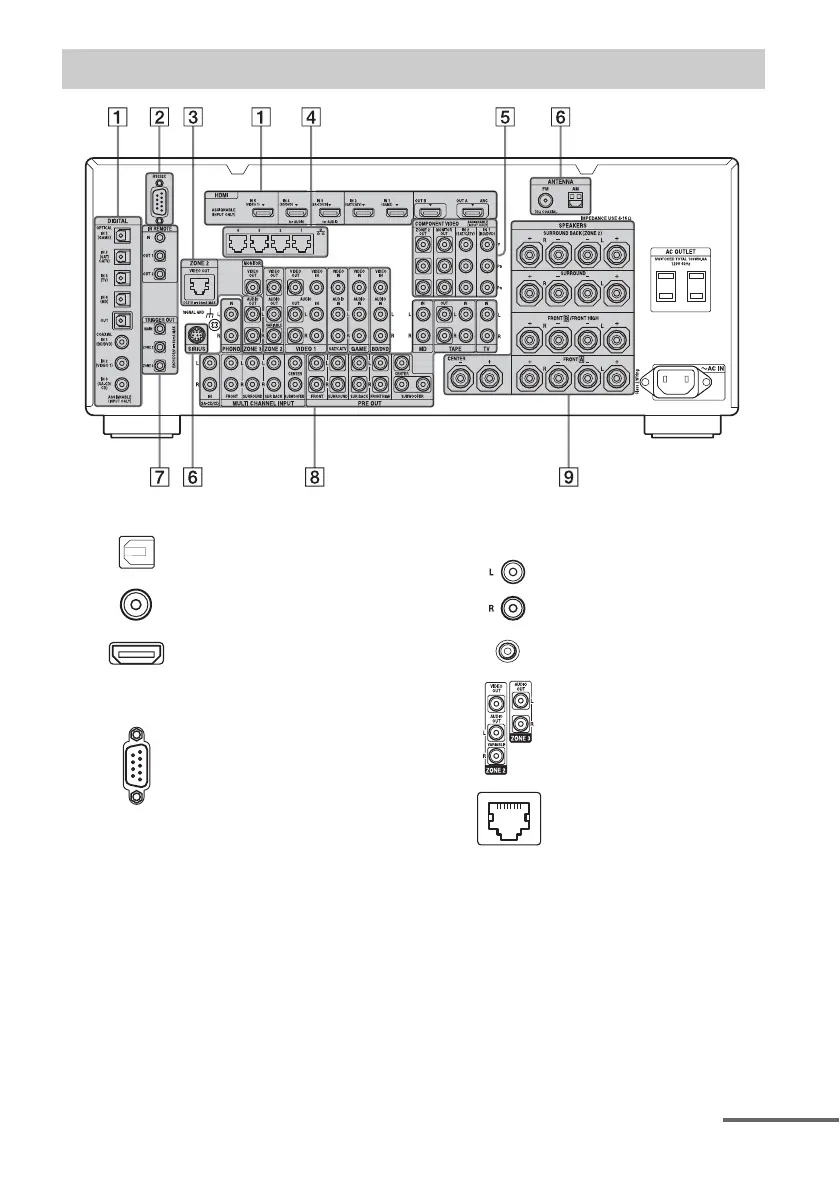15
US
Rear panel
A DIGITAL INPUT/OUTPUT section
OPTICAL IN/OUT jacks
(page 28, 32, 34, 42)
COAXIAL IN jacks
(page 31, 39)
HDMI IN/OUT* jacks
(page 28, 30, 32, 34)
B RS232C port
Used for maintenance and service.
C VIDEO/AUDIO INPUT/OUTPUT
section (page 28, 31, 32, 34, 36)
AUDIO IN/OUT jacks
VIDEO IN/OUT* jacks
AUDIO OUT jacks
VIDEO OUT jack
(page 78)
ZONE 2 VIDEO OUT jack
(page 80)
An RJ-45 jack used to send a video signal
to the equipment in zone 2. Use a CAT5
cable for the connection. Used for custom
installation. For information on how to
use this jack, consult your dealer.
Attention
Do not use this jack for an Ethernet LAN
connection. Doing so may cause a
malfunction.
continued
