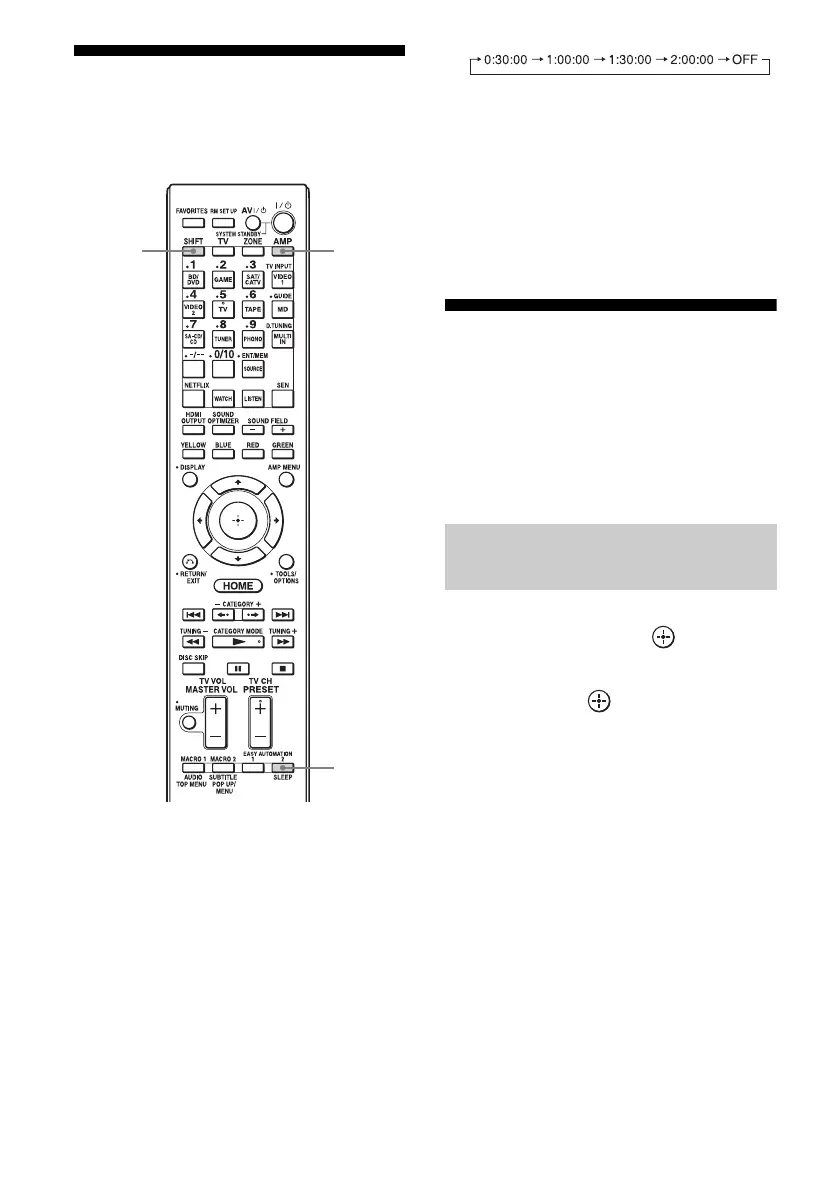94
US
Using the sleep timer
You can set the receiver to turn off
automatically at a specified time.
1 Press AMP.
The receiver can be operated using the
remote control.
2 Press SHIFT, then press
SLEEP.
Each time you press SLEEP, the display
changes cyclically as follows:
When sleep timer is being used, “SLEEP”
lights up in the display window of the
receiver.
To check the remaining time before the
receiver turns off, press SLEEP. The
remaining time appears on the display
window. If you press SLEEP again, the
sleep timer is set to “OFF.”
Recording using the
receiver
You can record from a video/audio equipment
using the receiver. Refer to the operating
instructions supplied with your recording
equipment.
1 Select “Watch” from the home
menu, then press .
2 Select the playback equipment,
then press .
3 Prepare the equipment for
playing.
For example, insert the video tape you
want to copy into the VCR.
4 Prepare the recording
equipment.
Insert a blank video tape, etc., into the
recording equipment (VIDEO 1) for
recording.
5 Start recording on the
recording equipment, then start
the playback equipment.
SLEEP
AMPSHIFT
Recording with a video
equipment
