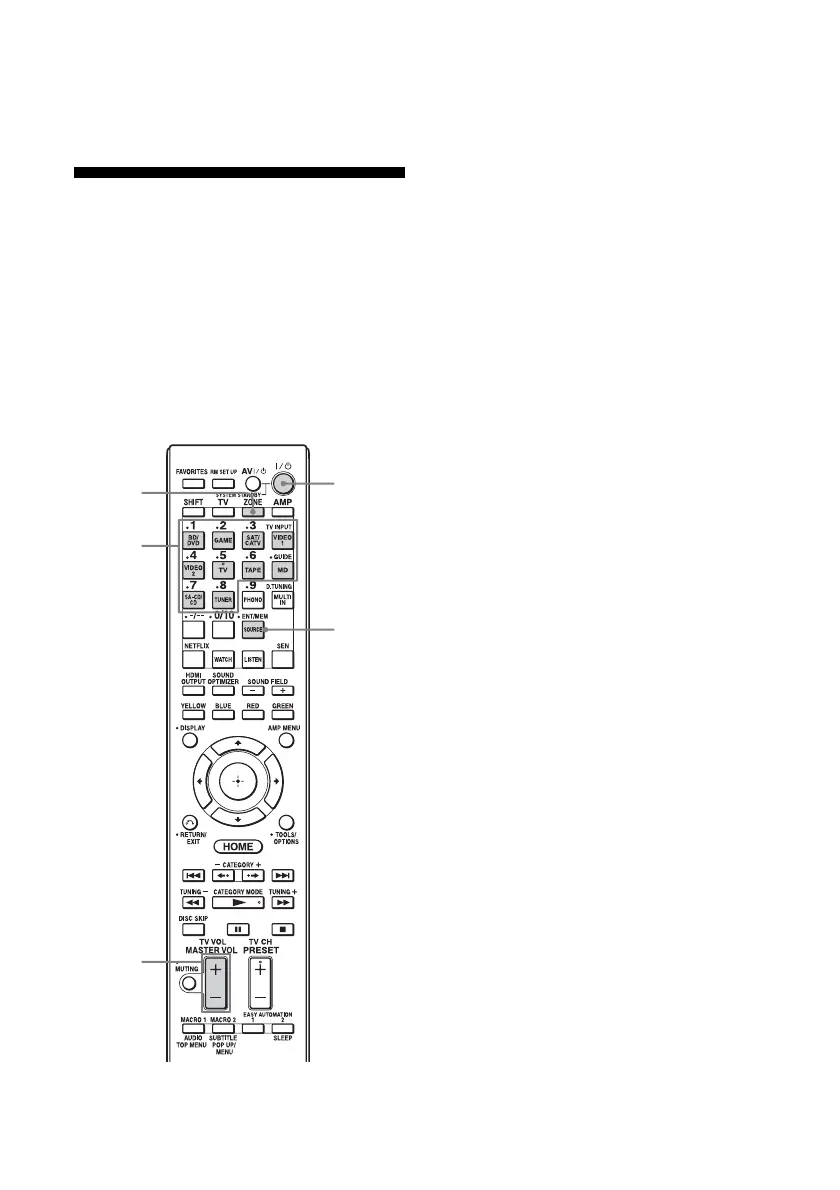82
US
4 Press ENT/MEM.
The ZONE button flashes twice and the
remote control switches to zone 2 or
zone 3 mode.
Operating the receiver
from another zone
(ZONE 2/ZONE 3 operations)
The following operations are described for
connecting an IR repeater and operating the
receiver in zone 2 or zone 3. When an IR
repeater is not connected, use this receiver in
the main zone.
1 Turn on the amplifier in zone 2
or zone 3.
In the case of illustration 1-1 (page 78),
skip this step.
2 Press ZONE.
The remote control switches to zone 2 or
zone 3. Change the zone setting of the
remote control to zone 2 or zone 3 in
advance (page 81).
3 Press ?/1.
The zone function is activated.
4 Press one of the input buttons
on the remote control to select
the source signals you want to
output.
For zone 2, analog video and audio
signals are output. For zone 3, only
analog audio signals are output. When
you select SOURCE, the signals of the
current input in main zone are output.
5 Adjust to a suitable volume.
• In the case of illustration 1-1
(page 78), adjust the volume using
MASTER VOL +/– on the remote
control.
• In the case of illustration 1-2 (page 79)
or 2 (page 79), adjust the volume using
the receiver in zone 2 or zone 3. If you
set “Line Out” for “Zone2” to
“Variable,” you can also adjust the
volume in zone 2 using MASTER VOL
+/– on the remote control (page 81).
To finish the zone 2/zone 3
operation
Press ZONE, then press ?/1.
Notes
• When SOURCE is selected, the signals input to the
MULTI CHANNEL INPUT jacks is not output
from the ZONE 2 OUT or ZONE 3 OUT jacks
even when “MULTI IN” is selected.
• “TV,” “PHONO,” or “MULTI IN” can be selected
in the main zone only.
ZONE
?/1
MASTER
VOL
Input
buttons
SOURCE
