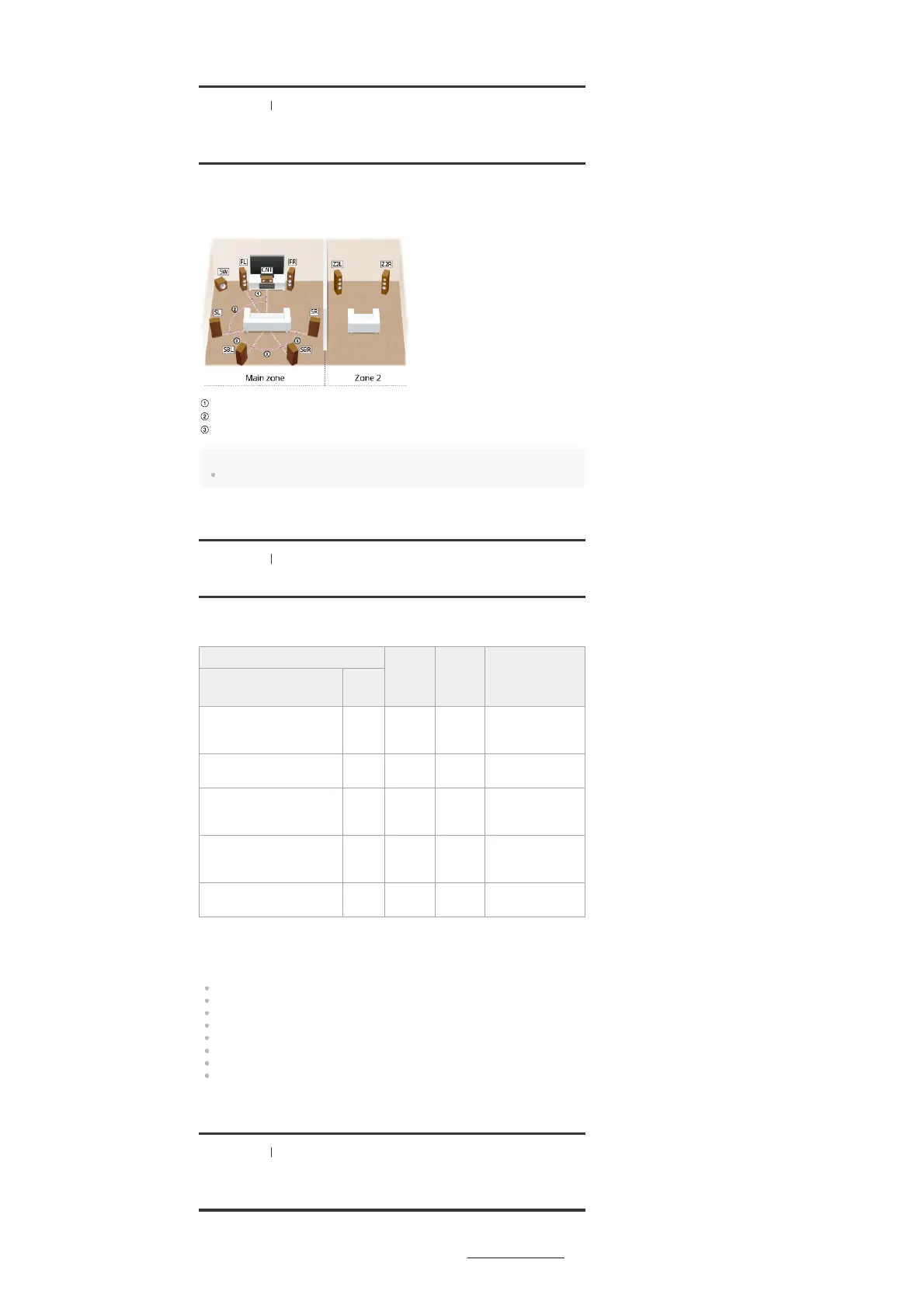[13] Preparation 1. Installing speakers
Installing 7.1-channel speaker system with Zone 2
connection
This speaker installation shows configurations in the main zone and Zone 2. In the main zone,
7.1-channel speaker system consisting of standard 5.1-channel speaker system and additional
surround back speakers placed on the listener-level is installed, and another pair of speakers is
installed in Zone 2.
30°
100° - 120°
Same angle
Hint
As the subwoofer does not emit highly directional signals, you can place it wherever you want.
[14] Preparation 1. Installing speakers
Speaker configuration and speaker pattern settings
Select the speaker pattern using [Speaker Pattern] in the [Setup] - [Speaker Setup] menu
according to the speaker configuration which you are using.
Top front speakers
Top middle speakers
Top rear speakers
Front high speakers
Rear high speakers
Front Dolby Atmos enabled speakers
Surround Dolby Atmos enabled speakers
Surround back Dolby Atmos enabled speakers
[15] Preparation
2. Connecting speakers
Connecting 5.1.4-channel speaker system using top
front and top rear speakers
Connect each speaker as illustrated below.
Before connecting cables, be sure to disconnect the AC power cord (mains lead).
For details on how to connect speaker cables to the receiver, see “How to connect speaker
Speaker configuration in each zone [SB
Speaker
Assign]
(*1)
[Height1
SP
Assign]
(*2)
Speaker pattern to
be selected in
[Speaker Pattern]
Main zone Zone 2
5.1.4-channel speaker system
using top front and top rear
speakers
Not
used
[Off] [Off] [5.1.4 (TF+TR)]
7.1.2-channel speaker system
using top middle speakers
Not
used
[Off] [Off] [7.1.2 (TM)]
7.1.2-channel speaker system
using front Dolby Atmos
enabled speaker
Not
used
[Off] [Off] [7.1.2 (FD)]
7.1.4-channel speaker system
using an additional stereo power
amplifier
Not
used
[Off] [Off] [7.1.4 (TF+TR)]
7.1-channel speaker system with
Zone 2 connection
2-
channel
[Off] [Zone2] [7.1]
You can only set [SB Speaker Assign] if the speaker pattern is set to a setting that does not have surround back
speakers.
*1
You can only set [Height1 SP Assign] if the speaker pattern is set to a setting that does not have the following
speakers:
*2