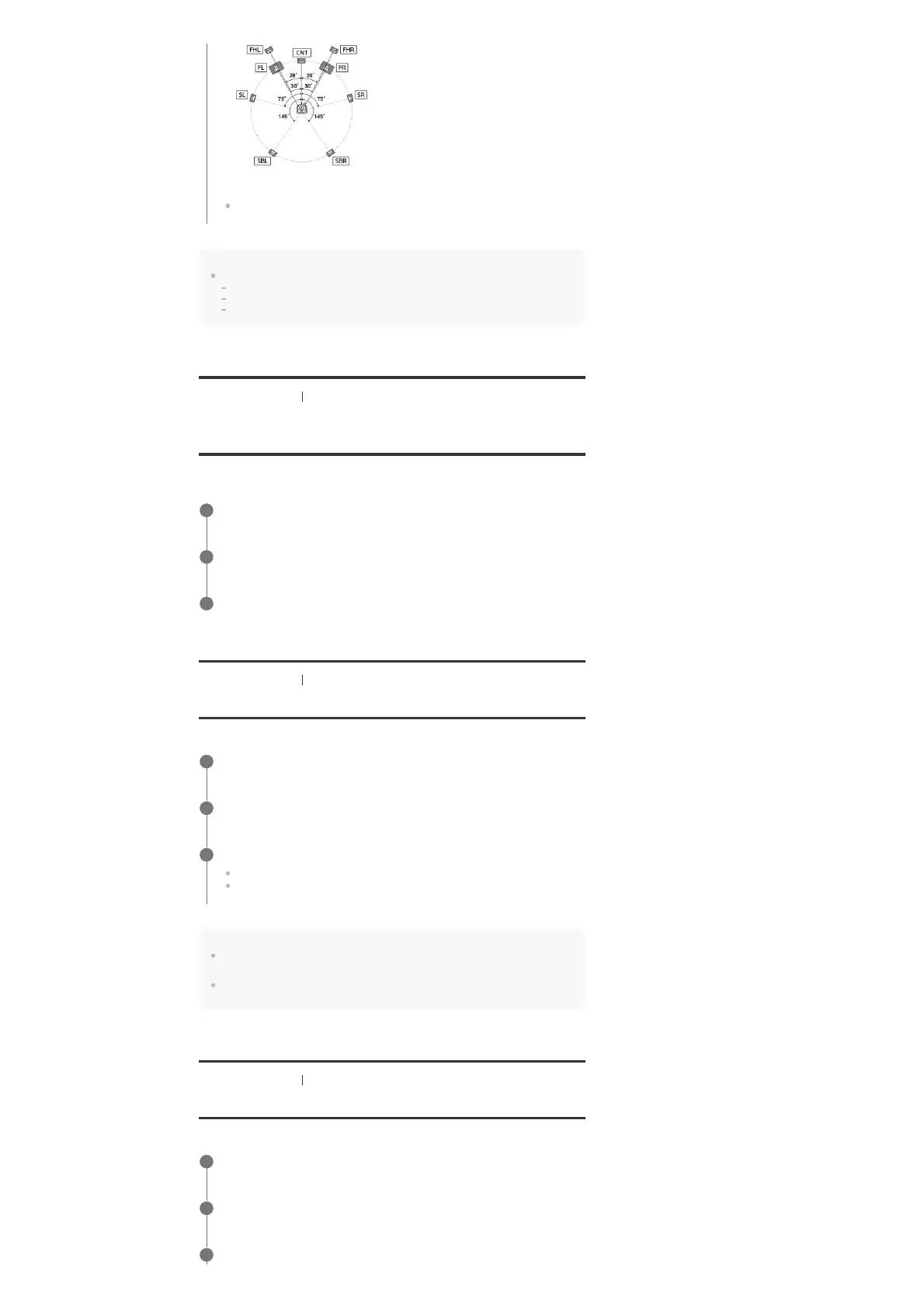Note
This function does not work in the following cases.
[Direct] is being used and an analog input is selected.
There are no surround back speakers and [Surround Speaker Position] is set to [Front].
When [In-Ceiling Speaker Mode] is set to [Front & Center] or [Front].
[113] Adjusting Settings Speaker Setup
Setting the height from the floor to the ceiling
speakers (Ceiling Height)
You can set the height from the floor to the ceiling speakers. The In-Ceiling Speaker Mode
function works better by configuring this setting and performing Auto Calibration.
[114] Adjusting Settings
Speaker Setup
Selecting the speaker impedance (Speaker Impedance)
You can set the speaker impedance.
Note
If you are not sure of the impedances of the speakers, refer to the operating instructions supplied
with your speakers. (This information is often on the back of the speaker.)
When you connect speakers all with a nominal impedance of 8 ohms or higher, set this function to [8
Ω]. When connecting other types of speakers, set it to [4 Ω].
[115] Adjusting Settings Speaker Setup
Selecting the unit of measurement (Distance Unit)
You can select the unit of measurement for setting distances.
Off: Speaker positioning is not relocated.
Select [Setup] - [Speaker Setup] from the home menu.
1
Select [Ceiling Height].
2
Adjust the height.
3
Select [Setup] - [Speaker Setup] from the home menu.
1
Select [Speaker Impedance].
2
Select the setting according to the speakers you are using.
8 Ω
4 Ω
3
Select [Setup] - [Speaker Setup] from the home menu.
1
Select [Distance Unit].
2
Select the setting you want.
3