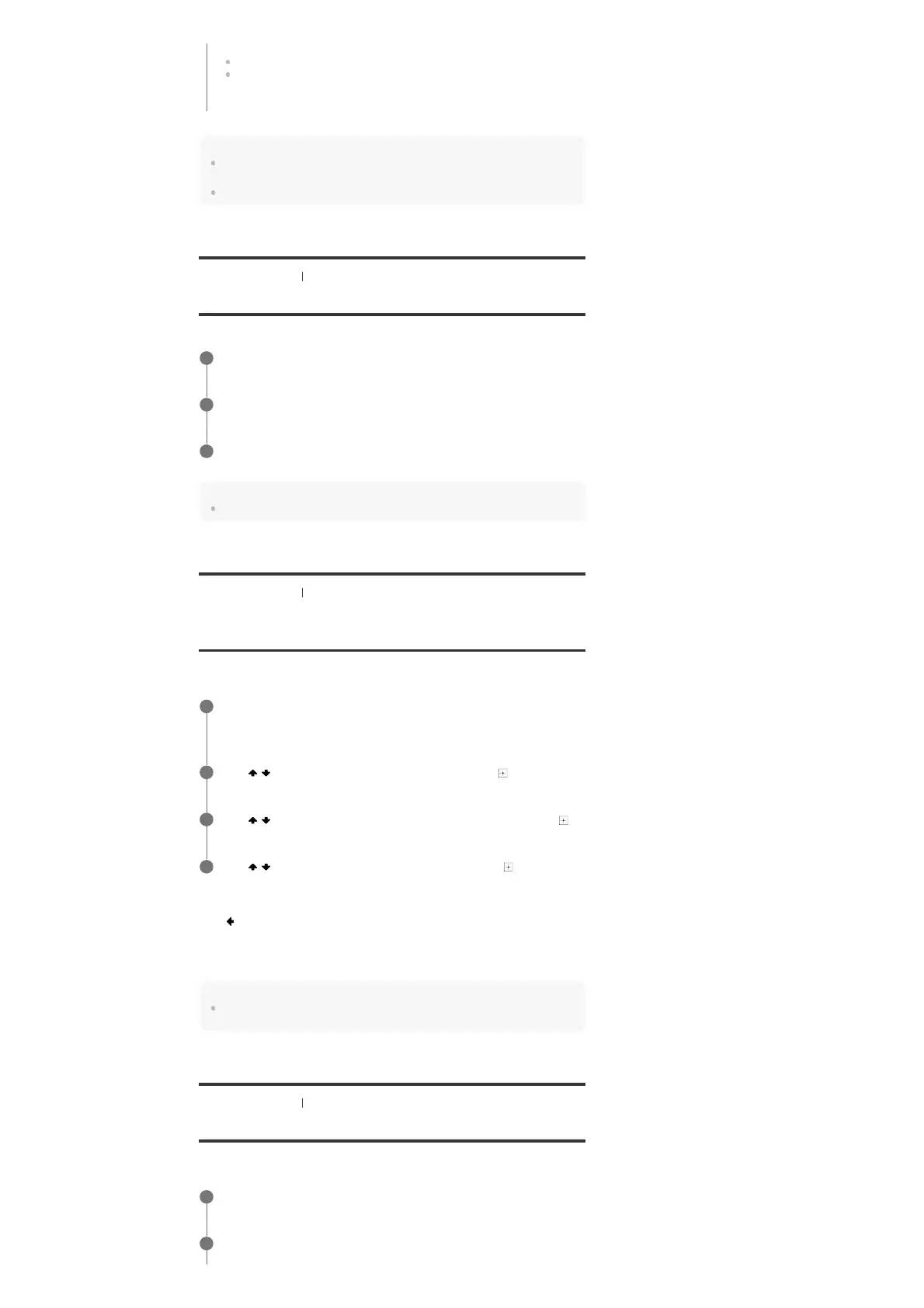Hint
You can also display a test screen with 480p/60 Hz for HDMI OUT A and HDMI OUT B jacks by
pressing TEST PICTURE on the remote control.
HDMI audio signals are not output while the test screen is displayed.
[162] Adjusting Settings Install Setup
Locking settings of the receiver (Settings Lock)
You can lock the receiver settings to prevent setting values from being accidentally erased.
Hint
To set this function to [Off], press PING, AMP MENU and ENTER on the receiver at the same time.
[163] Adjusting Settings Using the menu on the display panel
Operating the receiver with the menu on the display
panel
You can operate this receiver using the display panel even if the TV is not connected to the
receiver or the TV is turned off.
To return to the previous display
Press or RETURN.
To exit the menu
Press AMP MENU.
Note
Some parameters and settings may appear dimmed on the display panel. This means that they are
either unavailable or fixed and unchangeable.
[164] Adjusting Settings Using the menu on the display panel
Viewing information on the display panel
The display panel provides various information on the status of the receiver, such as the sound
field.
480p/60Hz
Off
When [HDMI Out B Mode] is set to [Zone2], this setting does not appear in [Test Picture for HDMI Out B].
*
Select [Setup] - [Install Setup] from the home menu.
1
Select [Settings Lock].
2
Select [On].
3
Press AMP MENU.
The menu is displayed on the display panel of the receiver.
1
Press
/ repeatedly to select the menu you want, then press .
2
Press
/ repeatedly to select the parameter you want to adjust, then press .
3
Press
/ repeatedly to select the setting you want, then press .
4
Select the input for which you want to check information.
1
Press DISPLAY repeatedly.
2