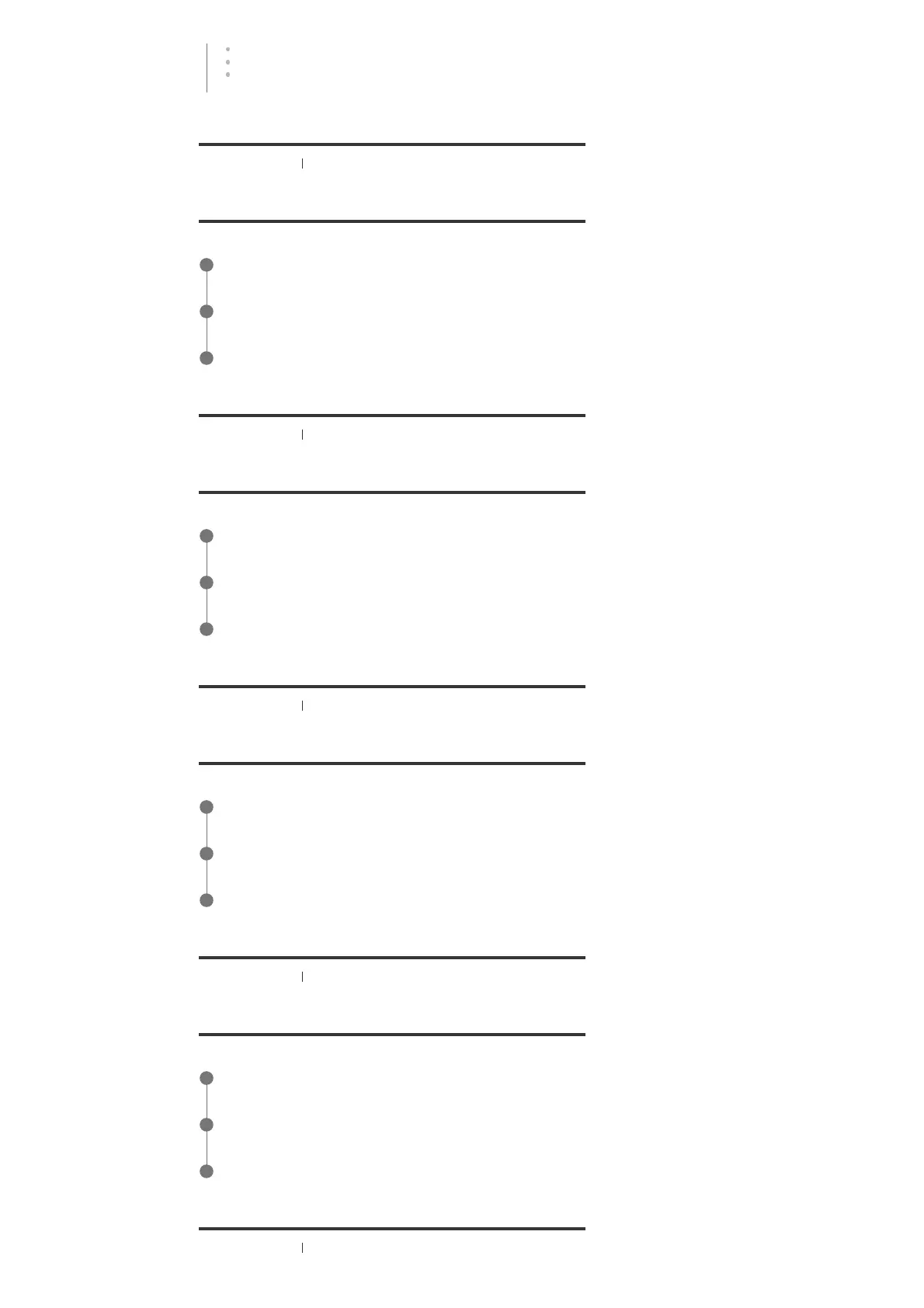[144] Adjusting Settings Zone Setup
Presetting the volume in the main zone (Main Preset
Volume)
You can set the volume level to be used when the receiver is turned on.
[145] Adjusting Settings
Zone Setup
Limiting the volume for the main zone (Main Max
Volume)
You can limit the maximum volume level output to the main zone.
[146] Adjusting Settings
Zone Setup
Presetting the volume in Zone 2/3 (Zone2/3 Preset
Volume)
You can set the volume level in Zone 2 or Zone 3 when turning on the receiver.
[147] Adjusting Settings
Zone Setup
Limiting the volume for Zone 2/3 (Zone2/3 Max
Volume)
You can limit the maximum volume level output to Zone 2 and/or Zone 3.
[148] Adjusting Settings
Zone Setup
Zone3 Power: Turns on/off the power for Zone 3.
Zone3 Input: Selects the input source for Zone 3.
Zone3 Volume: Adjusts the volume level for Zone 3.
Select [Setup] - [Zone Setup] from the home menu.
1
Select [Main Preset Volume].
2
Adjust the volume level.
3
Select [Setup] - [Zone Setup] from the home menu.
1
Select [Main Max Volume].
2
Adjust the volume level.
3
Select [Setup] - [Zone Setup] from the home menu.
1
Select [Zone2 Preset Volume] or [Zone3 Preset Volume].
2
Adjust the volume level.
3
Select [Setup] - [Zone Setup] from the home menu.
1
Select [Zone2 Max Volume] or [Zone3 Max Volume].
2
Adjust the volume level.
3
