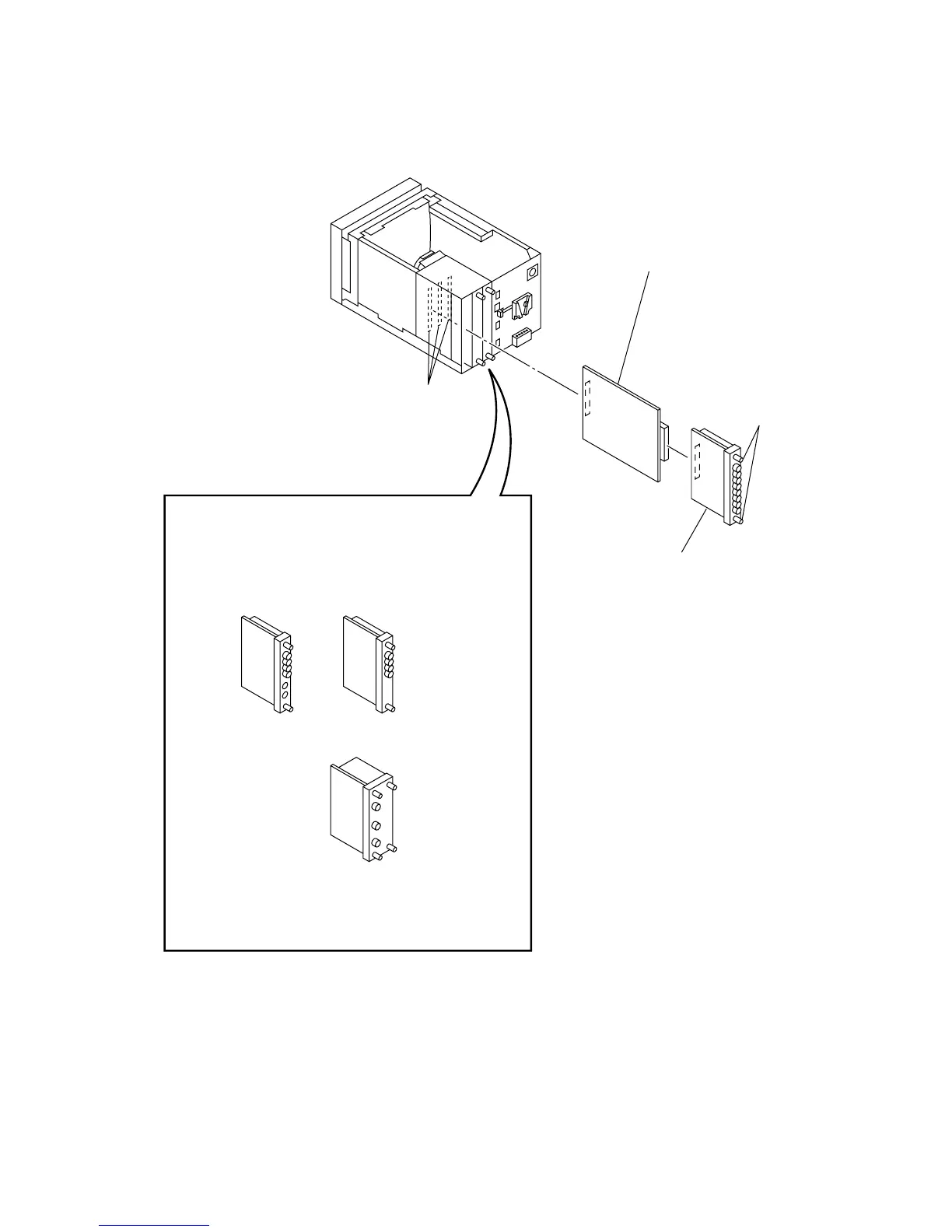2-7
BVM-D9H1U/D9H5U/D9H1E/D9H5E/D9H1A/D9H5A
2-2-9. BX Board (BKM-129X) Removal and Check
BKM-127W BKM-120D
BKM-142HD
Three slots
3 Z COMPL
(Part No. : A-1394-977-A)
∗ Insert the Z COMPL
into the slot and insert
the BX board (BKM-129X)
into the connector on the
Z COMPL.
1 Loosen two
stopper screws.
2 Remove BX board
(BKM-129X).
∗ In case the interface board of option is attached,
connect it to the Z COMPL in the same way.
Note : The interface board can be attached to any three slot.
But, left side slot should be always used.
