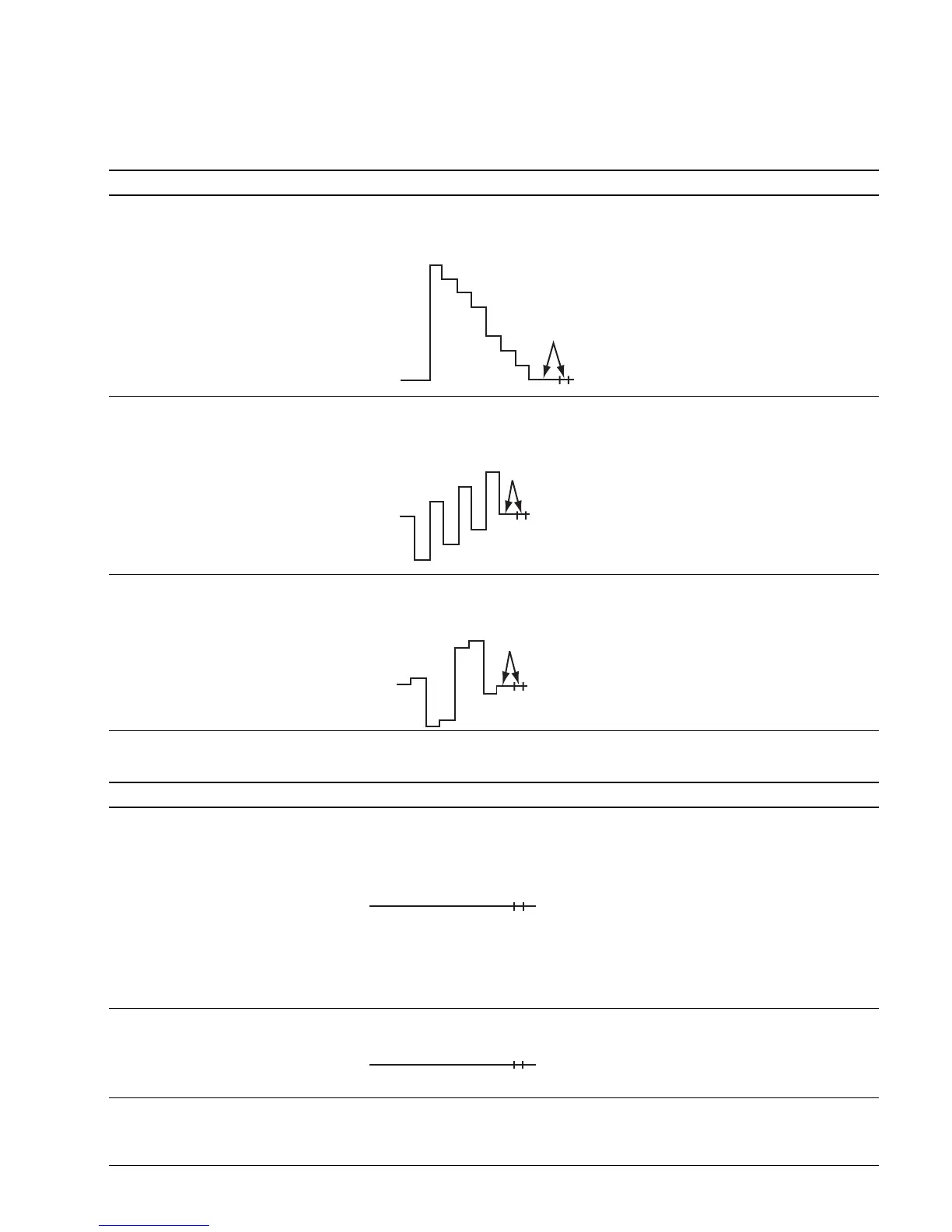5-3
BVM-D9H1U/D9H5U/D9H1E/D9H5E/D9H1A/D9H5A
2. 15k YPBPR SMPTE (709) Signal Adjustment
2-1. BLACK Level Adjustment
Status During Adjustment Specifications Adjustment Point
Step 1 Make flat the pedestal portion of the Use the adjustment menu Y/G BLACK
..
..
. Input the 15 kHz/60 Hz YPBPR Y-signal waveform at TP302. (41H) that is located under the directory
SMPTE (709) 100% color bar signal. Level difference: 0 ± 10 mV of the VIDEO menu of the
..
..
. Use the FORMAT item of the INPUT MAINTENANCE menu.
CONFIG menu to select YPBPR SMPTE.
Set 709 for YPBPR MATRIX.
..
..
. Connect an oscilloscope to TP302.
Step 2 Make flat the pedestal portion of the Use the adjustment menu PB/B BLACK
..
..
. Connect an oscilloscope to TP303. PB waveform at TP303. (32H) that is located under the directory
Level difference: 0 ± 10 mV of the VIDEO menu of the
MAINTENANCE menu.
Step 3 Make flat the pedestal portion of the Use the adjustment menu PR/R BLACK
..
..
. Connect an oscilloscope to TP304. PR waveform at TP304. (22H) that is located under the directory
Level difference: 0 ± 10 mV of the VIDEO menu of the
MAINTENANCE menu.
2-2. CHROMA Leak Adjustment
Status During Adjustment Specifications Adjustment Point
Step 1 Make flat the PB waveform at TP303. Use the adjustment menu CHROMA PB
..
..
. Input the 15 kHz/60 Hz YPBPR Level difference: 0 ± 20 mV (11H) that is located under the directory
SMPTE (709) 100% color bar signal. of the VIDEO menu of the
..
..
. Use the FORMAT item of the INPUT MAINTENANCE menu.
CONFIG menu to select YPBPR SMPTE.
Set 709 for YPBPR MATRIX.
..
..
. Use the CHROMA knob to set
“0” to the CHROMA data.
..
..
. Connect an oscilloscope to TP303.
Step 2 Make flat the PR waveform at TP304. Use the adjustment menu CHROMA PR
..
..
. Connect an oscilloscope to TP304. Level difference: 0 ± 20 mV (10H) that is located under the directory
of the VIDEO menu of the
MAINTENANCE menu.
Step 3
..
..
. Set “128” to the CHROMA data
using the CHROMA control knob.
Make flat
Make flat
Make flat
Make the signal amplitude as flat as possible.
Make the signal amplitude as flat as possible.
