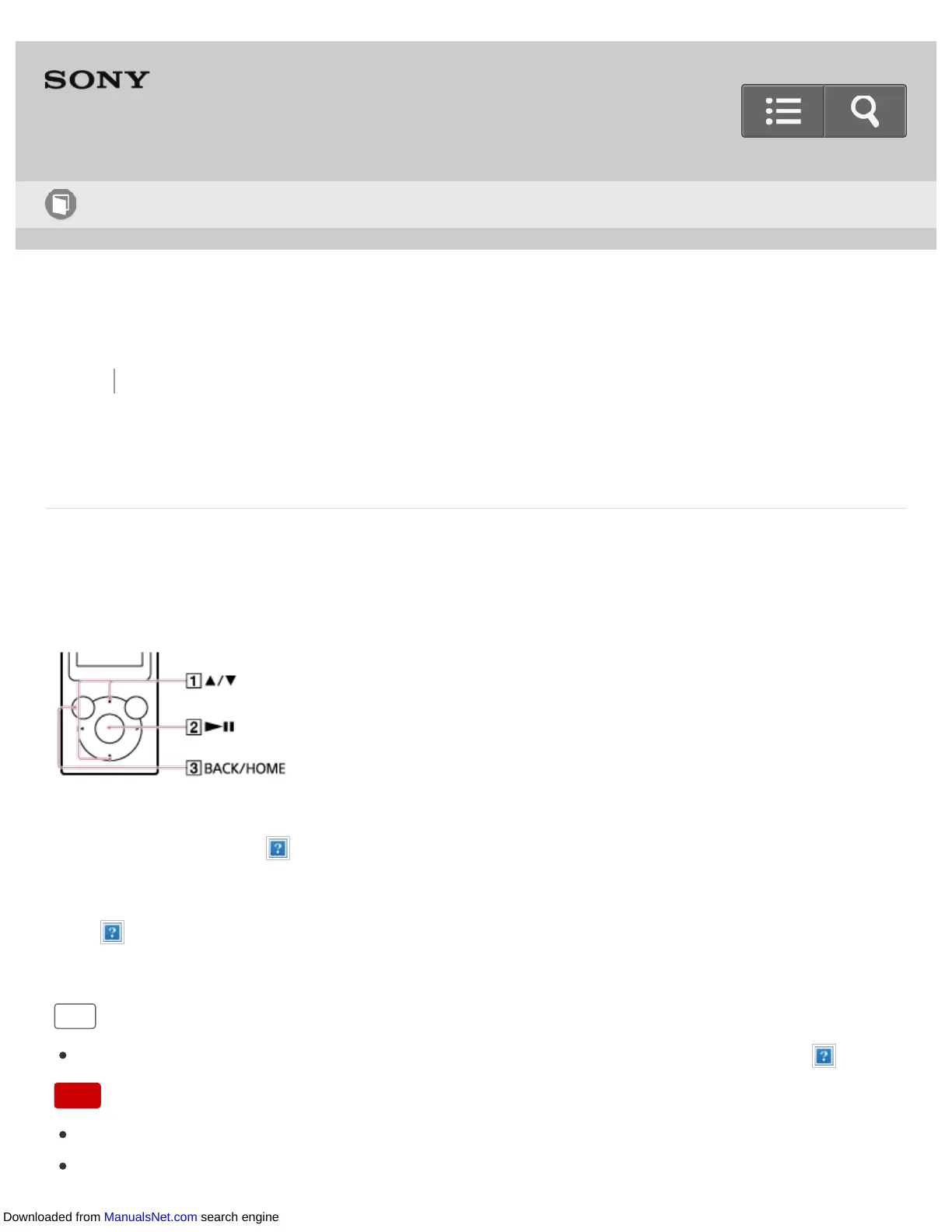Back Back to Top Print
Digital Music Player
NW-E393/E394/E395
Choosing an album from the cover art images
If you register cover art images to albums using Music Center for PC beforehand, you can
choose an album by selecting a cover art image (Album scroll). For details on how to
register cover art images to albums, refer to the Help of Music Center for PC.
1. Press the button ( ) in the music playback screen to browse cover art images.
2. Choose the cover art image registered to your desired album, then press the button (
).
Hint
To return to the music playback screen during this operation, press the button ( ).
Note
Cover art appears only when a cover art image is registered to the album or song.
Cover art in some formats may not be displayed on your Walkman.
Help Guide
How to Use
Downloaded from ManualsNet.com search engine
