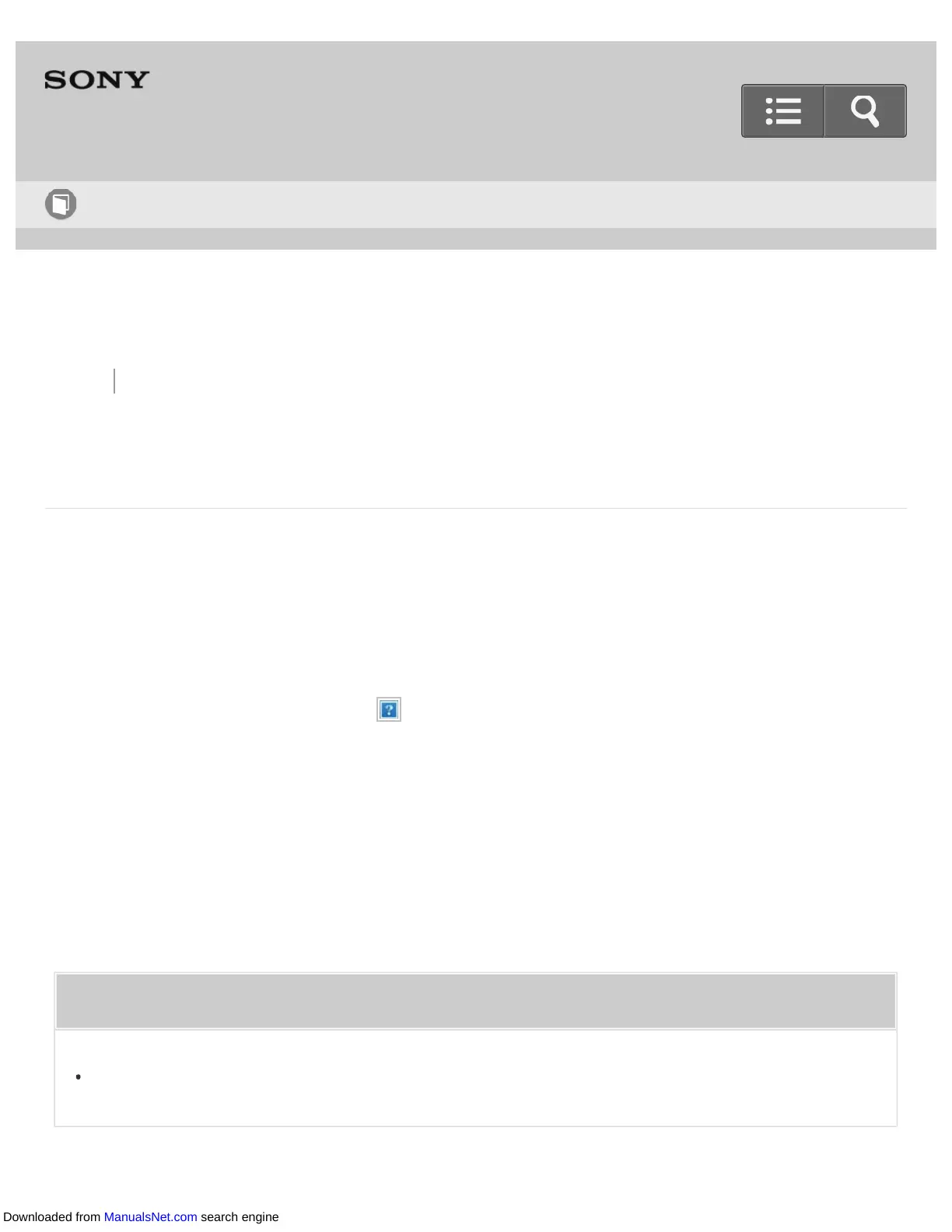Back Back to Top Print
Go to Page Top
Digital Music Player
NW-E393/E394/E395
Limiting the volume
You can use AVLS (Automatic Volume Limiter System) to limit the maximum volume. This
prevents the volume from getting too high and disturbing others, causing discomfort to
your ears, or preventing you from hearing sounds around you, and it allows you to listen at
a more comfortable volume.
1. From the Home menu, select [Settings].
2. Select [Common Settings] - [AVLS (Volume Limit)] - [On].
Related Topic
Volume operation (Only for countries/areas complying with European Directives)
Help Guide
How to Use
Downloaded from ManualsNet.com search engine
