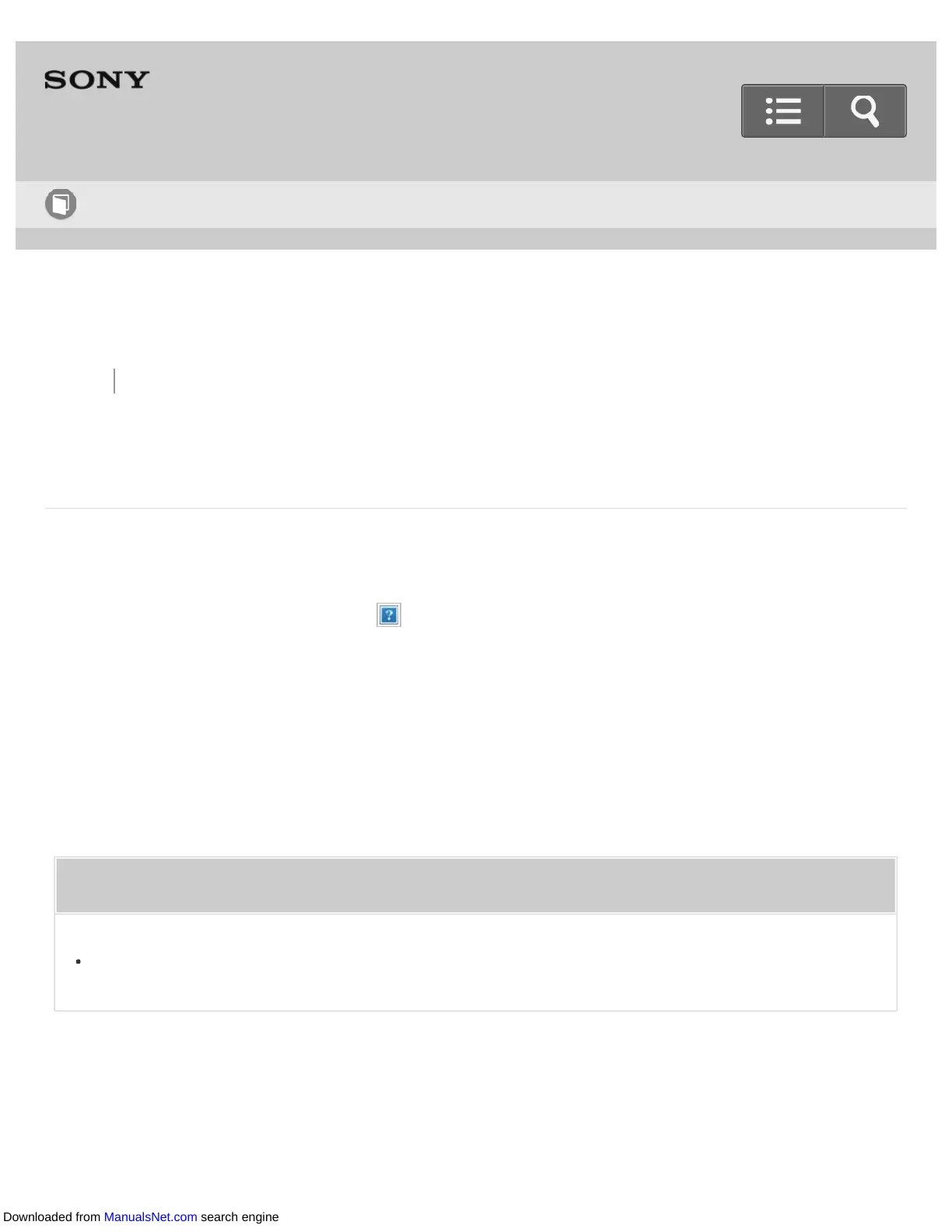Back Back to Top Print
Go to Page Top
Go to Page Top
Digital Music Player
NW-E393/E394/E395
Playing the Slide Show repeatedly
You can repeatedly play the Slide Show.
1. From the Home menu, select [Settings].
2. Select [Photo Settings] - [Slide Show Repeat] - desired setting.
Related Topic
Browsing photos using the Slide Show function
4-579-798-12(1)
Help Guide
How to Use
Downloaded from ManualsNet.com search engine
