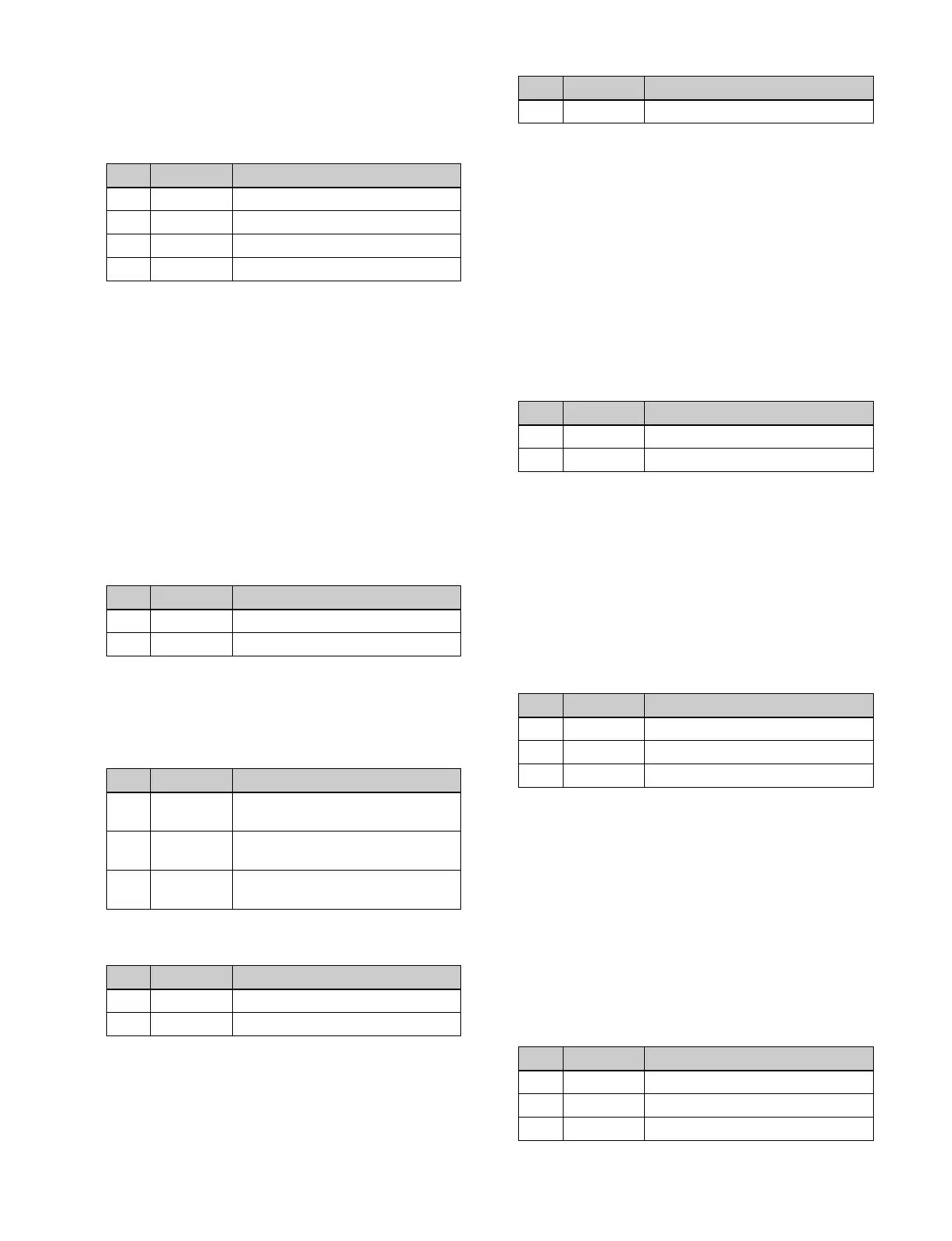116
2
In the <Color Cancel> group, press [Color Cancel],
turning it on.
3
Set the following parameters.
4
Press [Key Active], turning it on.
The chroma key composite image reappears in the
monitor.
Adjusting the key signal for color cancel
1
In the M/E-1 >Key1 >Type >Chroma Adjust menu
(1111.1), press [Color Cancel] in the <Color Cancel>
group, turning it on.
2
In the <Color Cancel> group, press [Cancel Key].
3
Set the following parameters.
4
In the <Color Cancel> group, make adjustments as
necessary.
Key Position: Adjusts the color cancel key edge
position. Set the following parameters.
Window: Adjusts the detection range of the color
cancel key. Set the following parameters.
a) See page 114.
Y Balance: Adjusts the ratio in which Y balance is
added to the color cancel key Set the following
parameter.
Adjusting the window
Enabling the window (see page 114) function allows you
to adjust the detection range used to determine the key
signal. When disabled, the default range is used for image
adjustment.
To adjust the window, adjustment of Clip, Gain, and Hue
values is required to appropriate values beforehand.
1
In the M/E-1 >Key1 >Type >Chroma Adjust menu
(1111.1), press [Window], turning it on.
2
Set the following parameters.
Adjusting the Y balance
Enabling the Y balance (see page 115) allows you to
specify that, even if the hue is the same, only portions of a
particular luminance will be replaced by the background.
1
In the M/E-1 >Key1 >Type >Chroma Adjust menu
(1111.1), press [Y Balance], turning it on.
2
Set the following parameters.
Adjusting the chroma key shadow
This function allows a shadow falling on the (typically
blue) background color to be rendered more realistically.
Since parts of the blue background darker than a specified
intensity are treated as shadows, there is no effect on
cutting out of the foreground.
1
In the M/E-1 >Key1 >Type >Chroma Adjust menu
(1111.1), press [Shadow], turning it on.
2
Set the following parameters.
No. Parameter Adjustment
1 Luminance Video signal gain
2 Saturation Luminance signal gain
3 Hue Chrominance signal gain
5 Filter Hue offset amount
No. Parameter Adjustment
1 Clip Color cancel key reference level
2 Gain Color cancel key gain
No. Parameter Adjustment
1 H Phase Simultaneous movement of left and
right edges of the color cancel key
2 Left Movement of left edge of the color
cancel key
3 Right Movement of right edge of the color
cancel key
No. Parameter Adjustment
1 Crop Crop value
a)
2 Angle Angle value
a)
No. Parameter Adjustment
1 Mixture Ratio of Y balance key
No. Parameter Adjustment
1 Crop Crop value
2 Angle Angle value
No. Parameter Adjustment
1 Clip Luminance width
2 Gain Key gain
3 Luminance Luminance
No. Parameter Adjustment
1 Luminance Reference luminance for shadows
2 Gain Shadow key gain
3 Density Shadow opacity
