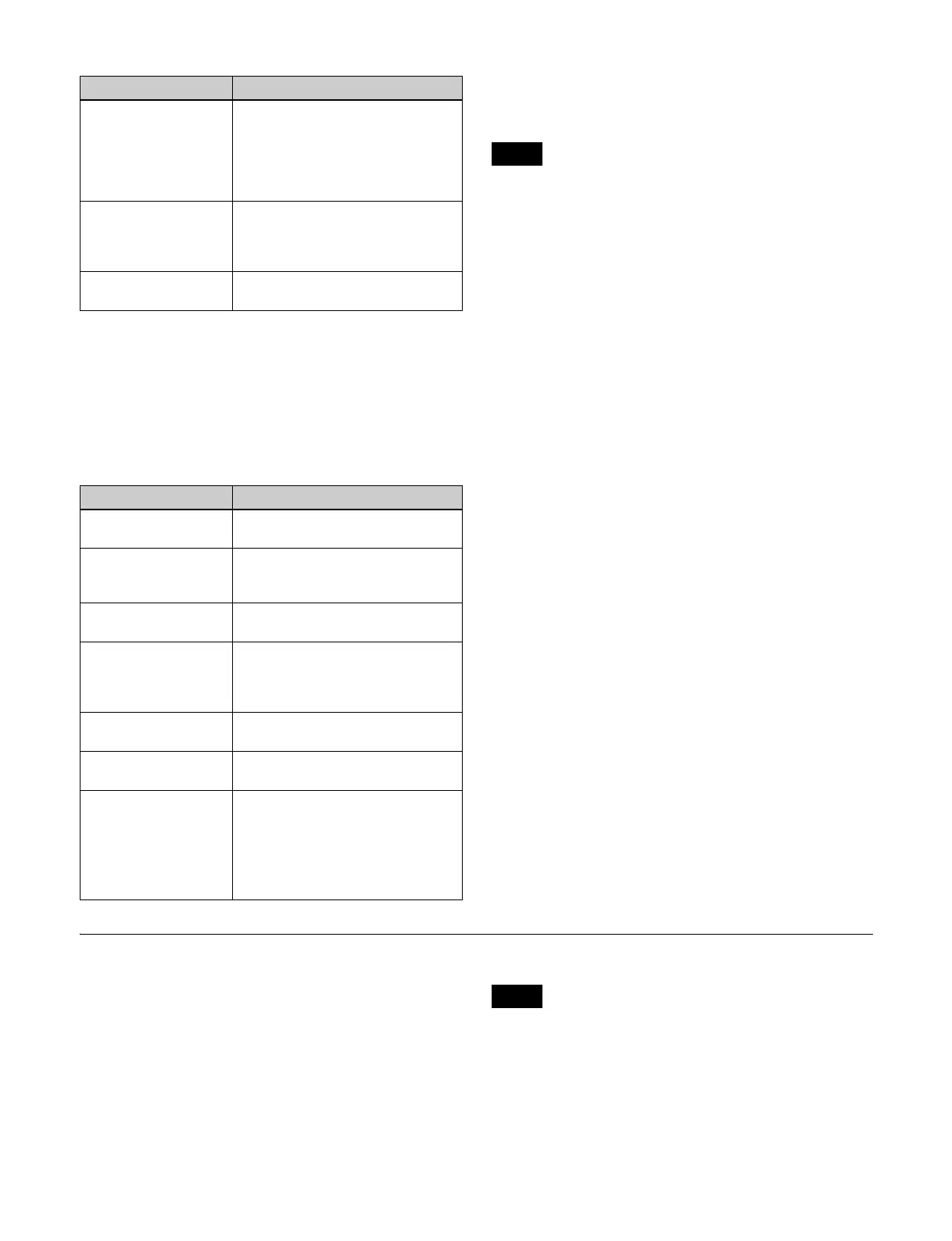46
b Keyframe control buttons
Executes keyframe effects.
You can change the assignment of keyframe control
buttons in the Setup menu.
For details, see “Setting Utility/Shotbox Control Block
Button Assignments” (page 412).
c Memory recall buttons
This section displays the functions assigned to the buttons
for the selected operation mode.
When two utility/shotbox control blocks are used, the
memory recall button settings for the same mode selection
buttons are common to both blocks.
Function recall mode
This displays the function specified in the selected bank.
You can change the assignment of the following functions
to the memory recall buttons in the Setup menu.
• Menu shortcut
• Utility command
• Macro register
• Shotbox register
For details, see “Assigning a Function to a Memory Recall
Button in the Utility/Shotbox Control Block” (page 424).
Transition rate display mode
This mode displays the transition rate set in the image
creation banks (M/E-1 to M/E-5, PGM/PST) and keys
(KEY1 to KEY8).
Pressing a button displaying a transition rate enables you
to enter a transition rate using the numeric keypad control
block.
You can change the assignment of transition rate display
buttons in the Setup menu.
For details, see “Setting the transition rate target to
display on memory recall buttons” (page 427).
Keyframe/macro editing mode
This mode displays buttons used for editing keyframe
effects and macros.
You can edit effects and macro registers recalled using the
numeric keypad control block.
AUX Bus Control Block
You use the AUX bus control block for bus signal
selection and router operations.
You switch between AUX bus operation mode and router
operation mode using the [RTR MODE] button on the
cross-point pad.
To use as an AUX bus control block, the control panel
target row must be set to an AUX row in the Engineering
Setup >Panel >Config menu (7321).
For details, see “Setting the Configuration for Each
Bank” (page 407).
Button name Description
BANK1 to BANK20 (Assignment of the [BANK7] to
[BANK20] buttons in the Setup
menu is required.)
Switches the memory recall buttons
to the function recall mode set in
the selected bank.
TRANS RATE1 to
TRANS RATE3
(transition rate 1 to
transition rate 3)
Switches the memory recall buttons
to transition rate display mode.
KF MCRO EDIT
(keyframe macro edit)
Switches the memory recall buttons
to keyframe/macro editing mode.
Button name Description
EFF LOOP (effect
loop)
Sets the mode for repeatedly
executing an effect.
STOP NEXT KF (stop
next keyframe)
Sets the mode to repeatedly
execute/stop effects for each
keyframe.
NORM (normal) Sets the effect execution direction
to normal (from beginning to end).
NORM/REV (normal/
reverse)
Sets the effect execution direction
to normal/reverse (automatically
toggles each time execution
finishes).
REV (reverse) Sets the effect execution direction
to reverse (from end to beginning).
REWIND Returns to the first keyframe of the
effect.
RUN • Executes an effect from the first
keyframe.
• When paused, execution stops at
that point, and then resumes
when you press the [RUN]
button.
Note
Note