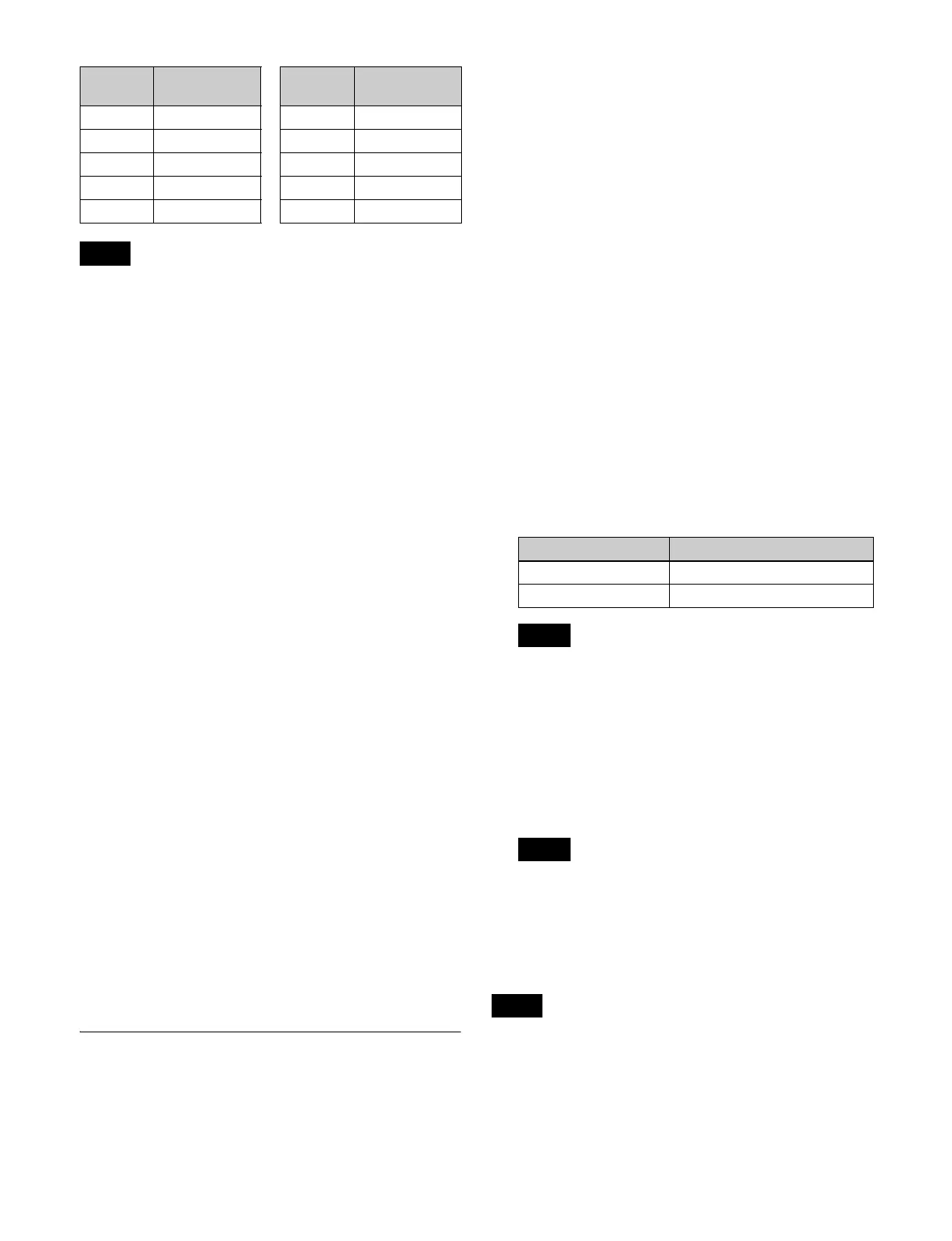332
• The banks and number of registers that can be selected
vary depending on the function.
• A register number is not assigned to the bottom left
button of bank 0 by default. You can assign a register
number in the Setup menu.
For details, see “Setting Flexi Pad Control Block Button
Display and Operation” (page 431).
Bank and register selection in the Flexi Pad
control block
Select the bank corresponding to the target register using
the bank selection buttons.
To select bank 0: Press the [BANK0] button.
To select bank 1: Press the [BANK1] button.
To select bank 2: Press the [BANK2] button.
To select bank 0 to 25: Press the [BANK SEL] button,
and enter the desired bank with the numeric keypad
buttons in the memory recall section.
When a bank is selected, the memory recall section
changes to display the register numbers.
The register name is displayed on buttons for registers with
registered data.
The button color varies as follows, according to the
register state.
Gray characters on black: Register not containing saved
data
White characters on dark blue: Register containing
saved data
Lit orange: Last recalled register
You can switch to the register display of the previous or
next bank number using the [PREV BANK] button or
[NEXT BANK] button.
Press the button for the target register to select it, turning it
on orange.
The selected bank and register number are displayed on the
top right button in the memory recall section.
Saving and Recalling Snapshots
This section describes operation of snapshots on M/E-1
bank as an example.
Saving a snapshot
1
In the M/E-1 bank, make the settings for the state you
want to save as a snapshot.
2
In the M/E-1 bank Flexi Pad control block, press the
[SNAPSHOT] button.
This switches the memory recall section to snapshot
operation mode.
The last recalled bank is displayed on the M/E-1 bank.
3
Select the target bank for operation using the bank
selection buttons.
Select from bank 0 to 9 (register number 1 to 99) for
the snapshot.
For details about bank selection, see “Bank and
register selection in the Flexi Pad control block”
(page 332).
4
To add an attribute (see page 328), press and hold the
[SNAPSHOT] button, and press the following button
in the memory recall section, turning it on.
In the Flexi Pad control block, it is not possible to add
cross-point hold attributes. When adding attributes,
use the menu (see page 334).
5
Still holding down the [SNAPSHOT] button from step
4, press the save destination register button.
The selected button is lit orange, and the snapshot is
saved.
If you press a button in which a snapshot is already
saved, the existing contents of the register will be
overwritten.
Recalling a snapshot
If a switcher bank region is not assigned to a region
selection button in the numeric keypad control block, the
Flexi Pad control block cannot be used to recall a snapshot.
Bank 8 80 to 89 Bank 21 210 to 219
Bank 9 90 to 99 Bank 22 220 to 229
Bank 10 100 to 109 Bank 23 230 to 239
Bank 11 110 to 119 Bank 24 240 to 249
Bank 12 120 to 129 Bank 25 250
Notes
Bank
number
Register
number
Bank
number
Register
number
Attribute Button
Effect dissolve [EFF DISS] button
Auto transition [AUTO TRANS] button
Note
Note
Note