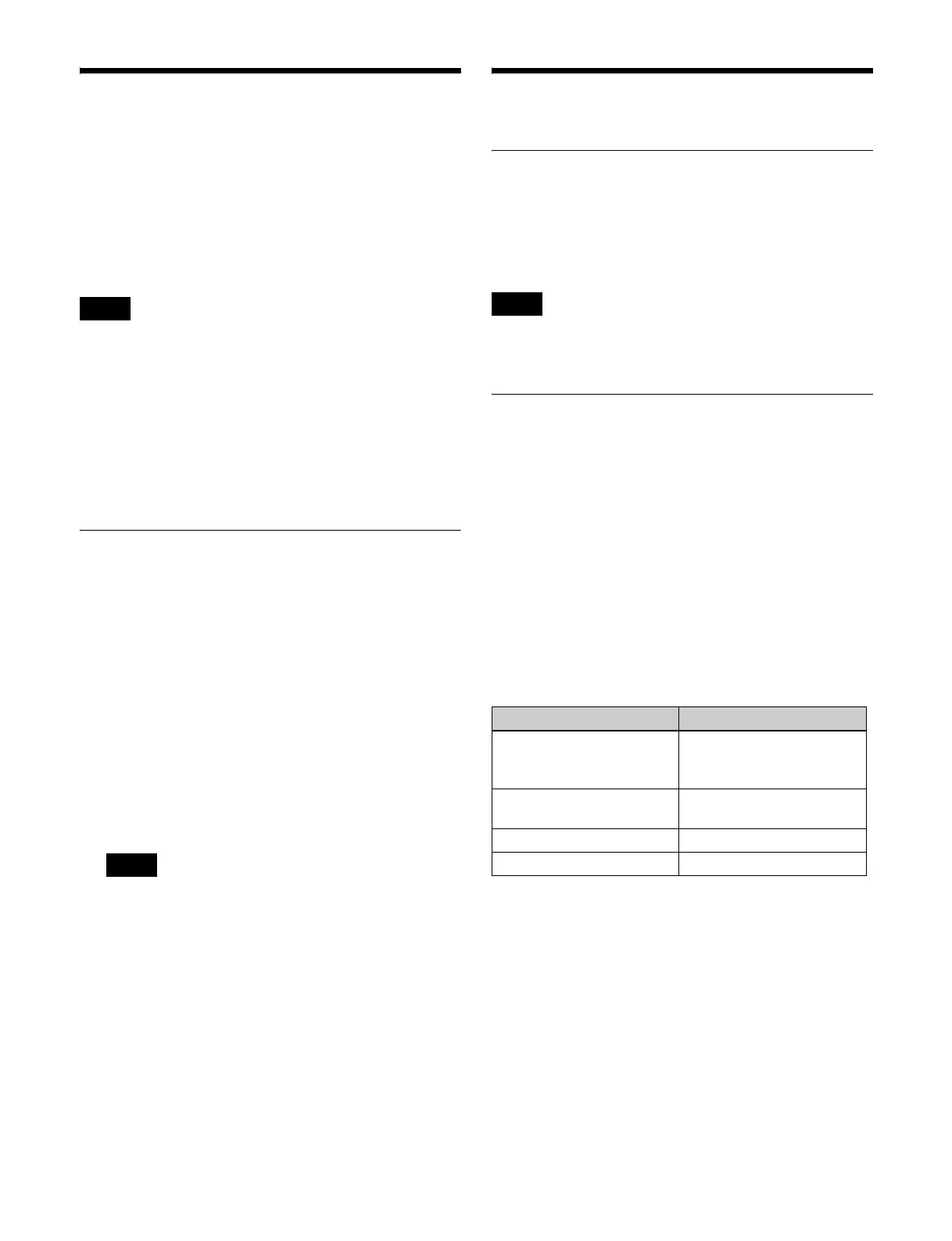208
M/E Configuration
Switching (M/E Split)
An XKS-8210/XKS-8215/XKS-7210/XKS-7215 Mix
Effect Board can be subdivided into two M/Es for use (M/E
split).
You can select either 1M/E mode (not split) or 2M/E mode
(split in two) for each board.
• M/E configurations up to 6M/Es (XVS-9000/8000/
7000) or 4M/Es (XVS-6000) are supported.
• In 4K format, the M/E split function cannot be used.
• In 2M/E mode, only key 1 to key 4 can be used on each
M/E.
• On the XVS-9000, switcher banks set to 2M/E mode
have the following restrictions.
- Out5 and Out6 outputs cannot be used
- PROC V and PROC K signals cannot be used
M/E Split Mode Settings
1
In the Engineering Setup >System >Install/Unit
Config >Unit Config menu (7316.8), press [M/E
Split].
The M/E Split menu (7316.11) appears.
2
Select 1M/E mode or 2M/E mode on each board.
In the <M/E Split (1st Board)> to <M/E Split (5th
Board)> groups (XVS-9000/8000), <M/E Split (1st
Board)> to <M/E Split (3rd Board)> groups
(XVS-7000), or <M/E Split (1st Board)> to <M/E
Split (2nd Board)> groups (XVS-6000), select [1ME]
or [2ME].
On the XVS-9000/8000, if [2ME] is selected on the
selected board, exceeding the 6M/E configuration
limit, the setting of the board with the lowest board
number that is already set to [2ME] will change to
[1ME].
3
Press [Execute].
4
Check the message, then press [Yes].
Resource Sharing
Overview
Resource sharing is a function that subdivides a physical
switcher into two logical switchers where the switcher
resources, such as the switcher banks and input/outputs,
are assigned to each logical switcher.
Resource sharing can be enabled when only one physical
switcher is present on the same network.
Configuring Resource Sharing
The resource sharing system structure is configured using
a computer connected to the same network as the switcher
control station.
For details about the method of operation, see “Resource
Sharing Configuration Operations” (page 528).
Enabling/disabling resource sharing
When resource sharing is enabled, the physical switcher is
subdivided into logical switcher 1 and logical switcher 2.
Signal format settings
The combinations of signal formats that can be set on each
logical switcher are as follows.
The frame frequency/field frequency and input reference
signal (Tri Sync or BB) settings are common to logical
switchers 1 and 2.
Frame memory folder mode
Frame memory folders can be set to shared mode or
dedicated mode.
In shared mode, logical switchers 1 and 2 can share and use
all image data (folders/files). In dedicated mode, logical
switchers 1 and 2 can only use the image data in the
corresponding dedicated folders.
Notes
Note
Note
Logical switcher 1 Logical switcher 2
• 3840×2160P 2SI
• 3840×2160P SQD
• 1080P
• 3840×2160P 2SI
• 3840×2160P SQD
• 1080P
• 3840×2160PsF SQD
• 1080PsF
• 3840×2160PsF SQD
• 1080PsF
• 1080i • 1080i
• 720P • 720P